type
Latest

Tap's wearable keyboard makes typing in VR applications a breeze
To date, the VR experience has largely centered around games and entertainment -- doing any actual work, such as typing up a document or sending an email, has been a slow and cumbersome process due to clunky point-and-click virtual keyboards. Now, a company behind a wearable keyboard, mouse and controller has demonstrated that its kit can be used with Microsoft's virtual desktop environment, making it easier, quicker and more intuitive to get stuff down within a VR realm.
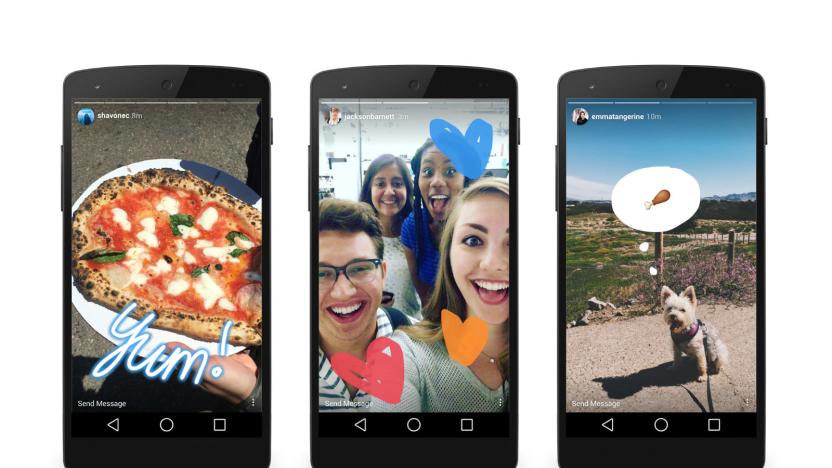
Instagram is testing a text-based 'Type' feature for Stories
Instagram keeps updating its Stories feature lately with new additions to keep things interesting. The company recently added polls, a way to surface past Stories and has been experimenting with cross-posts to WhatsApp. Now, according to a report at The Next Web, the latest Stories addition is something called Type, which gives you a number of new fonts to type your message across a background or photo as part of your Story.

Nokia Reader comes to Series 40 'touch and type' devices
This week, everyone's favorite Finnish phone fabricator announced the availability of Nokia Reader for Series 40 touch and type devices. Those familiar with the software know that Reader provides a flow of local and international headlines -- customized by you -- directly to your device's home screen. Nokia boasts that users of its C2-02, X3-02, C3-01, Asha 303 and Asha 300 handsets will be able to stay abreast on all the news without having to worry about battery consumption, thanks to Nokia Notifications. If we've piqued your interest, mosey on past the break to see a video of the bits in action then hit the source link to grab the goods.

Keyglove ditches QWERTY for one-handed computer control (video)
We've seen some pretty ambitious hand warmers in our day, but this one takes the cake. Keyglove is an Open Source Hardware (OSHW) project that's intended to eliminate those clunky keyboards and unmanageable mice from the computing process altogether, instead engaging a series of conductive sensors that, when touched together, mimic a keystroke. The mitt's creator says the traditional mobile keyboard is "either too big to be portable, or too small to be easy to use," adding that his solution would eventually become second nature just like touch typing. Keyglove is an Arduino and AVR-powered device that also incorporates an accelerometer to control mouse movements. It's apparently fully customizable and allows for a total of 60 unique touch combinations -- impressive, sure, but it took us long enough to figure out the home keys on the real thing. If you dream of a world full of one-handed typists, check out the video after the break, or follow the source link to find out how you can donate to the project.

Robot hand hits 20WPM, nearly ready to embrace infinite monkey theorem
Robot hands have been grabbing, crushing, drawing and otherwise actuating for years, but have you ever seen one properly type? That's the primary purpose of a new Virginia Tech design. Engineers built this Dexterous Anthropomorphic Robotic Typing (DART) hand to mimic the real deal as best they could, down to individually-actuating three-segment digits and 110 degrees of wrist rotation in a package the size of a real human arm. Using a total of 19 servo motors and high tensile strength wire for the tendons, they managed to create a single mechanical paw that can achieve an estimated 20 words per minute while typing. Next, they plan to cover it in silicone skin and add piezoelectric sensors to provide tactile feedback. Imagine that: the next time a secret family member severs your arm with a focused plasma beam, you'll know where to go for replacement. Find a quick video and the full scientific paper at the links below.

BlindType acquired by Google, Android typists grin uncontrollably
The note's short and sweet, but it confirms that Google's buying spree is still on -- BlindType was just acquired by the Big G. If you'll recall, we were wowed back in July by the software's ability to predict words regardless of how text was inputted, and it seems as if a few bigwigs within Google were as well. It's unclear what Google's Android team plans to do with its newfound IP, but you shouldn't have to strain your imagination too hard to hazard a guess. As for the BlindType team? They're "excited to join Google, and look forward to the great opportunities for mobile innovation that lie ahead." Likewise, folks... likewise. [Thanks to everyone who sent this in]

BlindType vows to autocorrect all wrongs with your iPhone or Android virtual keyboard (video)
Remember that episode of The Simpsons where Homer gets too fat to be able to dial a number? Well, he wouldn't have had that problem had BlindType been around. This soft keyboard is described by its makers as being extremely resilient to inaccurate input and looking at the demo video after the break, you kinda have to agree -- it seems to have a pretty kickass predictive algorithm. Aside from that, the keyboard also dynamically adjusts to wherever and however you choose to type, meaning its size and orientation track along to your input, which goes some way to justifying the somewhat odd name (it's meant for blind operation, not blind people). Text can be inserted without the keyboard even being on screen, while spaces are added by swiping to the right. BlindType should be coming to Android and iOS devices some time in the near future. [Thanks, Fadl] Update: We asked BlindType's makers whether implementing their software will require replacing Apple's default button slate and they've confirmed that it would. They're making and submitting it for iOS use, nonetheless, "to put pressure on Apple to finally allow this kind of thing."

Found Footage: iPhone alphabet made from 540 apps
Urikane, an iPhone user with a LOT of time on his hands, has put together a (nearly) full alphabet using 540 apps. Each screen contains one letter -- except for the W, which as our commenters point out, was skipped. It would be especially hard to do on a 4x4 matrix, unless one could find app icons with the right contours to simulate the angled sections. Outside of this being really clever, you have to admire the resolve of Urikane to actually get this done. It must have taken forever.

First Look: FontShuffle puts FontShop in your pocket
If, like me, you do a lot of your font shopping at FontShop, you're sure to love FontShuffle. FontShuffle is like having a copy of the indispensable FontShop catalog right on your iPhone or iPod touch. I know my dog-eared copy from 2002 needs to be updated and/or retired: FontShuffle is a nifty, free replacement. It's ideal for situations where you know what look you want, but don't know what font to use. FontShuffle lets you choose from six major classifications of type: sans serif, serif, slab serif, script, blackletter, and display. Tap one, and FontShuffle shows you six more sub-categories to choose from. Tap one of those, and you're presented with six selections from the FontShop catalog based on the look you selected. If none of the fonts fit the bill, press "Shuffle" or simply shake the device to get six more fonts. Tapping a font lets you view a customizable string of text in that font, and even save a picture of the text to your device's camera roll. Rotating the screen displays a specimen. Unfortunately, FontShuffle can be frustrating if you know what font you're looking for, as there's no search tool. You have to shuffle through page after page of fonts until it comes up in a random selection. Also, FontShuffle doesn't contain FontShop's entire catalog. They promise to add more fonts in upcoming versions. FontShuffle is free, and available from the App Store. It's a must-have for any type geek or designer that needs a font reference handy. %Gallery-39918%

Razer Pro|Type Desktop ready to go
Razer announced the pending availability of their Pro|Type keyboard back in August. Honestly, we were wondering it was ever going to ship, and how much it would cost. Now we finally know.This week, Razer announced that their battleship-sized keyboard will cost $130US and begin shipping today, April 6th. The Pro|Type keyboard features in integrated iPod dock, two USB ports, 10 programmable keys, media keys and 10 available "profiles," which we assume are for multiple users. If you're a real keyboard jockey with a yen for customization, this keyboard is for you.[Via Engadget]

iTunes AppleScript to batch edit video metadata
iTunes 7 ushered in some great new video metadata, but editing this information, especially when in batches, can sometimes be a pain. For example: iTunes can differentiate between "movies" and "tv shows," (just check your Sources list on the left) but trying to select 14 episodes of an Aqua Teen Hunger Force season and pressing cmd-i doesn't yield any way to make a broad-sweeping change to "tv show."If you're in the same boat as me (and I sure hope you are, or this is a useless post), a script from the venerable Doug (you know, AppleScripts for iTunes Doug?) called Set Video Kind of Selected can bring some automation to this process. In fact, as you can see, in allows you to edit not only the Video Kind, but the Show Name, Season Number and the starting episode number of the batch you've selected. This is a killer script for those of you who have some major iTunes video library cleanup work to do.As usual, this script is provided free, but Doug solicits donations for all the rocking work he does with his now over 400-strong library of iTunes AppleScript.

Razer introduces feature-packed keyboard with iPod dock
Is that plain-jane Apple Keyboard starting to feel a little lax in the feature department? Do you find yourself wanting for, say, 10 programmable hotkeys and dedicated iTunes control keys? How does a built-in iPod dock sound, with an audio line out port for the ultimate in keyboard luxury and integration?If your keyboard juices are 'a flowin, check out the new Pro|Type™ Multimedia Keyboard from Razer Pro|Solutions, a decked-out keyboard with all the fixins, except a cup holder. No pricing or availability has been announced, but we'll let you know as soon as we hear when you'll have yet another option for keeping your iPod front and center in your life.[via iLounge]

QuarkXPpress 7 released, but not as a Universal
QuarkXPress 7 has hit the streets, but it oddly isn't a Universal Binary (Steve Jobs, if you remember, announced at January's Macworld event that Quark had a beta UB version available). A UB update to version 7 is reportedly going to be made available later this summer (I guess Adobe isn't the only big software house having trouble). This new version brings plenty of new features to the table including enhancements to typography, color management, transparency (apparently it can do such advanced things as color opacity, drop shadows and alpha channels now), non-destructive mask manipulation, revolutionary 'Composition Zones' which let you design once and use anywhere with live updates, as well as improvements to productivity and collaboration, output and digital workflow and much more. Check out Quark's entire new feature list for the full details, as well as Macsimum News with summaries of what all the new features mean to you.Quark is also taking QuarkXPress on tour through seven US cities as well as Toronoto, Canada. Take a look at their schedule for details and registration information.

SmileOnMyMac Releases TextExpander 1.3, the Customizable Typing Timesaver Tool
Earlier in May, SmileOnMyMac acquired Textpander, a really handy (and free) text insertion utility. Today, they released their first official version update in which they changed the name to TextExpander, added a few snippet-creation features and are now charging a lump-in-throat inducing price of $29.95. The new features include the ability to create snippets from selected text, snippet nesting and the ability to limit usage to an application list.A 30-day demo is available, but I have to say: I'm really happy I backed up the disk image of the latest version of Textpander. I haven't installed this new retail version of TextExpander yet, but slapping $29.95 (without any warning) on a utility that was previously free donationware stings quite a bit (Fraser Speirs, I would argue, handled this transition a lot better with the FlickrExport 2.0 beta introduction). If any enthusiastic users of Textpander make the leap, feel free to share your impressions with the new features and whether you think it's worth $30.[UPDATE: Peter Maurer makes a really good point: Textpander wasn't free, it was donationware. Unfortunately, the donation system clearly wasn't working, as Hawk Wings points out that many donationware-centric developers lament that only 1-2% of downloaders actually donate anything for the app. Let TextExpander serve as a good lesson for what happens when you don't show some donation love to hard working developers.]

Linotype FontExplorer X updated
We've mentioned the most excellent (and free) Linotype FontExplorer X here before, and I figured its most recent update was worth a mention. A host of new features, updates and bug fixes have been issued including: Illustrator CS/CS2 plug-ins, copying to clipboard from the font preview will copy sample images, new Keynote support and Pages scanning, fixed multiple font deactivation, fixed crash on import of corrupt fonts and much more.If you're on the hunt for better font management than OS X's built-in Font Book (who isn't?) that's in the range of "free" and you haven't picked up a copy of Linotype FontExplorer X, you really ought to either kick yourself or, as a better choice, download a copy and get crackin'.





