webapps
Latest

Google is making it easier to create apps using Chromebooks
ChromeOS.dev has resources for web, Android and Linux development.
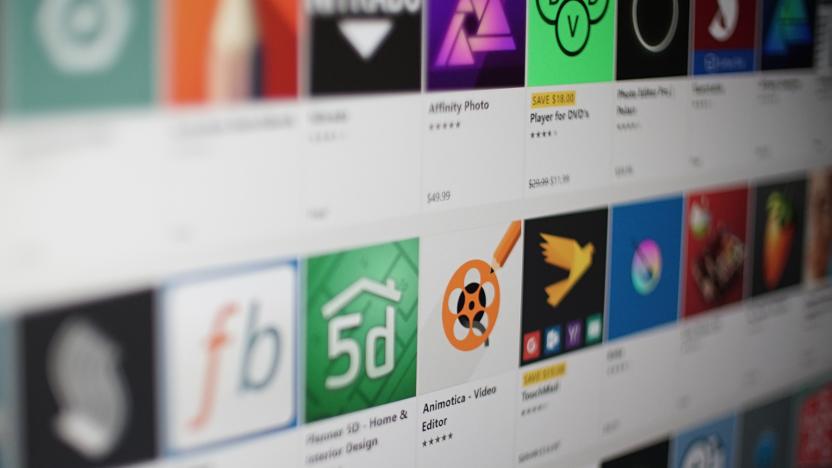
Microsoft's Windows 10 Store is getting more web apps
Thanks in a roundabout way to Google, you're about to see more apps on the Windows 10 Store. Progressive Web Apps (PWAs) are like app versions of websites that work even when you're offline and offer services like push notifications -- minus the installation fuss of regular apps. Android popularized them by letting you add them to your home screen when you load certain websites. Now, Microsoft is introducing Progressive Web Apps to the Windows 10 Store, making them "first-class app citizens in Windows," on par with Universal Windows Apps (UWAs).

Google Apps for Work has a new name: G Suite
As predicted, Google Apps for Work has a new name. Calendar, Drive, Docs, Gmail, Maps for Work, Search for Work, Sheets and Slides all fall under "G Suite" now. A few of those items might jump out at you as being Google Apps for Work. It all falls under Google Cloud (the backend powering everything), as TechCrunch writes, and will encompass Chromebooks too. Nope, definitely not unnecessarily complicated at all. The whole reason for the change? Proving that the search juggernaut is all about its enterprise customers. "We are the full power of Google in the Cloud," the company's Diane Greene said. "We are Google Cloud." That's one way of showing off your confidence, I guess. The company promises G Suite will continue to grow, with built-in collaboration being the name of the game.

Google can help you avoid downloading apps you'll only use once
If you use a smartphone, you've surely gone through this experience: Someone shares something with you, or you click a link somewhere, and before you know it you're prompted to install an app. You're in a generous mood, so you go through the whole process, log in to the app, and then you're met with a welcome screen that isn't even the content you originally wanted to access! Apps are great, but the install process is sometimes pretty painful.

Evernote's cleaner, faster web interface starts rolling out
Evernote's been beta testing a redesigned web interface since last October. But, after nearly a year of experimenting with the fresh look, the company is finally ready to make it available to all its users starting this week. The main purpose of the new web client is to be "distraction-free," according to Evernote, thanks to a cleaner, faster and, overall, more beautiful UI. Evernote says the idea isn't to mimic the desktop apps it already offers, but instead provide easier-to-navigate options and a simple canvas to take notes on -- all while continuing to be a powerful productivity tool for people. "Rather than be derivative of another client, we felt it should exemplify the speed and lightness of the modern web," Evernote said in a blog post. What do you think, though? Do you like or hate it?

Any site can be a Windows app
At today's Microsoft Build conference, Vice President of Operating Systems Terry Myerson announced that websites can now be placed inside a Windows 10 universal framework. In other words, developers can make a Windows 10 app out of their site. The site-based apps can be listed inside the Windows Store and support Cortana notifications and in-app purchases. Building these apps is pretty simple according to Myerson. Couple this with news that the company is helping iOS and Android developers port their apps to Windows 10 and the inclusion of .NET and Win32 apps in the marketplace and it's pretty clear Microsoft really, really wants you to start using the Windows Store.

'Windows 93' is like your childhood computer on acid
Flat design. Pfffft. You know what's really cool? ASCII renditions of Star Wars: A New Hope in what appears to be its entirety. This bonafide internet gem (and who even knows how many others) are hidden in Windows 93, a web app spotted by The Verge that mimics a bygone time of cathode-ray tube monitors and dial-up internet connections. The Redmond-inspired desktop has all manner of callbacks in addition to that ultra-low-fi version of Episode IV. Easter eggs include a game of solitaire with a twist, a pop-up "virus" and too many other goodies that we don't want to spoil. What were you able to find, dear readers? Let us know in the comments.

Mobile Chrome apps get improved notifications and sign-ins
Google's Chrome Apps for Mobile project has been handy for developers who want to repackage their websites as native apps for your phone, but the resulting projects have been limited in what they can do -- it's pretty obvious that they're recycled. As of now, though, they'll behave much more like apps built from the ground up for your Android and iOS devices. A new version of the project lets you provide your identity to these apps by signing in, and they can send you rich notifications with content previews, much like what you're used to on Android. There's also much better support for messaging and other services that need to talk to servers. Developers will have to build these features into their software before you'll notice the difference, but don't be surprised if the lines between native and web apps suddenly get very blurry.

Chrome tool lets you see what web apps are really doing
Ever get the nagging feeling that a Chrome web app or add-on isn't entirely above board? You now have an easy way to prove it. Google has posted a new version of a Chrome developer tool that lets you see just what your apps and extensions are up to. While it's meant for programmers, it should be helpful if you're simply concerned about privacy or security; if a weather app is inexplicably changing pages or sifting through your history, that may be your cue to uninstall it. The tool isn't all that vital now that Google is starting to cut off extensions that don't come from the Chrome Web Store, but one additional safety net won't hurt.

Chrome OS now lets you dock small apps on the side
Chrome OS just became much more useful for multitaskers. Google has updated the web-centric platform with support for docking smaller apps along the screen edge, à la Windows 8; you can now keep a Hangouts chat or shopping list in view without having to carefully resize windows or switch tabs. If you're the sort who wants to always have information close at hand, you just have to restart your Chrome hardware to try the app snapping feature for yourself.

Google now lets you arrange its web apps just the way you like them
Google's web-based app launcher can be very handy... unless the app you want is at the bottom, that is. Thankfully, the search firm has just taken some of the frustration out of its interface by letting you drag and drop app icons to reorder them however you like. If you always check Google Finance at the start of the day, you just have to bring it to the top. It's a simple change, but it could save you from creating bookmarks just to reach Google's services a little faster.

Move over Chrome, Google Docs has add-ons now too
Power users have been tricking out Google's Chrome browser with extensions for years, and now they can do the same with... Google Docs? Today the search giant launched an add-on store for its word processing and spreadsheet web apps so that productivity buffs can get more work done with less hassle. So far the store comes stocked with about 60 tools, ranging from the seemingly arcane (Supermetrics somehow turns Docs into a web analytics tool) to the incredibly useful (EasyBib takes the sting out of crafting those awful works cited pages). If you're feeling particularly creative, you can start crafting a Google Docs add-on of your own too -- just make sure you've got a nifty use-case in mind or Google will shoot it down. Neat as it is, though, the move is no surprise. Microsoft rejiggered its own web-based Office suite just last month, and courting developers could help the folks in Mountain View keep their edge in a battle that's only going to heat up.

Chrome apps may soon run without any trace of the web browser
Chrome web apps may behave like native software at times, but they still require some form of the Chrome browser to run -- even if it's just a basic process. They may not need that component for much longer, though. The Next Web has discovered a batch of experimental code for an "App Shell" that would include only those Chrome elements that are absolutely necessary. In theory, you'd get lightweight, browser-independent web apps that still have the advantages of native code. The company isn't saying whether or not its new technology will reach the public. Given Google's efforts to package web apps for mobile without requiring Chrome, however, it wouldn't be surprising if App Shell gets a formal release.

Tiptoe through Spotify's untouched tunes with Forgotify
Not every song is a smash hit, and for every Katy Perry, there are thousands of Justin Guarinis praying for some attention. At last count, there are around four million songs on Spotify that haven't even been played -- which is why some kind soul has created Forgotify. Simply head to Forgotify.com, click the start listening button and the web app will randomly pick one of the unloved tracks to play. Voila! New music you probably never knew existed. If the outfit's estimates are accurate, you could go a long time before hearing something even remotely well-known, but be warned -- some of these songs were probably forgotten for a reason.

Microsoft repackages websites as Windows Phone apps in bid to lure developers
What do you do when your conventional strategies for attracting mobile app developers haven't always been successful? If you're Microsoft, you build web apps. The company tells ZDNet that it has been repackaging dozens of popular websites as Windows Phone apps in an attempt to get the site owners to write native software. While clever, the approach is definitely a gamble. Microsoft notes that it doesn't own any of the content in these web apps -- and it's not clear whether the site operators are aware of Redmond's activities here. We've reached out to the company for more details and will update this post as we learn more.

Nest unveils web app developer program, teams up with Control4
Despite its internet connection, Nest's Learning Thermostat has been a closed device so far -- you've had to rely on Nest for new features and software. The company is opening up its platform with the announcement of a developer program. Programmers will soon get to build web apps that link the thermostat to other devices and services, such as home automation equipment. Nest won't start the program until early 2014, but it's already partnering with Control4; eventually, all of Control4's apps and remotes will commandeer Nest hardware. If you're interested in growing the ecosystem, you'll find more details at the source link.

CloudOn launches web editor, CloudOn Pro paid service
Many cloud-based productivity apps start on the web and eventually make their way to mobile devices. Not CloudOn: it just launched a web version of its previously mobile-only document editor. Mac and Windows users can now run a virtual Office session using a small plugin for either Chrome or Safari. They may have to pay for some functionality, however, as CloudOn is launching a paid CloudOn Pro service at the same time. Subscribers to the new tier get access to Office's more advanced features, including PowerPoint's presentation mode and Word's change tracking. The web app is available for free; those who want to go Pro can pay $30 per year ($3 per month) if they sign up before 2014, or $80 per year ($8 per month) afterwards.

Google Coder lets you build Raspberry Pi web apps in your browser (video)
It's undoubtedly possible to turn a Raspberry Pi into a web server, but it's not always easy. Thankfully, Google just streamlined the process with its new Coder project. The open source tool lets developers build web apps for a ready-made Raspberry Pi web server using only a desktop browser. Coder manages all the files, including any media. The mini PC, meanwhile, only requires a network connection and an SD card reader to store the server. Beyond the hardware, Coder is free to use; if you've wanted a cheap testbed for web programming, you'll find one at the source link.

Chrome apps gain native powers and desktop launcher on Windows and Chrome OS, Mac, Linux versions to follow
The line between native and web apps has been blurring more and more with the advent of HTML 5, and now Google's taking things even further with what it's calling a "new breed of Chrome apps." These new apps, while built with web technologies and the Chrome browser, appear and act like native apps. In fact, Google is rolling out a Chrome app launcher for Windows to allow users to launch these new apps directly from their desktop. Windows and Chrome OS users will get first crack at using these apps, with Mac (where it's currently available in the dev channel) and Linux folks getting them a bit later. To give these apps a native feel, Google has given devs a whole host of new tools. Apps work offline, can save data locally or in the cloud, provide desktop notifications and can connect with any device hooked into your computer via USB or Bluetooth -- meaning games can be designed to use external controllers. And, apps won't look tied to the browser as they won't be saddled with tabs, buttons, text boxes or any other browser-esque visual cues. The idea is to create Chrome apps that are nigh indistinguishable from their locally installed counterparts. For now, there are over 50 such apps available in the Chrome Web Store, with offerings including games, basic photo editing and task tracking apps, among others. However, we have a sneaking suspicion that Google's going to ensure that number grows exponentially in the near future.

GlassFrogger makes Glass wearers hop in real life to brave simulated streets (update: code and video)
Google may keep a tight lid on Glass development, but that hasn't stopped coders at the Breaking Glass Hackathon from building some clever wearable apps. Take the event's winning entry, GlassFrogger, as an example: the HTML5-based game recreates Frogger on Google's eyepiece by making players hop in the real world to cross virtual roads. It's a multi-platform title, too, with support for any device sporting a modern web browser. GlassFrogger is free to use today, but try to avoid playing while you're out on the street -- there's enough roadkill inside the game, thank you. Update: We've since been in touch with co-author Adam Singer, who has posted both source code and the GlassFrogger pitch; you can see his team demonstrating the game after the break.








