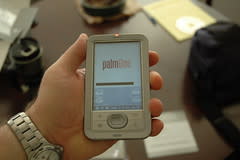LifeDrive: Hands on First Impressions
Remember when PalmOne announced the LifeDrive, how ecstatic I was? Well, now I'm even more ecstatic because I have one in my hand right now as I am writing this post.
This is going to be a short and sweet first impressions post of unpacking and using the LifeDrive with a Mac. I've uploaded all the relevant unpacking shots to our Flickr set. Check it out. I'll do a more thorough review later on this week after I've had some time to get everything set up properly.
Read more after the jump...
First impressions:
It's not as thick or as heavy as I had expected after reading different online reviews complaining about it. Then again, I'm a big guy who was never bothered by the clunky-ness of my Nokia 3650.
The first time it boots it takes a looooong time to boot.
I forgot what a pain setting up the Palm Conduit to work with iSync could be. Took me about 10 minutes to get everything to sync properly, but once I got it set, it was syncing nicely. This was all via the supplied USB to Palm cable. HotSync on the LifeDrive indicates that there is a WiFi sync option, but no mention of Bluetooth. I need to figure out how to Sync without a cable, and if it is not supported, I'll be working on hacking a bluetooth sync...
All of my iCal calendars synced nicely and I like the Today, then This Week display of the device. The device comes with the standard Palm Desktop software if you prefer that, but the iSync with iCal and Address Book worked pretty flawlessly.
The screen is nice and crisp. Looking at pictures is good. Watching video is good.
The speakers sound good. I played the two default MP3s and they were nice and loud.
So far, the two (admittedly large) Word files that I've tried to open on the LifeDrive have either not opened or brought the device to a screeching halt. I've reset it twice already.
Setting up a new email address is a piece of cake. They already have a .Mac setting too.
Web-browsing is nice and fast. The pages available via PalmOne's default home page for the LifeDrive load very quickly. Other sites can look a little squashed with graphics.
TUAW loads, albeit a bit slowly.
Overall, this looks like it will be a good Mac-companion PDA. There were no major bits of incompatibility. It is, however, a very noticeably un-Mac-like working environment. As Scott noted in chat to me: no multi-tasking. This is Palm, after all. But, the GUI is very Mac-like in its attractiveness, and the device itself goes nicely in its aluminum shell with my 12-inch PowerBook. I guess that is a good enough list for first impressions. I think I need to spend some actual time playing with this thing before I can say much more of value. If there is anything specific you want to know about it, ask me in the comments.