Epson Expression Premium XP-610 Printer: Small printer, big features

The Epson Expression Premium XP-610 Small-in-One Printer is a small profile printer (with a long name) that offers an impressive array of features. While it doesn't seem to be as robust as other Epson printers I've tested, it has performed well in most cases over the past month of use. I used this printer as my default for over 30 days with only minor issues.
The XP-610 offers auto 2-sided printing, a dedicated photo tray, CD/DVD printing, built-in cards slots, wireless printing, copying and scanning (up to 2400 dpi). With the free Epson iPrint app (shown below) and support for Apple AirPrint, it prints from your iOS device easily too.

It's a speedy little printer and produces a mix of color and text well, just not very quietly. Even set to Quiet Mode in the Driver preferences, the printer chugs quite a bit.
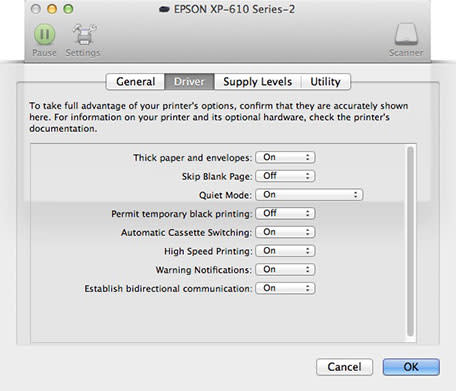
For such a small printer, it has wide assortment of copy features. I like like two-sided copy capabilities, which came in handy when I needed to copy forms for my health insurance application. It also can reduce and enlarge documents between 25% and 400%, scan to PDF and scan photos to coloring book pages.
It fits into a space about the size of a large baking pan. It should fit on any household desk or workspace with its 15.4" x 13.4" x 5.4" (W x D x H) dimensions, but with the output tray extended it is 19.8" deep. It only weighs 21.5 lb, so it is easily moved.
The software CD comes with Epson Print and Epson Scan, but those of you with newer Macs sans CD drive can download the software from the Epson site (or check Software Update under the Apple menu), if your Mac doesn't notify you automatically. Unlike most programs, there isn't a setting to have Epson Software Updater application automatically check for updates, so I launched it manually. A Low Ink Reminder program is also included and it lets you know your ink status in the print dialog.
The XP-610 includes two paper trays, which I also like. One tray fits up to 100 sheets, no larger than 8.5 x 11" and the other handles the photo paper. The photo tray holds up to 20 sheets if you use the thicker glossy paper.

You access all of the controls through the very readable 2.5" LCD touch panel display, which tilts out for easy access. You set up the Wi-Fi access, 2-sided scanning, and copying through the display, while the printed output from the computer uses Epson's Print dialog, as always. I tested the Wi-Fi access through my 2012 iMac and MacBook, plus a Windows 8 machine and an iPhone. Except for an MS Word doc printed through the PC, which regurgitated pages of garbage, the Epson XP-610 produced the needed output flawlessly.
Mixed Text and Graphic Printing
The XP-610 produces crisp text and graphics when used in Normal or Fine modes. As seen in my review of Greeting Card Shop by Chronos, it printed a greeting card on Kodak stock, which is not as thick as regular card stock, just fine.
The area in which I think this printer pales is when you use the Economy setting to save ink. I usually use Economy to print drafts of articles and I found in some cases the print was too light to read adequately. The Fast Economy setting produced completely unreadable pages. I tried the economy settings with brand new black ink cartridges and ones that were partially used with the same results.
The cartridges are easy to install and it seemed as if the small black ink cartridges lasted through a lot of printed pages; a few hundred sheets plus many photos of varying sizes. Epson claims you can print about 250 sheets with the regular black cartridge and 500 with a large cartridge. I'm sure I went over 250 sheets. You do get notices of low ink when there's still plenty of ink available. One user suggests disabling the Status Monitor so that the printer keeps going until the ink cartridge is empty.
Photo Printing
I do not think the XP-610 is up to Epson's usual standard in photo printing. This printer includes five Claria Premium inks: Black, Cyan, Magenta, Yellow, and Photo Black. This ink produces smudge, scratch and water resistant photos, which supposedly last 200 years. Sorry, I wasn't able to test that... I like not having to switch between matte black and photo black cartridges as I must do with my Epson Stylus Photo R2880. I think I'm a bit spoiled by my R2880 though, because I'm not thrilled with the photo output of the XP-610 and it's probably an unfair comparison because one printer cost around US $500, while the other is now available for $99.00.
I tried a variety of photo papers and thought it produced the best results with Epson-branded papers. It pixelated the prints when I tried HP and Kodak 4 x 6 photo paper. I also got better results with the small print sizes than with 8.5 x 11 photo paper.
I found that I had to use Epson Controls color to produce color-correct prints instead of ColorSync or another program's. When I tried printing from Photoshop, in which I usually have Photoshop control the color output, the prints came out too red every time. When I set it to the Epson Color Controls the prints looked fine, but just not as crisp as my more expensive printer. While the printer claims it will do borderless printing on photo paper, I could not make it print to the edges (borderless) on paper larger than 5 x 7.
CD/DVD Prints
I realize that most people no longer print their own CD labels, because most Macs don't even have a DVD burner installed anymore. But, the XP-610 comes with a CD tray conveniently stored in the bottom of the printer. I used the Print CD module and the LCD display to quickly print out some DVDs. I used water-resistant printable media received for another review years ago from Iomega. Sadly, this media is no longer sold.

You can adorn your media with the sample labels included, choose one of 95 provided backgrounds and 40+ graphics or create your own masterpiece, as I did in the screen shot above. The print quality is excellent and I ended up killing an evening printing out labels on DVDs on which to archive my photographs and family videos. If memory serves me, you're really supposed to burn data to a CD or DVD before you print on it, but I didn't have that luxury of time. Of course, now I have to use one of my older Macs to burn files onto the media.
Printer Trays
Some printers work when the output tray isn't extended and spew the paper all over the floor, but the XP-610 produces a loud 5-beep complaint and stops when it's output tray isn't pulled out. The input tray is easy to pull out and slide back in, another plus. The second input tray for photo paper is a bit too easy to push in too far, but it still works though.
Summary
In brief, the Epson Expression Premium XP-610 is a bit loud and may not product larger photos as well as you'd like, but offers many of options in a small printer. All the needed trays store in the printer itself and it makes scanning easy. If you need a wireless home printer, this one should satisfy your needs, especially if you have school-age kids.
The Expression Premium XP-810 (MSRP US$229.99) is similar to the XP-610, but comes with a 30-page Auto Document Feeder for two-sided copying, scanning and faxing, plus it has a bigger 3.5-inch touchscreen and offers Ethernet networking. I only tested the XP-610.
