How to hide unwanted channels on Apple TV

Over the last year, Apple has worked to expand the Apple TV's offerings with content from HBO, The Weather Channel, Smithsonian, and others. While this helps make Apple an alternative to cable, the sheer number of options can quickly clutter your home screen.
Fortunately, it's very easy to hide apps you don't want to see.
There are three simple steps.
Step 1: Go to the Settings screen and select General.

Step 2: On the General screen, select Restrictions.
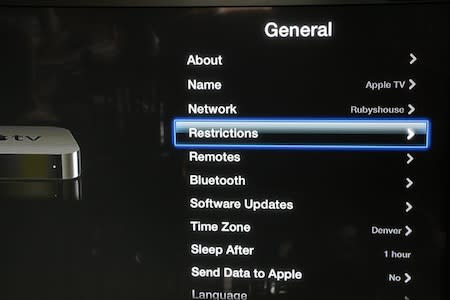
Step 3: You will see a list of all the channels with Show written next to them. Simply click Show to switch it to Hidden. With just three simple steps you never again have to be bothered by apps or channels you don't use.

