Daily App: Lapse It Pro is a robust time-lapse tool that's easy for everyone to use
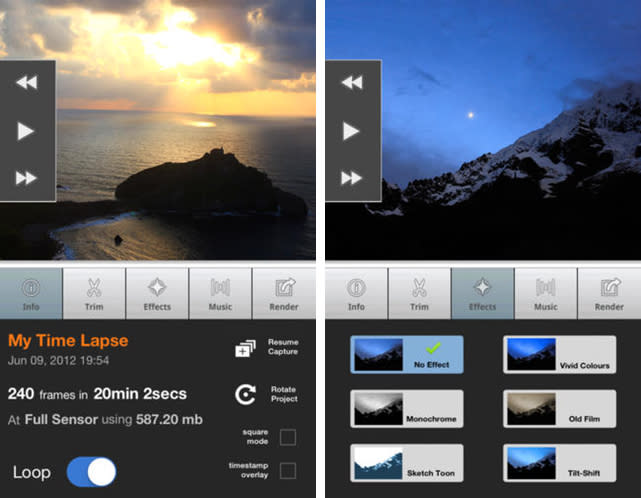
Time Lapse photography allows you to record a scene or landscape as it changes over time. With the right tools, you can create stunning videos of a busy city or a beautiful sunset. With its small size and non-retractable camera lens, the iPhone is perfectly suited to capture time-lapse photos. One of the best apps for capturing photos over time with your iOS device is Lapse It Pro from Interactive Universe.
Unlike traditional iPhone photography where you fire up your camera app and start taking photos right away, time-lapse photography takes some preparation. You need a tripod or some other stand that will hold your iPhone for the duration of the capture. Don't try to do it by hand, unless the resulting shakiness is part of the effect that you are trying to create. You'll also need a power source for long-term captures as the app will quickly drain your battery.
On the app side of the equation, you must spend a few minutes configuring the app to capture photos according to your needs. The app allows you to set the interval for capturing each frame, the capture limit (frame count, length of time or a manual limit determined by the user who can tap the stop button) and other variables such as resolution and brightness level. The app even includes a scheduling feature, allowing you to setup your capture rig, configure the app and walk away knowing your overnight captures will take place right on time.
There are also multiple settings for the rendering engine, which will determine the quality of the final time-lapse video. You can change the encoder, the quality, and the frame rate. The frame rate is adjustable, so you can try different rates to get the best mix of fluid motion and playback speed. If you are unsure what a setting does, you can tap on it, and the app displays a brief description of the feature and how the changes affect the photos.

When you have completed your capture, Lapse It allows you to edit the resulting collection of photographs. You can trim the series of photos and remove frames that you don't need. You also can add effects or music to the resulting video. When you have finished tweaking the images, you can render the output with the ability to save the video to your camera roll or publish it to an online service.
If you need inspiration, Lapse It Pro has a social feature that allows you to view time-lapse captures from other users. You also can share your own projects and inspire others. Users can favorite clips in their Lapse It feed as well as view and add comments. There's also a profile that you can use to provide information about yourself. You do need a login to access the social side of the app, but it is available for free.
With a decent tripod and Lapse It Pro, you'll be creating excellent time lapse photos in no time. The app has a well-designed interface that manages to pack in a lot of options without being overly confusing to the user. I also appreciated the useful tips that'll help new photographers get their bearing as they venture into time-lapse for the first time.
Lapse It Pro is available from the iOS App Store for $1.99 and is compatible with the iPhone.

