iOS 8 Photos app: Smart suggestions and searching

Have you ever been frustrated searching for photos in iOS? It's not a lot of fun to manually flip through all your photos to find a certain one, especially if your device is laden with thousands of pictures. Well, the good folks at Apple have built a few new features into iOS 8 that are going to make your life a lot easier. With the new iOS Photos app searching and smart suggestions additions, you'll be able to find photos much faster and without a lot of flipping through your library.
At the top of the latest incarnation of the iOS Photos app -- no matter what view you're currently in -- you'll see the familiar Spotlight magnifying glass button (circled in red in the screenshot above). Tap on that, and the first thing you'll see is what Apple calls "smart suggestions." This pulls your images into four primary collections right off the bat; Nearby, One Year Ago, Favorites, and Home.
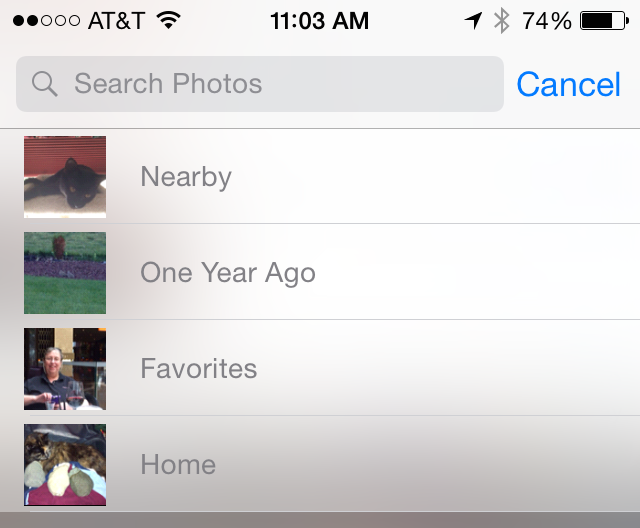
Tap on "Nearby", and Photos serves up a list of photos that were taken at nearby locations. One Year Ago gives you a range of photos from the year ago week, while Favorites displays all of those images that you've tagged as a favorite (by the way, that can now be done by tapping a heart button that appears below a photo you're viewing -- see image below). Home? Well, it shows a collection of all of the images that you've taken at the location that you call home. In that respect, it's going to have a bit of overlap with the images in "Nearby".
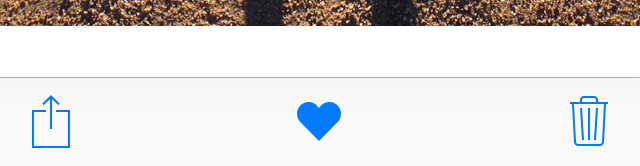
Searching is really useful as well. Tap the search button and start typing in the name of a location, and immediately you'll start seeing results. The more you type, the more focused the search becomes. For example, I typed in the letters "Las" and immediately saw a bunch of entries for photos that were taken on a recent trip to Las Vegas:
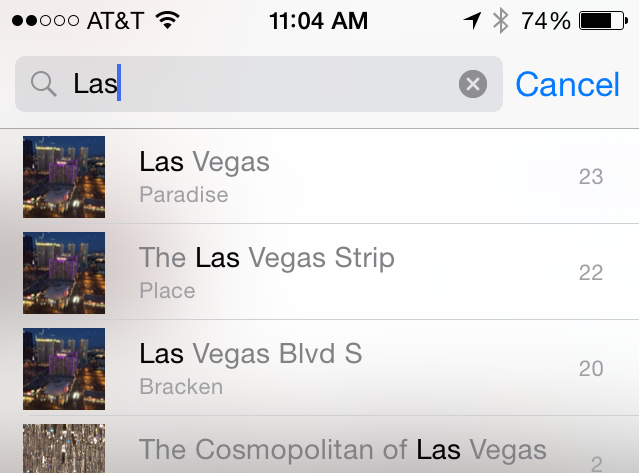
There are a lot more tips we've dug up on the new features in iOS 8, so be sure to take a look at our other feature breakouts and try out the time-saving and power tips once you've loaded the new operating system on Wednesday.

