The iOS 8 Health app: What can you do with it today?
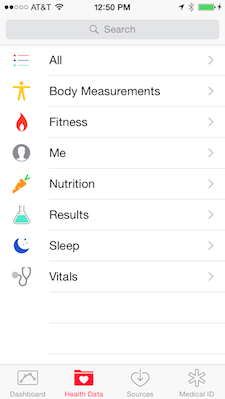
Note
: At the time of this post Apple has acknowledged issues with HealthKit have delayed numerous third-party health apps.
One of the big announcements out of WWDC 2014 was the iOS 8 Health app and the entire HealthKit framework. The framework is designed to allow third-party app and hardware vendors feed activity and health data into the Health app, which can then -- at some undetermined future time -- be used to communicate that information to your health care providers. Well, iOS 8 is available and the Health app is too, but there's not a lot you can actually do with it right now. Let's take a quick look at the app and how you can use it today.
Health has four buttons at the bottom of the screen that demarcate the functionality of the app. First is Dashboard, which will be the repository for information on weight, activity, standing time, stairs climbed, and whatever else can be tracked by your fitness monitor or Apple Watch. The Dashboard is going to be awfully lonely until third parties actually get to add data to the Health Data repository, the second button on the app.
One look at Health Data shows you all of the areas that are currently under consideration for storage on your iPhone -- body measurements (fat percentage, BMI, height, lean body mass, weight), fitness (active calories, cycling distance, flights climbed, NikeFuel, resting calories, steps, walking + running distance), "me" (birthdate, biological sex, and blood type), nutrition (biotin, caffeine, calcium, carbohydrates, chloride, chromium, copper, dietary calories, dietary cholesterol, fiber, folate... this list goes on forever), lab results (everything from Blood Alchohol Content to Peripheral Perfusion Index), sleep (interesting, since it's unknown if the Apple Watch is usable as a sleep monitor), and the ever-popular vital signs (blood pressure, body temperature, heart rate, and respiratory rate).
Once you've entered data into any one of those hundreds of categories, you can view the numbers for the day, week, month or year.
The third button is Sources, which identifies those apps or devices with associated apps that have actually requested permission to update your data.
Finally, the one item that you can actually use right now is Medical ID. This can be a very useful tool for loved ones or emergency responders to use in case of a sudden illness or accident, as they do not need to know your device passcode or use your bloody fingertip on a Touch ID Home button to see the information.
Instead, they can punch the Home button, swipe to the right to bring up the passcode screen, then tap Emergency. This function used to do one thing -- let others use your phone to call 911 in an emergency situation. Now there's a tiny red "Medical ID" link in the corner that can be tapped.
I entered information into this that I feel comfortable having strangers look at in case of an emergency. This includes my blood type, whether or not I'm an organ donor, my weight, my height, existing medical conditions, allergies and reactions, medications I'm on, and emergency contact information.
If you don't want that information to show up when your device is locked -- in other words, you don't want to give first responders a hand in saving your life -- you can tap a Show When Locked button to turn it off of the default.
As someone who does a lot of traveling, I am personally looking forward to being able to carry more health data along with me wherever I may go. The Health app is here, let's just hope that developers start taking advantage of it.

