Don't Panic: Transmit for iOS is here for your FTP client needs
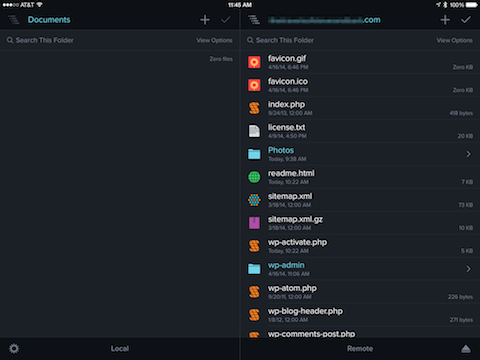
There are some apps that 98 percent of the general population would never take a look at, but are critical for the other 2 percent. That's the case with this new FTP client from Panic Software. Transmit for iOS ($9.99 for a limited time) is the mobile version of Panic's classic Transmit app for Mac ($33.99). Why do I call the Mac version "classic"? It's been around for quite a long time, and has been my go-to FTP client since the late 1990s.
So what's an FTP client? FTP (File Transfer Protocol) is a time-honored method of transferring files from one device to another. When I say time-honored, the original FTP specification was published in April of 1971, when I was still in junior high. It's primarily used by webmasters, designers, system administrators and the like who need a way to ensure that code and files sent to servers securely.
The app is definitely made for iOS 8. For one, you can set up Touch ID to lock the app - something that system administrators will love, especially if they're prone to leaving their iPhones or iPads out in public. Transmit for iOS also supports another iOS 8-friendly app, 1Password 5.0, so you can retrieve passwords for your websites and servers from that app with a few taps.
Similar to the Mac app and most other FTP clients, Transmit for iOS provides views for both local (on-device) and remote (server) directories. What's great is that Transmit for iOS actually lets you have your own file manager on your iPhone or iPad. You can create both files and folders - I like the ability to create a text file and actually edit it from within Transmit for iOS. If you want to use another text editor, there's a handy "Send to..." button that shoots it to a compatible app. On my iPhone, for example, I could send a text file to Byword or Pages for editing. Once editing was done, Byword supports sending the file back to Transmit for iOS for upload to a server.
That Share button integration is powerful and incredibly useful. It means that you can essentially take a file from just about any app - like Apple's own built-in Photos app - and send it to a server with a few taps. Likewise, you can open files off of servers in apps that support iOS 8's extensible Document Picker.
For those of us who like to get into servers and tinker with file permissions, there's even a full permission editor available. Just tap the appropriate radio buttons for Read, Write or Execute permission for User, Group or World, and it sets the correct permission on the file.
If you love the onboard file manager, then you might want to consider uploading a lot of files from your Mac to an FTP server using Transmit, then pulling those files into folders on your iOS device. It's as easy as dragging and dropping.
Whut?
Yeah, Panic has built drag and drop into Transmit for iOS. Just make sure that you're in the proper folders both on the local and remote sides, then grab a file with your finger and drag it. Immediately, you're asked if you want to upload it to a that destination folder. Let go, and the upload is done.
Transmit for iOS also introduces a new service called "Panic Sync" that will eventually be rolled out to other Panic apps, including Transmit for Mac. I honestly wish they had rolled it out for the Mac version first; it would have been nice to have had immediate access to all of my Transmit favorites instead of manually having to enter just the ones I really need.
In landscape orientation, Transmit for iOS reverts to the wonderful side-by-side format Mac users are familiar, with the local folders on one side of the screen and the remote directories on the other. Note that this does not work with the "Zoomed" mode on the new iPhone 6 Plus; I can't vouch for other iPhone models.
One other very professional touch - Panic has created colorful icons for many of the common file types (.gif, .ico, .php, .html, .xml...) so it's easy to recognize those types with a glance. Finally, for those who want to know, Transmit for iOS supports FTP, SFTP, S3, and WebDAV.
The team at Panic software did an awesome job with Transmit for iOS, and it's one app that is definitely worth the price. If you need an FTP client, you need Transmit for iOS - it's that simple.

