Improve your big game planning with Tailgating
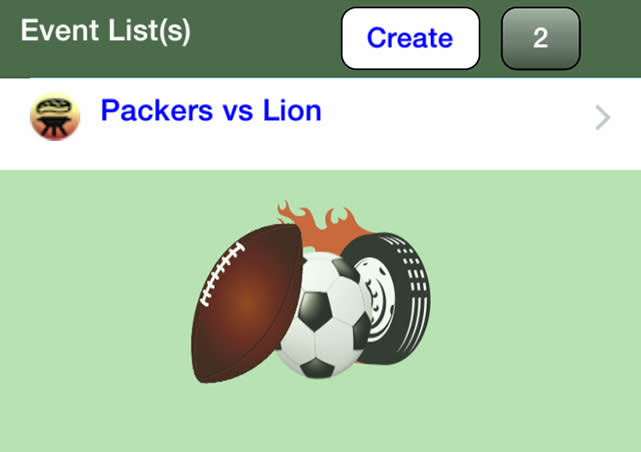
To many fans, the tailgating parties before and after the game are almost as important as the game itself. Now with Tailgating, you can make your game day parties easier to organize and make sure everyone has a good time. This free universal app require iOS 5.1.
Tailgating offers users master check lists for food, gear, personal items, and a whole list of other things. Users create a trip with an identifying name and then go through the long list of items to check off the items they need to take with them to the game and necessary for a successful tailgating experience.
The master lists are broken into separate categories for food and gear or one master list to cover both. Inside the master list users receive a breakout of just about everything you could possibly need for your party. Once you start your trip planner, go through all the lists and mark the items you plan to take with you, grill, tongs, napkins, plates,, cooler, charcoal, utensils, snacks, drinks, hamburgers, hot dogs, mustard, and dozens more. I went through the many breakouts and could not identify anything that was not covered.
Tailgating even has a medical supplies list for bandages, burn ointment, etc. However if you do come up with items specific to your needs not on the master lists, you can easily create your own check list. Your lists work the same as the apps master lists.

If you have multiple people involved in the planning and equipping of your tailgate, you can print the lists or share them with other devices through Bluetooth or email.
Users can create a different list for each event they plan to attend. An outdoor summer concert would require different items than an early fall football game. You can also change the lists easily so your planning can adapt to changing weather conditions. While iced tea might be appropriate for a game in the Midwest in September, hot chocolate would be far more appropriate for games being played in late November or early December.
Once you have your check list completed and it is time to pack, you call up the check list and as you pack each item check it off by touching the item on the screen. This makes it easy to see if any items were left unpacked. You will also find in Tailgating a button with Trip Info. In this area you can put in the location of the event and get maps showing your current location and where the event is being held. It also has a place for you to include your room reservation info if it is an overnight trip.
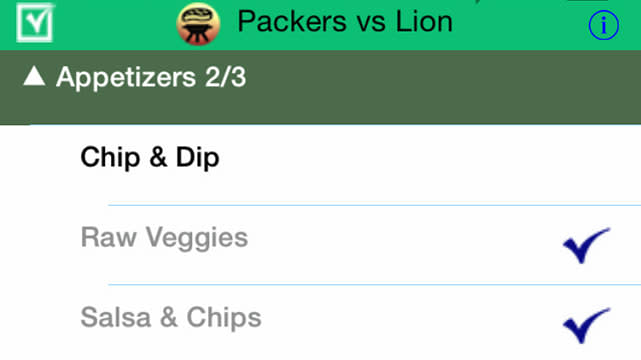
With Tailgating your pre-game parties should be much easier to plan and execute. You have to do some work ahead of time but I think that effort pays off in making sure you have an enjoyable tailgating experience.

