Stringer is an interesting way to make a playlist
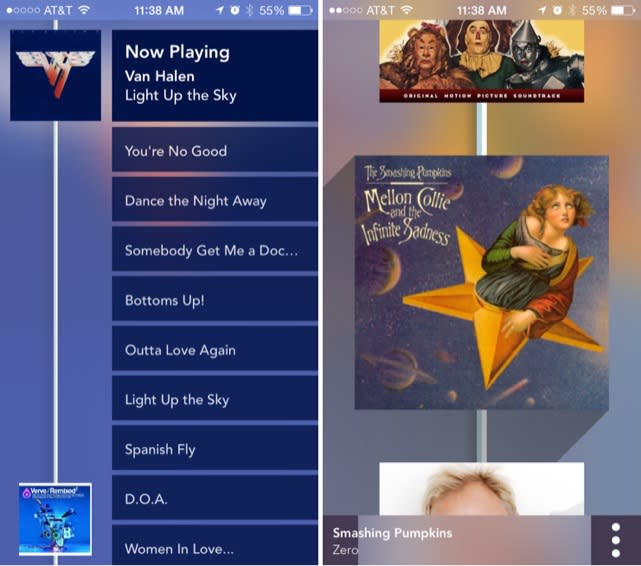
Stringer for iPhone (free with in-app purchase) is an interesting way to shuffle music music on your iPhone. The app solves what was a problem for me, namely the desire to easily update a custom playlist on the fly. Its UI is quite unique in that it "strings" your music together. Adding music is easy and fun, though the app really is just for people who like to shuffle their music. Here's our look at Stringer.
Looks
Stringer focuses so closely on the visuals that this aspect deserves a good look. The idea here is that all of your songs are "strung" together, so a long "string" is the app's main feature, and it bisects the screen. The songs in your playlist are "attached" to the string, and the background takes on the colors of the current track. When you swipe left or right to access additional functions -- more on that later in this post -- the string "jiggles" into place as you move it.
I'll tell you right now, skeuomorphism opponents will experience debilitating heart palpitations over this app. It's all about albums on a taut, bouncy string that you flick around with your finger. Take deep breaths, people.
That's not to say there aren't any flat elements. Other than the stringed album art, everything else is flat enough to slip through a mail slot. So Stringer's looks will either leave everyone happy ("Best of both worlds!") or no one ("Why did they include that aspect?!"). I'm guessing a combination thereof is the most likely.
Use
Like I said in the intro, Stringer wants to solve a problem, and it does. Here's the scenario.
You've set your iPhone to shuffle your Music library. As you're listening, you think, "Ooh, I'd love to hear that other track on this album, too." Apple's Music app lets you "flip over" the current album and select those songs. But doing so pulls you out of shuffle mode. D'oh! What if you wanted to add those to tracks to the current playlist? That's Stringer's bread and butter.
While you're "listening to a shuffle" as Stringer's developers call it, simply swipe to the left. The current album's tracks appear along side the string. To add one or more, simply tap and drag it onto the string, thereby modifying the shuffled list on the fly. Neat, huh?
You aren't limited to adding songs from the current album, either. After swiping left, swipe down to jump to add music from previously played albums. Note that you can't jump ahead in this way.
There are a few other options here. To play/pause a track simply tap its album art. Press-and-hold a song to either mark it as a favorite or to tell Stringer to ignore it in the future. Additionally, the app's settings let you enable shake-to-shuffle, play music stored in iTunes Match and prevent screen lock. For the rest, you'll need to upgrade to premium.
Stringer offers additional functionally for a one-time in-app purchase of US$4.99. Specifically, that purchase lets you:
See related music. Swipe right to see all the other albums you've got from the current artist
Import iTunes playlists
Save custom strings for future playback
Create strings quickly based on your favorite tracks
Conclusion
Stringer works great out of the box, and will be fun for people who like to hit "shuffle" and just let the thing run. It gets a lot more useful once you upgrade to premium. The ability to save strings is really nice and you're going to want that.
That said, it's not for everyone. For every shuffle addict, I imagine there's someone who wants to hear Escape in its entirety every day. If you're among the former, give Stringer a try. The basic app is free, so why not?

