Pipes brings powerful push notifications to customized news

Pipes is a customizable news reader for iPhone and iPad that allows users to select categories and topics of news and read through only what appeals to them. The app aggregates news from a variety of sources and delivers them to your home feed based on the topics you select as well as through optional push notifications. Choose to read a story at its full length or in summary mode, which intelligently picks out the most important information and cuts out the filler details, plus save your favorites. Pipes is free and requires iOS 7.1 or later.
To start, Pipes includes one section for the current top stories. Each news topic you add is called a "pipe." Add a new section by tapping "Add Pipe" on the bottom right and then searching for anything that piques your interest. Think of pipes more like tags. Adding one basically tracks stories revolving around that pipe. There's an unlimited amount of options within the four main categories of technology, business, sports and politics. Even just searching for "Apple" brings up topics for "Apple," "Apple Inc," "Apple Event" and "Apple Pay" among others.

The stories that display in each pipe aren't ordered by time, so I'm not sure of the arrangement of articles. Perhaps it's based off of popularity. Tap one to read the story. While Summary mode is present throughout most of Pipes, it's not available for every story. However, I've noticed that when Summary mode does work, it's better than reading the full article because Pipes is pulling a bit too much content from the article so that it's not easy to understand. In a nutshell, you're actually better off using Summary mode when possible, but note that it's still in beat.
Pipes features powerful push notification capabilities with options to tweak exactly what push notifications you want and when. Rather than deliver notifications for the entire app, notifications are specific to individual pipes. Choose getting notified either once per day, twice per day or never for one pipe, then customize the notifications for the next pipe. It's extraordinary and especially useful for power users.
In addition to news, Pipes also delivers tweets revolving around a topic (i.e. "pipe") and a related Wikipedia entry. They don't carry much functionality within themselves, but they offer some nice context outside of the news stories.
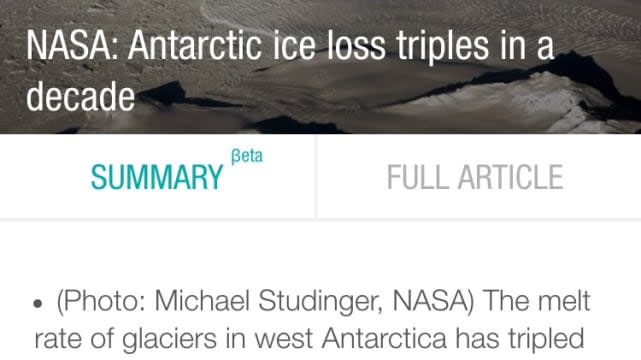
If you come across a news story you like, tapping the bookmark icon on the top right saves it. All of your saved stories are available in a collection in the left slide-in menu. While you're there, tap "Settings" to manage your connected accounts, setup Pocket integration to save stories for later and a tinker around with some other options. Future idea: Pocket integration should include viewing your list of saved-for-later articles within Pipes as its own pipe.
Pipes still has a few bugs to squash and doesn't quite match up to the likes of Flipboard right now, but it's both well designed and solid enough to be a viable alternative. The notification abilities in particular set it apart. Get the iPhone and iPad app free in the App Store.

