Listen to the 26 languages used in iOS 7s' text-to-speech feature

We recently stumbled across a post from Vocab Ninja which lists out the 32 text-to-speech voices Apple uses in iOS 7. From Arabic to Czech, and from Korean to Turkish, it's interesting to wade through all the different languages and see how iOS reads out "Luke, I am your father" in a variety of different tongues.
All in all, iOS 7 supports 26 languages, though some are of course presented in varying dialects. For instance, there are several English dialects, including localized accents from Australia, South Africa, the UK, South Africa, Ireland, and the United States. Similarly, there are multiple dialects for Portuguese, Spanish, French, Chinese, and Dutch.
Now in order to get your iOS device to read text to you, simply go to Settings > General > Accessibility. From there, tap on "Speak Selection" where you can then toggle the setting into the "On" position. Next, simply tap on "Voices" and you can pick the language of your choosing.
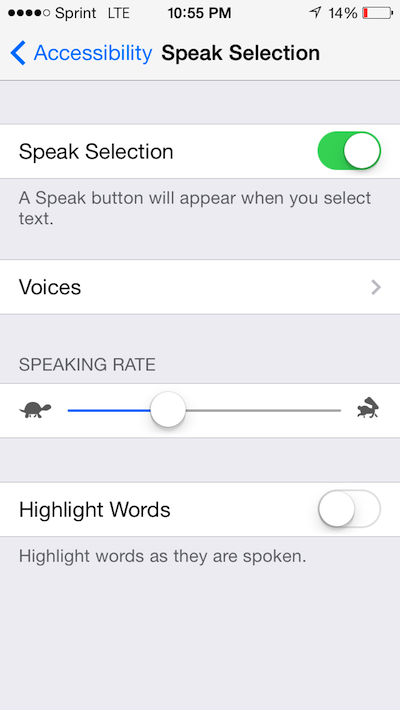
As for actually listening to spoken text, once the setting is enabled you can select a passage of text -- in the same way you might select text to cut or copy -- and a new "Speak" option should present itself. It really is a helpful and great iOS feature that many folks simply aren't aware of.

