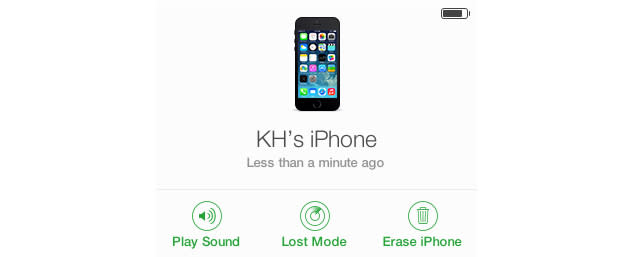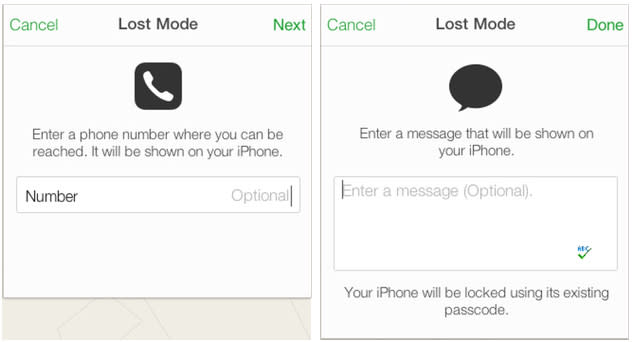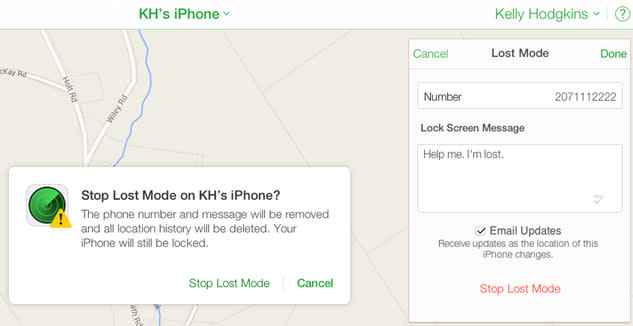iPhone 101: How to use Lost Mode to find a missing iOS device
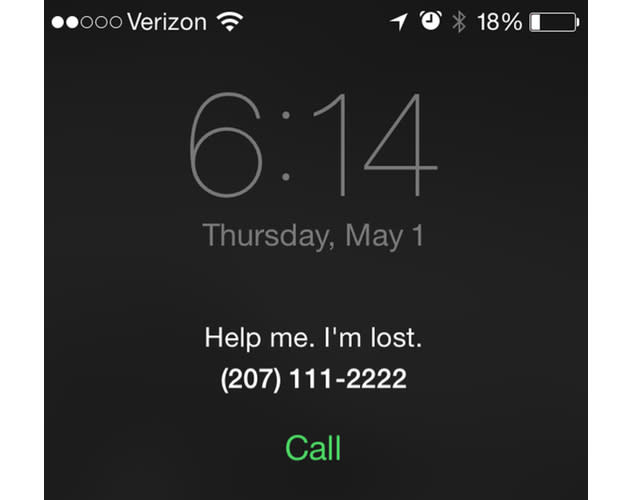
We lost an iPhone a few weeks ago while hiking and had no idea where on the trail it had dropped out of our bag. It was only partially configured -- iCloud was enabled, but not location services. I thought I was out of luck and had to re-hike the entire trail while looking for my phone, but then I remembered "Lost Mode."
Lost Mode is a feature of Find My iPhone that is available in iOS 6 or later. It locks your device, displays a custom message and turns on tracking so you can see its location, even if location services was originally disabled. Here is how to use Lost Mode to find a missing device:
Sign in to icloud.com/#find with the Apple ID that you use with iCloud. This will launch the Find My iPhone feature that is available in Apple's iCloud service.
Click All Devices at the top of the interface and then select the device you want to track and lock.
Click the center "Lost Mode" button (iOS 6 or later) as shown in the image below.
Follow the onscreen instructions to lock the device, add a custom message and enable tracking.
Note that if your iOS device already has a passcode, that passcode will be used to lock the device. If you don't have a password, you may be asked to enter one and that passcode will be required to unlock the device. Don't forget this passcode!
You also may enter a phone number where you can be reached and that number will appear on the device's lock screen.
Lastly, you may enter a message that will appear on the device's lock screen.
If your device is online, it will lock itself and tracking will begin. If Location Services was turned off on the device, it will be temporarily enabled to allow your device to be tracked. If your device is offline, the passcode lock and tracking will go into effect the next time it connects to the internet
Once detected and locked, a confirmation email with your phone's location details will be sent to your Apple ID email address. Besides email location alerts, you also can view your device's location on the map in iCloud.
Once you have recovered your device, you can login to Find My iPhone on iCloud and click the "Lost Mode" button and then "Stop Lost Mode" to unlock your phone and stop tracking.