iPhone 101: How to easily combine multiple iMessages into a single message

Have you ever received a series of iMessages with important information that you need to share with someone else? You could forward each iMessage separately and spam your recipient. You also could copy and the contents of each message and then paste them into another message, but that is time consuming. Or you could use our tip below to quickly combine multiple messages into a single message that can be forwarded to a third party.
Here is how you can combine several iMessages into one message that is ready to be sent to someone else:
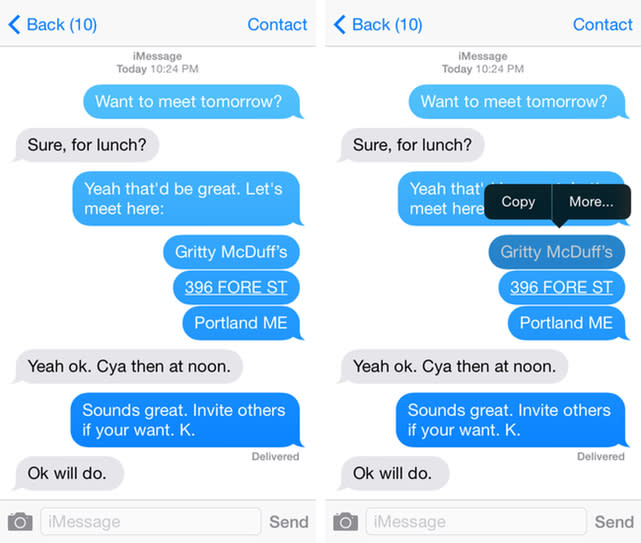
1. Tap and hold the first iMessage that you want to forward and then select "More" from the popup menu as shown above.
2. Tap on the checkmark bubbles to select the messages that you want to forward. Each selected message will have a white checkmark inside of a blue circle as shown below.
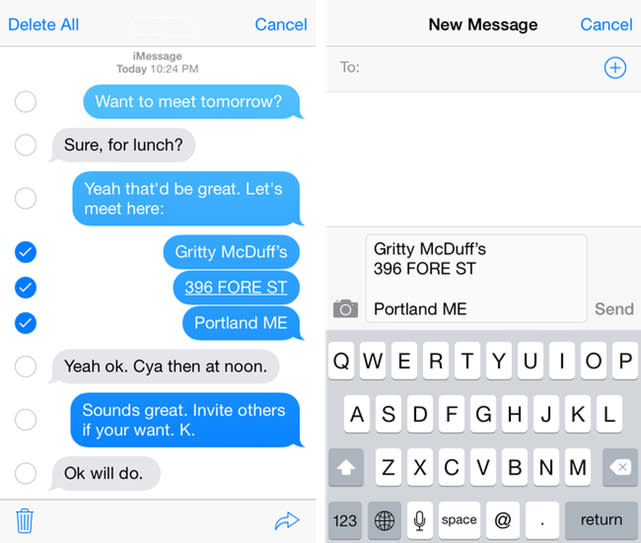
3. Tap on the arrow in the bottom right corner of the screen.
4. This will open the "New Message" window, as shown above, with an iMessage that contains the text from the messages that you selected in step 2. You can edit the text as needed and also enter the name, email address or phone number of the recipient(s).
5. Hit the "Send" button in the right corner to send along the message.
If you have any particularly helpful tips or tricks for iMessage, please share them in the comments.

