Mac 101: How to disable that annoying volume noise
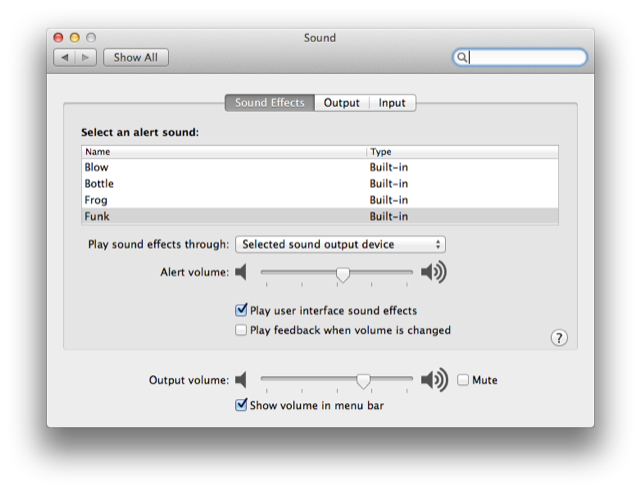
Apple's OS X has one little feature that makes me nuts. When you adjust the volume with the keyboard or Menu Bar slider, it makes a little "pip" sound as the volume increases or decreases. On one hand, it's a nice confirmation that you've successfully made a change; on the other hand, it's an annoying little pip. Fortunately, there are two ways to silence it.
First, hold down the Shift key when adjusting the volume via the keyboard. Your other option is to have at it in System Preferences. Launch and click Sound, and then Sound Effects. Next, de-select "Play feedback when volume is changed." No more pip!
Pro tip: once you've made that change in System Preferences, the Shift key trick works differently. Hold Shift while adjusting volume to hear the pip.

