+Cue is an intuitive way for anyone to create music

+Cue is a unique way for anyone to create music. This even includes people with absolutely no experience with music or instruments. Including over a dozen different instrumental sounds, all you need to do is shake your iOS device to generate different pitches that integrate seamlessly with the provided beat. It's a free app available for all iOS devices and requires iOS 7.0 or later.
Upon opening the app for the first time, you'll get a quick welcome guide that explains the basics of how to use +Cue to create, save and share music. The main app itself is very well-designed, especially to match iOS 7's style. The first element you'll probably notice is the giant orange plus button in the middle. This acts as a record button of sorts; holding it down while shaking your phone will save the rhythm you created.
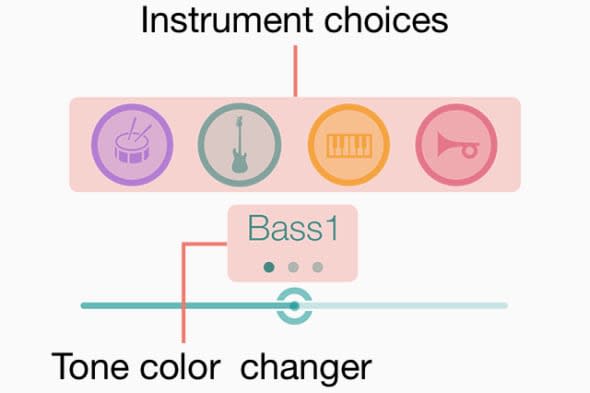
Above that are four icons for drums, bass, piano and brass. Each of these contain subcategories, such as synth and organ for the piano instrument that you can swipe through to pick. The slider will adjust the volume of that particular instrument, but not the entire song which is a very nice touch.
The initial tutorial explains that to begin, first press "Play" and shake the device four times to the tempo of your choice and a beat will start playing based on that. Unfortunately, I didn't have success with this method. The beat never started playing. Instead, while I still had the beat turned off, I manually controlled the tempo at the top left where it says "bpm." If you're not too familiar with music, "bpm" stands for beats per minute and it's a measurement for the tempo of a song. The higher the number, the faster the tempo.
The four small dots indicate that the time signature is 4/4. This is the most common time signature in modern music with four bears per measure and the quarter note acting as one beat. The visual indicator is a subtle but very clever addition to the app, however I hope in the future +Cue adds support for other time signatures.
I hit "Play" and the beat started playing. As per the instructions, I held down the giant plus button and started shaking my iPhone up, down, left and right. At first it sounds horrible because the sounds you make are out of sync with the beat and sometimes the direction you shake your iPhone in won't always produce the desired result. Let go of the plus button and +Cue automatically puts the recorded sound in time with the music and it magically sounds incredible. From there, switch up instruments to get even more creative with your mix.

When you create a song of your liking, you have options to save it locally to your device to load and play at any time or save for sharing purposes. While I do appreciate the ability to share music on +Cue, the feature doesn't yet feel mature. Instead, I would have much rather seen iOS 7's native Share Sheets implemented to quickly send an audio file to someone or a group of people.
There's no shortage of apps in the App Store that promise to deliver easy music creation with minimal experience necessary, but +Cue is both unique and pleasantly functional enough to stand out from the crowd. It was genuinely intriguing making music by shaking my iPhone and I was always satisfied with the end result. Music enthusiasts, definitely consider giving +Cue a download.

