Whatt aims to make status updates more colorful, less public
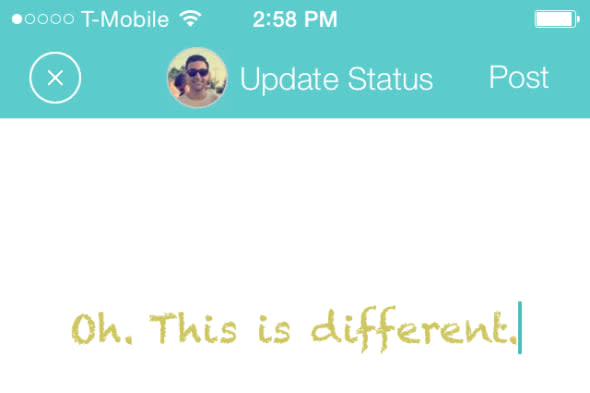
Whatt is an iPhone app that wants to turn social networking into more of a private affair for a closer circle of friends than social networking sites like Facebook and Twitter currently allow. It uses brief status updates as the basis for communication and nothing else - no photos or videos. It's completely free, even ad-free, and is available in the App Store for iOS 7.0 or later.
The app expedites the sign-up process nicely by allowing new users to create an account using either Facebook or Twitter. The Home screen is barren unless you have friends already on Whatt. Otherwise, use the Find Friends feature. I didn't have any friends using Whatt just yet, but I decided to post my first status update anyway.
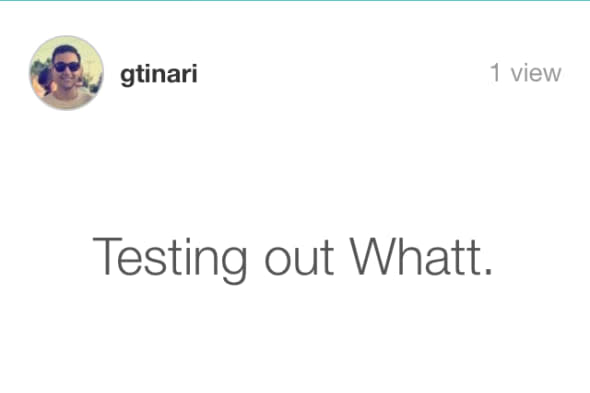
Updating your status on Whatt provides you with a blank canvas and your keyboard. When you start typing, a small tip will appear above letting you know Whatt's options for getting a bit more creative. If you swipe down or up, you can change the color of your text. Swiping left or right changes the font. There are ten different colors provided and ten different fonts, which allows for 100 possible combinations. It adds a small personal touch, almost like an Instagram filter but for a status update.
The Update Status view also includes two small Facebook and Twitter icons. When they're in color, your status update shares to those social networks as wellas your Whatt friends. I tested this out for Twitter and I'm not fond of the download link Whatt includes after the status. I would understand a link to visit a page with comments and likes for promotional purposes but to be so blatant is a tad off-putting. However, this feature should still impress social network users looking for an easy way to post the same message on Facebook and Twitter.
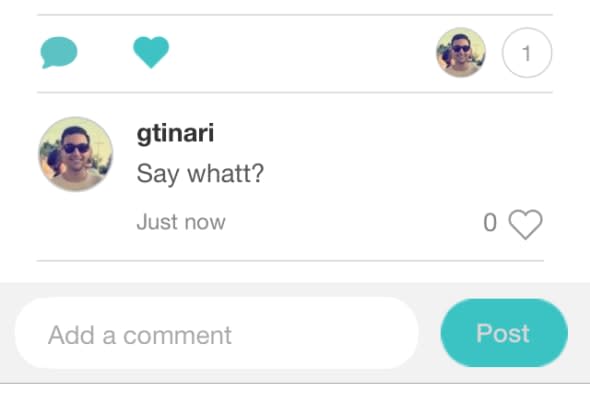
When you post your status, the app will automatically include a timestamp as well as your current location, but no more specific than the city. I checked the settings for an option to turn the latter off and there is not. That'd be nice, but I suppose since thepurpose of Whatt is to just share with close friends, it doesn't matter much anyway.
Your posts also get their own view counts, which I can truly appreciate. On Facebook, only Pages have the ability to track how many people see an individual post. Everyone else has to depend solely on interaction such as comments or likes to determine reach.
Perhaps one of my favorite aspects of Whatt is its design. It's clean, straightforward and doesn't try to be anything more than what it is. Intuitive tabs separate the home feed, notifications, friends and profile views.The app is also very snappy as far as performance goes.

It does have some competition though. Path is much of the same concept except Path has a much larger user base and supports photos and other types of content. GroupMe labels itself as a group text messaging service but really, the differences in capabilities between Whatt and GroupMe are also very minor. Still, if you're looking to share updates with a small group of friends and get a bit creative with them, Whatt seems like a free, viable alternative.

