A new iOS 8 Messages app feature: Audio messages

One of the features you're going to love in iOS 8 will keep you from doing a lot of typing or dictation to get your messages across, and that's the new audio messages capability in the Messages app.
After launching the new Messages app and tapping the New Message button, the first obvious sign that something is new is the little microphone button next to where you'd normally type in your text. You still have the microphone key on the keyboard for doing Siri dictation of messages, but this is different -- it's what you'll use to record and send an audio message.
To record and send one of these messages really takes only a thumb or one finger. Tap and hold the microphone button to record the message, then swipe up to send it to your recipient. These gestures are done in a semi-circular interface that appears on the screen (see screenshot at right). If you want to listen to the message before it's sent, all you need to do is tap on the Play button that appears in that circle, and you'll hear what you just recorded. At this point, there's no way to edit the messages -- if you goof up while recording, your only recourse is to delete the recording by tapping an X in the interface, then re-recording the message.
Once you receive an audio message, listening to it is a piece of cake -- you just tap on the play button in the message bubble to have it played back. Recipients also get a "raise to listen" option, where raising the phone to your ear will play back the audio message.
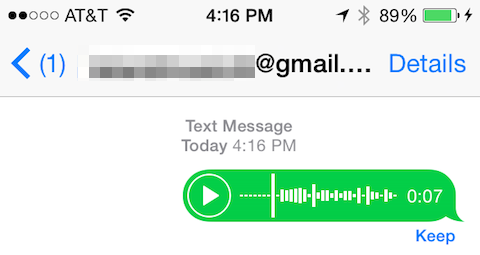
In testing, the audio messages were perfectly playable on iOS 7 devices, so if your friends or loved ones are a bit hesitant to upgrade their devices, that shouldn't be an issue. Of course, they won't be able to respond to you with an audio message until they update to iOS 8...
Be sure to stay tuned to TUAW over the next few weeks as we cover many of the new features of iOS 8.

