Elegently manage your ideas with ClipUp
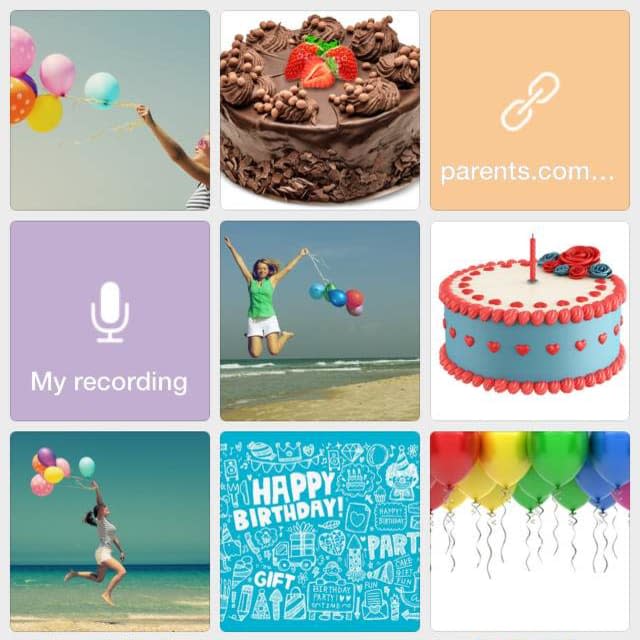
ClipUp is one of the many apps that takes a page from Pinterest's design and concept, but it has much more to offer in the way of functionality. You have everything you need to manage your ideas, plans and to-dos. Upload photos, take notes, link to websites or maps, record audio or take a video.
Your first thought when you see an app like this is that it was made for the Pinterest set, but it wasn't. It was designed for journalists to keep track of their research. That should clue you in on the limitless possibilities you have here.
Make a list of blog ideas and record some of your thoughts with the voice recorder. Create daily boards that work like a diary with your thoughts and photos or video of what you did that day.
If you're an artist, real estate agent or party planner, use ClipUp like a portfolio. Show your boards to clients for a stunning presentation of your work. It's worth noting that if you're going to go this route, having an iPad makes for a more impressive presentation, but the iPhone will do in a pinch.
And of course, there are the obvious choices for boards like party planning, recipes, home decorating or digital scrapbooking.
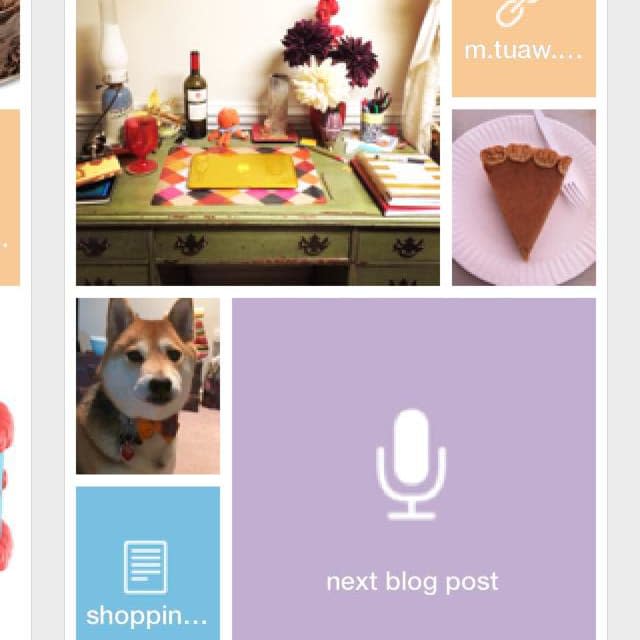
I experimented by creating a simple to-do board. I took advantage of the photo option and used a picture of my desk to remind me that I need to organize it and I snapped a picture of my shiba so that I won't forget to take him on a long walk. Plus, I wrote a shopping list and recorded ideas for my next blog post. All of this makes for a visually interesting to-do list.
The reminder feature is a huge selling point for me. It almost makes this a candidate for an everyday to-do app. I say almost because you can only set reminders for boards, not individual items within a board. This is a shame, because it would be nice to assign due dates to items. This an important feature, no matter what you use ClipUp for. Hopefully, they'll add this to a future update.
I deleted items when I completed them, though it would be great if there was an option to flag completed items.
You can share individual items from your boards on Facebook or Twitter. Unfortunately, you cannot share entire boards. A web app is in the works, so this may be a feature that the developer will implement down the line.
A few more things to note: ClipUp has a photo editor, so you can add frames, stickers and effects to your pictures. Also, I love the look of the app. It's simple, bright and beautiful. Another nice touch, you don't scroll through each item on your board. Instead, you flip through them like you would a book.
ClipUp is free in the App Store, but it has a two board limit. The paid version, which is US$4.99, gives you an unlimited amount of boards to work with. If you want a unique way to manage your ideas, skip the trial app and opt for the full-fledged version of ClipUp.

