Vanishh Pro fails to keep promise of self-destructing email
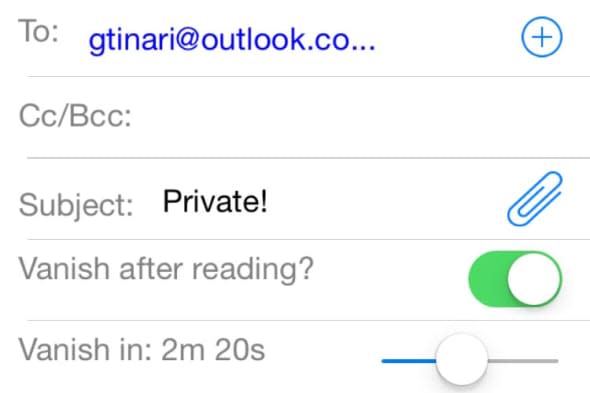
Vanishh Pro is an email security tool that automatically deletes the email on the receiver's end after a predetermined amount of time passes from first opening it. This ensures that the email doesn't fall into the wrong hands or receivers don't save or pass along potentially sensitive information. Vanishh Pro requires iOS 7.0 or later and is free for iOS with in-app purchases.
To kick things off, a downside: Vanishh Pro only works with Gmail. Gmail is the largest email service in the world so it's not the most disappointing news ever, however in the app's description there is no indication whatsoever that it only works with Gmail. Instead, you have to download the app first for a surprise. Important information like this should be in an app's description.
Moving past that issue, yes you do need to log in with your Google account credentials and then link your Vanishh account with it so the app can access your email and send and receive messages. The first couple of times I tried linking Vanishh with my Google account I was hit with an error. Finally, third time was a charm and I logged in successfully.
Tap to compose a message to find all the usual suspects: To, Cc/Bcc and Subject, but a new peculiar field is right below those. It reads "Vanish after reading?" with an on/off toggle. This is where the whole point of the app comes into play. Turning this on enables Vanishh Pro's self-destruct feature in which the email you send automatically gets deleted on the receiver's end after they read it.
If you turn it on, a slider will appear underneath with an amount of time displayed in seconds or minutes. The slider is a bit wonky as it doesn't allow for pinpoint precision when choosing the amount of time you want the reader to be able to see the message for. Options range anywhere from 15 seconds all the way to 5 minutes, after which it will vanish.
I tested this out only to come across yet another disappointment that the app fails to mention in its description. In order for Vanishh Pro to work, the person on the receiving end also has to have the app installed on their iPhone or iPad. Just terrific.
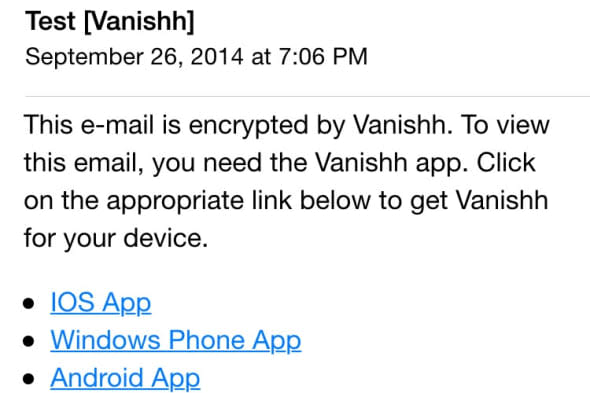
So let's dive into this a bit further. The only way Vanishh Pro actually functions as advertised is if you have a Gmail account, the person you're sending an email to has a Gmail account, you have Vanishh Pro installed and the receiver has Vanishh Pro installed. If you walked into an auditorium filled with people and asked them to raise their hands if they meet all of these criteria, I'm not sure you would even see a finger.
The icing on the cake is the fact that the "vanishing" part of Vanishh Pro didn't work in my experience. I set an email to vanish in 15 seconds. After 15 seconds reading it, the app just crashed and when I relaunched it the email was still there and accessible.
Folks, the bottom line is you're better off avoiding this app. The concept is decent but the execution is so poor from start to finish that it's borderline depressing. If you really truly have to get sensitive information to someone that you don't want them keeping for too long, you might as well just make a phone call. Whatever solution you decide to communicate in that fashion, Vanishh Pro shouldn't be it.

