Maximize Performance By Using The Best Browser For The Job
The best browser for the job might not the one you're currently using. Different browsers will provide a different user experience depending on the site that you're visiting. Some will lead to a longer battery life, others will provide additional features, some will crash less and others will display video in higher resolution.
Here's how to get the best experience on some of the world's most popular sites.
Best Browser For Viewing Streams on Twitch.tv
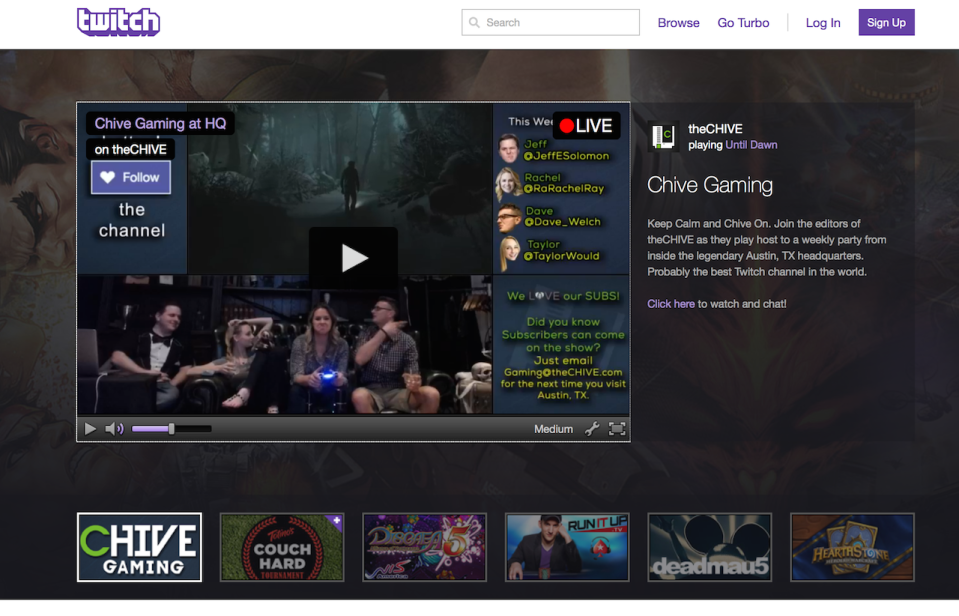
One of the most popular streaming sites in the world, Twitch.tv, allows gamers to broadcast their games for the world to watch. Just like you might have watched a sibling play a video game when you were younger, the world of Twitch has captured the attention of the web as it currently ranks 4th in the world in terms of bandwidth consumed.
If you're watching streams in 720p or 1080p on a laptop, you'll quickly notice the CPU usage skyrocketing and your machine heating up. That's because in most browsers, Twitch currently uses Flash to render video.
If you want to take advantage of HTML5 video on Twitch, which leads to a significant increase in battery life (when compared to Firefox and Chrome), less heat and faster performance, then you'll want to use the Safari browser.
Browser of choice for Twitch: Safari
Best Browser For Netflix

One of the most popular website in the world is Netflix and with good reason. Allowing you to stream movies, TV shows and documentaries, it has quickly risen the ranks as one of the most popular sites in the world. One thing that people might not realize is that the viewing experience can be quite different depending on the browser that you use.
If you run Chrome or Safari to view Netflix, then you'll be restricted to 720p quality. Even though higher video quality is available (1080p) and you might have the bandwidth to support it, your browser choice will restrict you. That's why, if you're craving the absolutely highest video quality on Netflix, you'll want to use either Safari (Mac) or Internet Explorer/Edge (Windows).
Using the native browser will allow you to access the 1080p video quality.
However... there is a twist!
There are plugins available for Chrome and Firefox (which will remain unnamed) that allow you to access different regions of Netflix without the use of a proxy. So for the highest quality, you'll want to use either Safari or Internet Explorer/Edge. If you want to access various regions with the use of plugins, Firefox and Chrome will be the browser of choice.
Browser of choice for the highest quality Netflix: Safari & Internet Explorer/Edge
Browser of choice for using Netflix plugins: Firefox & Chrome
Ultimate Youtube Browser
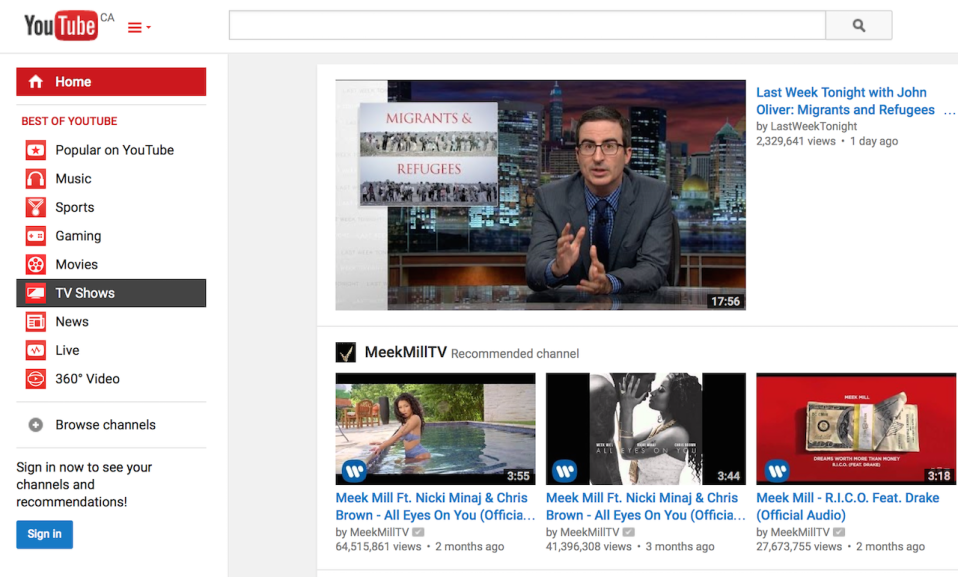
The browser war is closer when it comes to Youtube videos. Google has upgraded Youtube playback so that it defaults to HTML5 on all modern browsers.
This means that battery life and performance should be equivalent across most modern browsers. Unfortunately, it's not that simple. Both Firefox and Chrome offer a huge array of user plugins which enhance the Youtube experience: Ad-Blockers, video savers and more are all available in the form of plugins and not all of them are available on both platforms.
However, Chrome takes the lead as Google (Which own Youtube and Chrome) releases new Youtube features exclusively available on Chrome. For instance, 3D video was first available on Chrome (now available on other browsers) and once again when 60 FPS were released (also currently available on other browsers), they were first restricted to Chrome. So if you want the latest and greatest Youtube experience, you'll want to use the Chrome browser. You'll get to play with all the bells and whistles before everyone else.
Best Browser for Youtube: Chrome
The Right Tool Browser For The Job
As developers update the websites the browser of choice might change. I for one, am eagerly awaiting for Twitch to implement HTML5 across all browsers. As a result, there is no best browser, just a different browser for different situations.
So which browser is your favorite? Let us know in the comments down below and tell us why.
