Worldlabel.com releases free Pages for Mac label templates
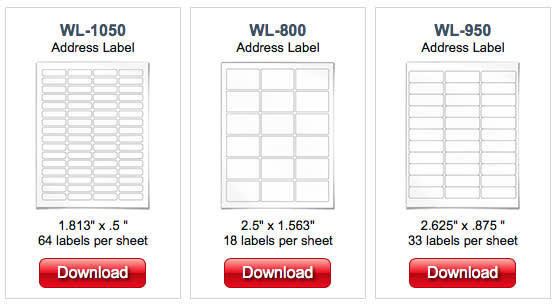
As much as we're all trying to reach that elusive "paperless world", reality forces us to use printers more often than we'd really like to. Pages for Mac users can often run into issues when trying to print adhesive labels simply because those handy label templates aren't available for Pages. That's all been resolved today by Worldlabel.com, which has created a complete library of Pages templates for well over a hundred different label types.
The templates come in a zipped Pages .template format so that they can be double-clicked and added immediately to the Pages template chooser.
You can still use the templates if you use the more ubiquitous Avery labels. Worldlabel has an Avery cross-reference chart on the site; just match the Avery label you're using to the corresponding Worldlabel product, then download the template.
In other Pages news, Apple yesterday released updates for the Mac word processing app as well as Numbers and Keynote. Typically, Apple referred to the updates as containing "stability improvements and bug fixes."

