WiFi Map uses community power to share network passwords
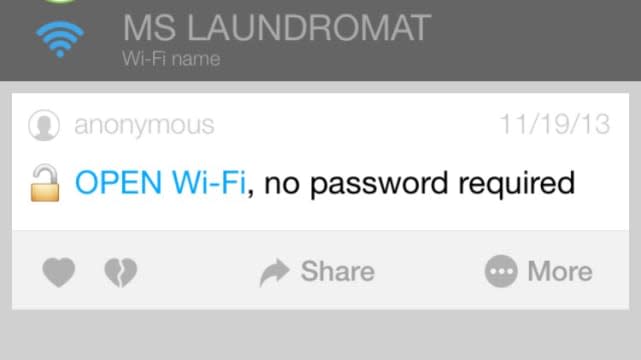
WiFi Map is a crowdsourced tool for finding all of the Wi-Fi hotspots in your area as well as the passwords to certain security-protected networks. Anyone in the area is able to comment on a WiFi network and leave the password for others to use, plus WiFi Map lets you save these in a collection so you never forget them. Contribute to the community too by adding Wi-Fi networks you're connected to that aren't publicly listed. The app is free for iOS, though there is a Pro version that sells for US$4.99. Both require iOS 7.0 or later.
The days of unlimited data plans are just about over. Instead, we all have to face the reality of data caps. A solid Wi-Fi connection helps soothe that pain though, since none of your data usage over Wi-Fi counts toward your carrier usage. As an added bonus, Wi-Fi is typically faster than cellular networks, though the gap between the two continues to shrink. Finding a hotspot isn't always so easy though.
WiFi Map intelligently lists all of the Wi-Fi networks in your area by distance from your current location. These networks include public or private. Public networks, like say Wi-Fi at a McDonald's, are more clearly labeled and often don't require a password. Private ones are only added by someone connected to that network, so fear not: your privacy should not be in danger.

However, being that WiFi Map is crowdsourced, many of the listed networks are user submitted. These appear as a custom name determined by the user often include comments revealing the password if needed. There's no verification system so whether the password is true or not depends on the reliability of the commenter, but it does no harm to try them.
WiFi Map also conveniently tells you the address of the location nearby, so if you desperately need a connection you know exactly where to find one. Although, don't let yourself get too desperate because the app itself requires some sort of Internet connection to pull up the list of networks. The pro version, which is a separate app for $4.99, allows for saving of your favorite network names and passwords to access offline. It also lists full details of networks beyond a one mile radius unlike its free counterpart.
Of course, WiFi Map wouldn't be complete without a map. It acts just like any other one on iOS - markers scattered around your area to pinpoint the locations of Wi-Fi networks. If you live in an urban area, chances are it's harder to efficiently navigate using the map because there are so many Wi-Fi networks that the map is just cluttered when zoomed out. Using the map alone might work better in suburban areas.

The app also has a handy search feature for finding Wi-Fi based on the type of venue giving out a signal - arguably the best feature to quickly check if your destination can grant you temporary relief from the physical and emotional pain that result from a glance at your phone bill.
WiFi Map is undoubtedly practical for travelers and in general a nice tool for just about anyone to have, especially those with low-end data plans. The $4.99 price point of the pro version is a bit too steep, but I suspect the free version offers enough for the average user anyway. Both WiFi Map and WiFi Map Pro are available universally for iOS.

