10 Cool Tools and Resources For Web Designers
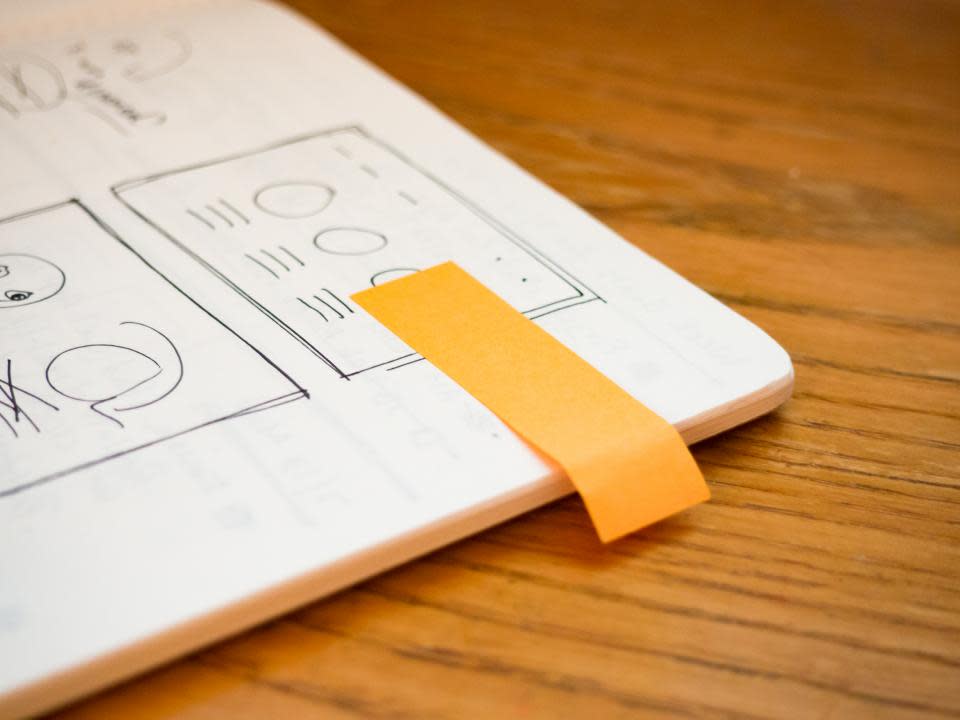
The world of web changes so fast. One day everyone is heads over heels with flat design and now the community is humming about the implications of designing for VR and augmented reality apps (especially after the Pokemon Go has taken off so massively).
No matter how many years in web design you have behind your belt, you can't come up with a stunning design without having the right tools, codes, and resources.
This list features some of the newest and coolest ones with the majority being free (and some requiring either license or account purchase):
Niice – is like Pinterest for designers. Drag and drop files to create attractive mood boards for clients in just a few minutes. You can also keep all your inspirational pics organized, clip favorite visuals and projects in progress in a private space that will not show up in a public search.
Logo Contest Arena - pitch your logo to hundreds of prospective clients including some Fortune 500 companies. You can also host a public logo portfolio there to get contacted by prospective clients directly.
Modular Scale – determining appropriate ratios for font sizes can be tricky in web design. This tool will help you figure out the most accurate ration and provide CSS font size codes to paste straight into your stylesheet.
Skala Color helps you effortlessly pick the right shade color. The app automatically recognizes colors copies to the clipboard, and you can later apply them with one click. Works in various formats including Hex, CSS, CSS HSLA, RGBA, UIColor and NSColor.
Marvel is arguably the best prototyping and collaboration tool out there. Sleek, attractive and easy-to-use – simply drag and drop your sketches and .psd files to get them animated in an appealing wireframe.
DryIcons is an excellent pixel graphic and icons repository with thousands of high-quality visuals you are free to use either for free with attribution required or purchase the regular agreement option.
Responsify helps you effortlessly generate a custom responsive grid layout. You can either create your grid from scratch or adapt one of the proposed ones. This app is also a great visualization tool for understanding the usage of white space between columns more precisely.
Pictaculous – an incredible tool created by Mailchimp team, which allows you to upload any image and the app will automatically generate a respective color scheme based on the colors within the visual. Use it to extract actionable suggestions from your Niice boards.
Paper by FiftyThree – if you love sketching longhand, but feel frustrated when it comes to converting those sketches into digital visuals, this app is for you. Paper app uses something they call "expressive ink engine" – which means that even if you use your finger for drawing in the app, it will still react to your movements and render the lines to resemble more closely to a natural sketching experience.
BrushLovers has a vast collection of various cool brushes – from standard to artistic and creative ones; vector graphics, patterns, styles and gradients. Everything is free to use with no attribution required.
