How to Choose The Right Hosting For Your Website
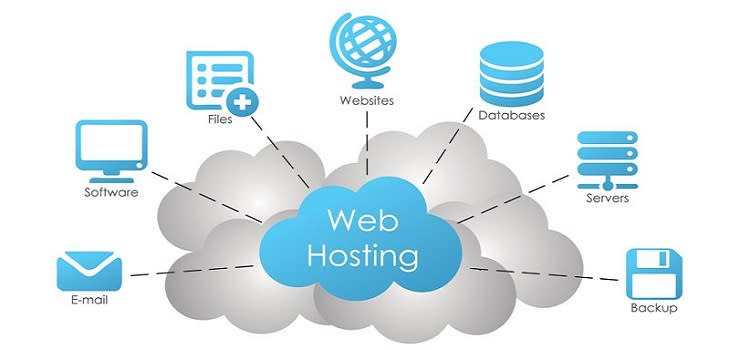
So, you need hosting for a website, but how to choose from the hundreds of options out there? Even if you're short of cash, you have to be careful, as many of the "special offers" end up costing you more than other hosting companies in the long run.
So, the choice of a webhost depends on a number of things, and here's a summary of the most important points:
1 - e-Commerce
These sites will usually have specialist shopping-cart software, and need to process credit cards. It's also good to have SSL certification and a dedicated IP address.
2 - Backup
Backups should be easily available and provided by the hosting company. There should be options for manual backups. It's worth thinking about whether you want to do your own restores, rather than waiting for support staff. And if you're dealing with support - do you prefer email or the telephone?
Having thought about all these options, you'll be in a better position to choose the correct hosting company for your needs. There are many introductory offers available, so it's worth searching for a "web hosting promo code". These special codes are often available and will get you a very good hosting deal to get your website started.
3 - Multiple Domains
Getting several "add-on" domains can be useful so that you can make use of several related domains for your site, perhaps with different extensions, like .net, .biz, .info, and so on. If you plan on using more than 20, then double-check the web host - they normally allow up to 25 or perhaps 50.
4 - Prices
Check the ongoing costs versus the signup cost, and also the refund policy. If you can afford to pay for a year or two in advance, you can often get quite a cheap deal, but obviously, you want to be sure of a refund in case of problems.
5 - Software
Apart from the usual scripts for installing systems like Wordpress, you may well need "cron jobs", and the ability to edit htaccess files, and so on. These should all exist on all but the cheapest cloud hosting systems, but it's worth checking if you're not sure.
6 - Reliability
This is probably self-evident, but you don't want your site to disappear at random due to server problems. You want to check the "uptime", and don't accept less than 99.5%.
7 - Control Panel
See if the user control panel for the web hosting is user-friendly.
8 - TOS
Read the Terms Of Service. You don't want your website taken down just because you didn't check all the details. Some hosts will suspend a site if it's running a script they don't like or uses too many CPU resources.
9 - Environment
Is it an eco-friendly company? Limits on emissions are increasing regularly, but in any case, it is just good engineering not to waste energy. There are "green" web hosts who have very low emissions or offset their carbon footprint.
10 - Email
Having an email that matches your domain makes sense. Check how many accounts are allowed, and what limits there are on storage.
11 - Upgrade Options
If you expect a decent amount of growth in your web traffic, then check that you can migrate easily from your initial servers - usually on "shared hosting" - to private or dedicated servers.
Conclusion
If you're not bothered about the technicalities of web hosting, and really just going on the price, don't rush into choosing a hosting company. Make sure you go through the terms of any special offers. There are some attractive-looking deals around, going as low as 1 cent for the first 30 days. You really want to check what you're going to paying over a whole year.
Obviously budget comes into play with all choices, but you'll want to check out some of the technical features of the web hosting that you need. If you're just wanting to run a blog, then almost all hosting accounts will allow you to install Wordpress or similar. This kind of website is very simple, and requires only a small amount of resources, like storage and bandwidth, and also very little customer support.
On the other hand, you might want to start up a large e-commerce operation, which may well require the installation of custom software; it will probably need a large amount of bandwidth and storage, and room to expand further. A large system will also need plenty of customer support, and backups for the servers, and so on.
For a start-up company, getting the web hosting right the first time around is crucial. Get it wrong, and thousands of potential new customers suddenly turn into thousands of complaints, and the brand has to struggle to get away from this bad experience.
