GoPro's Hero5 Black and Session bring overdue improvements
Some much-needed features finally make an appearance.

Recently, GoPro unveiled an entirely new product lineup. Not just the new Hero5 Black ($399) and Hero5 Session ($299), but also the Karma drone, a surprise hand-held gimbal -- known as the Karma Grip -- and a brand new cloud service called GoPro Plus. While it's going to be another week or so before we can get our hands on the Karma drone, I had a chance to spend some time with the new flagship Hero5 Black and its sidekick, the Hero5 Session. Both come with some exciting, long-awaited new features, which I'll lay out in detail below. With many of the upgrades addressing common pain points, it's clear that this year, GoPro was mainly focused on polishing the user experience.
Until the Hero5, pretty much every new GoPro camera was defined by an increase in resolution. The first Hero HD was 1080p, the Hero2 added bumped photos to 11 megapixels from 5, and so on until the Hero4, which ushered in 4K at 30 frames per second. The Hero5 Session gets an upgrade this time around, also joining the 30fps/4K club (the original Session maxed at 1440p). But with the Hero5 you won't see any upgrades of that sort.
In particular, there's no 4K/60fps shooting mode, as some might have hoped for. In fact, the Hero5 Black's sensor is the same one found in the Hero4 Black. That's not a bad thing, per se -- you can still record in 4K, with additional options for 2.7K/60fps, 1080p at up to 120fps, and super slow-mo 720p at 240fps (plus all the quirky formats like 1440 that GoPro users will be familiar with).
That doesn't mean there isn't anything new here. In fact, the Hero5 and Hero5 Session come with a bevy of updates that make the cameras much more useful. Many of the new features come to both the Session and the Hero5 Black, though the flagship Hero5 gets a few extra tricks to keep its position at the top.
New for Hero5 Black
Waterproof design
Perhaps the most obvious change with the Hero5 Black is that it's waterproof without a housing (the original Session and therefore new Hero5 Session already were). This means you won't need a separate case to protect it. The upsides are obvious: Though the naked camera is a smidge bigger than the Hero4 Black (a millimeter or so each side), it's considerably smaller than the Hero4 encased in its housing (which is how you most often see it). The result is that the Hero5 Black is much more pocket-friendly, and you won't need to pry open the case just to charge it or access the memory card.
The native waterproofing works to "only" a depth of 33 feet/10 meters, but that should be good enough for the vast majority of people. If you like, you can still buy a case for added protection up to 196 feet/60 meters. I took the Hero5 Black for several prolonged dips in the Mediterranean, and it's much nicer to swim with the smaller camera. The rear LCD (also new) was still usable, though at times it took a few attempts to get my taps to register -- something most phone owners can relate to.

Another added benefit is that without a case, the camera's microphones record better audio both in the water and on land. The classic "rattle" you hear on GoPro many water-based videos isn't yet a thing of the past, but the setup here is much less distracting.
There is a downside to the new design, however: The Hero5 won't fit many accessories such as drone/hand-held stabilizers that were specifically designed for the Hero3 and 4. Ditto for any accessory that uses the rear connector, because the Hero5 no longer has one (now everything goes through either the USB-C or HDMI ports on the side). I tried jury-rigging the Hero5 into a Feiyu-Tech hand-held stabilizer (pro-tip: Use a hairband to hold it in place) and it worked pretty well. It's not ideal, but it might ease the transition for those with a sizable GoPro accessory kit.
The benefits of not needing a case will likely outweigh the downsides for most people -- though of course if you're invested in certain accessories, you'll need to consider whether the Hero5's other new features are enough to sweeten the deal.
GPS
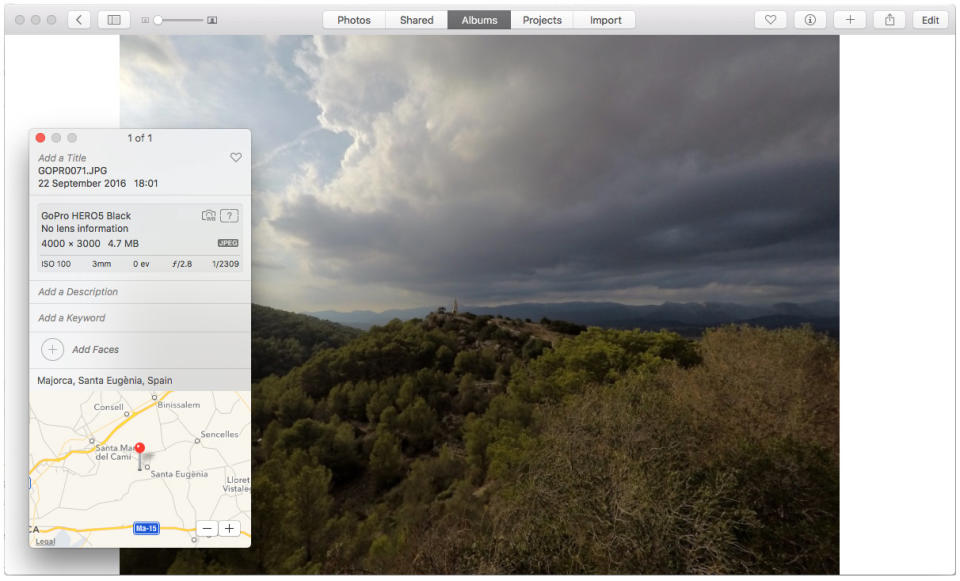
Rugged cameras and GPS go together like jam and peanut butter. Not if you owned a GoPro, though. This seemingly obvious feature has been conspicuously absent from the Hero lineup -- until now. GoPro's still not going all in, though. While the Hero5 Black does have a GPS sensor, it doesn't do much right now other than tag your videos and photos with the location where you shot them. If you were hoping for Garmin-style data overlays showing your speed, height, location, etc., you'll have to wait a bit longer. Those features are coming, at least: GoPro recently scooped up Dashware, a company dedicated to exactly that kind of thing, so it's only a matter of updating the software, a GoPro rep told me. Besides, and GoPro's not shy about adding features after the fact.
Touchscreen and user interface
The Hero4 Silver was the first GoPro with a touchscreen. That single feature made it our top pick for most people, besting the screen-less (but more advanced) Hero4 Black. This time around there is no Hero5 Silver; GoPro just added a touchscreen to the Black and made the Hero5 Session the step-down model. The Hero5's display is slightly larger than the one on the Hero4 Silver, thanks in part to the removal of the bus port on the back. As I found, too, it's clearly visible even in direct sunlight.
Perhaps the bigger story, though, is the user interface, which feels more simple compared to the Hero4. Access different menus (e.g., gallery, settings, camera modes) by swiping from one of the four of the edges, where'll you then find related submenus. You might encounter a small learning curve if you're familiar with the old UI, but I find it's faster and easier to use once you get the hang of it.
Some of the submenus require you to scroll or swipe through options, much like on your phone. At times, the menu wasn't always as responsive as I'd hoped, often switching back to the previous selection or registering a swipe as a tap and choosing a menu option by mistake. This didn't happen every time -- it seemed to occur more in humid weather or when my hands were wet -- but it was very annoying when it did happen. When it works, though, navigating options and viewing menus is an improved experience. It's also great that the flagship camera now has the touchscreen it deserves (remember, the Hero4 Black didn't have one, but the Silver version did).
Advance image capture modes
Just weeks before the Hero5 launch, GoPro updated the Hero4's firmware adding manual white balance, ISO and shutter settings. The humble action camera might be about living in the moment, but plenty of photographers like to get their hands dirty with manual controls. The Hero5 comes with the same manual exposure controls plus -- drumroll, please -- support for RAW image files. This is great news for those who want to develop their own digital images. It's also an advanced feature that will keep GoPro in favor with professionals.
The slider above shows an automatically generated image by the camera (left) and a self-developed one from a RAW file (right). You can make similar corrections in using a photo editor, but the RAW file means you can develop several different versions while keeping the original source info intact.
Unlike some formats, the RAW files on the GoPro won't eat into your memory card. In fact, often the ".GPR" file (compatible with Adobe Light Room and Camera Raw) is smaller in size compared to the accompanying .JPG (about 3.6MB compared to an average of 4.3MB for a 12-megapixel shot).
If, on the other hand, you do want a little help with your exposure, the Hero5 Black comes with a so-called WDR mode. It's similar to the HDR function found on many other cameras, just with GoPro calling it "wide" dynamic range, instead of high. If you're taking photos looking into the sun, or where there's a great variation of light levels, WDR mode can help you get a more balanced exposure.
In my experience, WDR mode has a modest effect, usually adding some brightness to shaded areas in the foreground, or around the area of focus. Usually, this is a welcome change, but depending on the general exposure and light conditions, it can emphasize parts of the image that are grainy or not in focus. In the example below the WDR image is on the right. As you move the slider, you can see that the bushes in the center looks more fuzzy, while the grass beneath and in front appears sharper.
Given the flexibility of RAW files, this might be a better option for those with time to edit after the fact, but WDR is a handy option if you're in a hurry. Keep in mind, though, that you can only use one mode at a time, so if your memory card and schedule allow, go with RAW.
Battery
Not so much of a new feature, but the battery inside the Hero5 Black is different than the one used in the Hero4 and Hero3. This too is bad news if you've built up a collection, as the ability to interchange them was always something of a bonus, especially given how easy it is to burn through one. Worse, GoPro tells me that the batteries in the Hero5 have a chip on them that only allows official cells to work. Of course, the company line is that this ensures the best user experience with only approved batteries working, but that pretty much wipes out the cottage industry of third-party (and usually cheaper) batteries that many people like to stock up on.
As for battery life, in my tests, it managed just over two hours of constant recording at 1080p/30fps without GPS or any of the other energy-draining modes. Incidentally, this is almost exactly the amount of time it'll take to fill up a 32GB SD card. The Hero5 Session faired worse, clocking in between an hour and a half and an hour and 45 minutes.
New for both cameras
Unsurprisingly, the pricier Hero5 Black got the lion's share of new tricks, but there are some decent upgrades that apply to both cameras, including some features GoPro users have been demanding. The addition of these to the cheaper Hero5 Session make the smaller camera a tempting proposition. If you can live without the LCD and some of the advanced image modes, but still want 4K (and the features below), the $300 Hero5 Session is definitely worth considering.
Voice control
"GoPro start recording." Expect to hear that a lot this winter on the slopes. Both new cameras respond to a slew of voice commands that let you start and stop recording, take photo bursts, set a highlight tag, shoot pictures, change modes and switch the camera off. This is great for when you have the camera mounted just out of reach (selfies!), or when pressing the button would ruin the moment like jumping off a cliff (or small diving board, in my case).
Voice commands are available in seven languages: English (US and UK), French, Italian, German, Spanish, Chinese and Japanese. It works well -- once you stop being self-conscious about speaking to your camera. Often I found myself using voice commands even when I didn't strictly need to; it was easier to say "GoPro take photo" than navigate the menus, change modes and press the shutter. Be warned that if there's a lot of wind or background noise, the camera often won't hear you and you'll miss your shot. Or, at the very least, you'll feel a bit silly having to say the command again.
There's also a secondary benefit/downside, which will depend on whether you have idiot friends or multiple GoPros: The Hero5 literally responds to anyone's voice. So, on the plus side, if you have a few cameras rigged up, you can easily trigger them all at once. On the down side, so can anyone else within speaking range. Pranksters can easily say "GoPro, stop recording" to ruin your moment, or, of course, by accident. To counter this, GoPro says future versions will learn your voice similar to Siri, but for now, it's open season. The cameras come with a list of commands, but there are a few easter eggs not included on the list that are actually genuinely useful (hint: They are mostly things people say after landing a trick or doing something exciting).
Stabilization
This is another biggie: Both Hero5 cameras finally have built-in stabilization. There are some caveats, though. It's not full optical image stabilization (OIS) like what Sony's Action Cam has. Instead, it's electronic stabilization (EIS), which means the camera is using software to stabilize the image. Typically, OIS is the preferred method, as this steadies the image when it enters the camera. EIS trims a little bit of the image around the edges and uses that as a buffer to digitally create a sense of stability.
The good news is that it works well. In early side-by-side testing, while walking with two cameras side by side (one with EIS, one without), the resulting image is clearly less jittery and prone to any sort of "jelly" effect -- a common occurrence in video shot with a handheld grip. As we noted in our initial hands-on, there is some noticeable distortion around the edge of the image, as the center point tends to remain fixed while the software adjusts the rest on the fly. Side note: When activated, this feature will eat into your battery life.
The addition of EIS is going to be well-received, but stabilization is actually a huge part of Karma too. That drone features its own mechanical stabilizer, which GoPro designed to be removable so it can be converted into a handheld gimbal as well. In fact, stabilization is so vital to the Hero5 with Karma, that we plan to give this feature a much more thorough test in our Karma review. For now, though, suffice to say that the in-camera EIS will smooth out your basic footage, with the trade-off being a dent in battery life and some light distortion at the edges.
Working out with Hero5. #gopro #goprohero5 #engadget #hero5 #valencia
A video posted by James Trew (@thatstrew) on Oct 4, 2016 at 7:57am PDT
Linear mode
GoPro is pretty much synonymous with the fish-eye lens at this point. It works well for a lot of action sports, but for casual videos, it can be a distraction. As GoPro cameras find their way into the pockets of those just looking for a versatile, rugged shooter, the constant fish-eye has become a bugbear for many. You could always remove it via desktop software, or reduce it on the camera by shooting in a medium field of view, but both of those options felt like a compromise. Now, there's Linear mode.
As you may have guessed, Linear mode removes the curved effect of the fish-eye lens, resulting in nice, straight lines -- whether it's the horizon or a lamp post -- just as nature intended. Again, it works well. So well, in fact, that it's tempting to keep it on. But be warned: It's another feature that'll tax your battery. It will also slightly crop your image as the "straightened" version will inevitably be longer. Below is another slider with a regular shot and the same picture with Linear mode applied. This is especially pertinent to Karma, as aerial videos are plagued by curved horizons with a fish-eye lens. Not a problem anymore.
Apps and GoPro Plus
GoPro has made a lot of progress with the apps that you use in tandem with your camera, particularly on mobile. The main app for your phone has been rebranded Captur, and although its functionality mostly remains the same, the pairing process with the camera has been greatly improved. I used to generally avoid using the GoPro app unless I really needed to because it always seemed to not connect properly or forget my camera completely. (I do change phones more than most, to be fair.) The setup process was also laborious, involving connecting to the camera's WiFi hotspot, doing a little dance and hoping you remembered your password. Not anymore. Just switch the camera on, the app will find it, and, basically, that's it. Much, much improved.
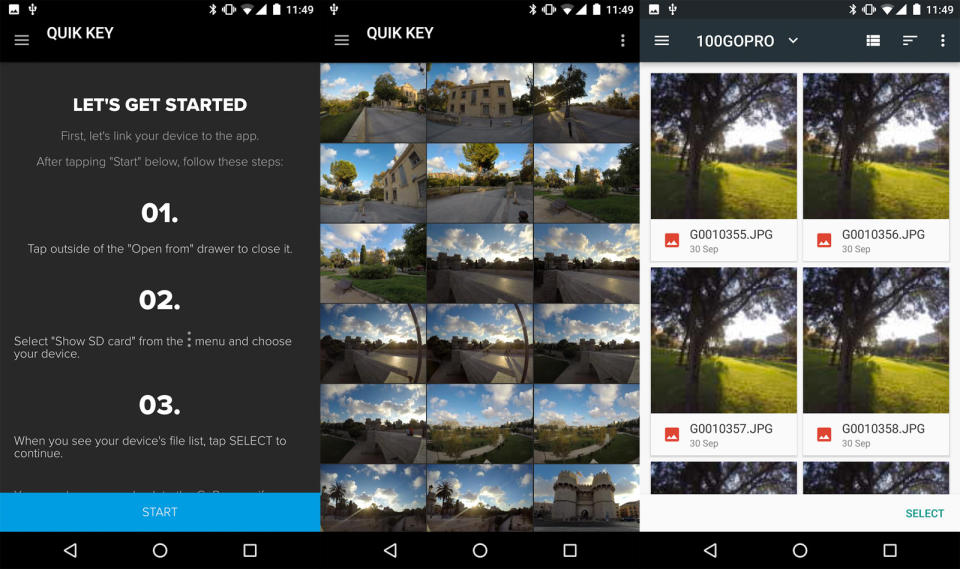
This brings me to GoPro Plus, a $5-per-month cloud service that will store 35 hours of video, 62,500 photos or some combination thereof. Again, this is an area where we're likely to go into more detail when we review Karma, but I was able to try it and get a sense for how it works. The premise is simple: Come back from your day outdoors, plug in your GoPro to charge and it'll automatically upload your videos and photos to the cloud. These files will then be available in the Captur mobile app or the Quik desktop app where you can use them to create edited videos.
The idea is that editing will be even more convenient. And it does, but my personal workflow is already built around handling memory cards and offline files. So now I find I'm manually importing for the most part, with Plus serving as a handy backup. As with all cloud services, the bottleneck is with the uploading and the downloading on the other end. GoPro tells me that, eventually, cloud videos will be directly editable from the Quik mobile app (currently, only offline videos are available). Once this is the case, Plus will be much more useful.

Cloud services have great potential, but there's also a downside: the monthly cost. Five dollars isn't a huge amount, and you get access to a large library of free-to-use music in addition to your storage space. But with Google and others offering a basic service for free, Plus will mostly appeal to hardcore GoPro users -- in the beginning, anyway. Not least because it'll also get you a 20 percent discount on accessories, so it could pay for itself if you're the spendy type.
If you're not ready for the cloud just yet, GoPro also introduced a mobile accessory called the "Quik Key," which is essentially an iOS- or Android-compatible microSD card reader on a key fob that costs $20 for Android phones, or $30 for iOS. Place your memory card in the fob and stick it into your phone, and it'll open the Quik app automatically, making file transfers incredibly fast and efficient. This is basically GoPro's mission: to get you making mini-movies as easily as possible, and Plus, Quik Key and the Quik app are all designed with this goal in mind. My favorite combination is Quik Key and the mobile app. The first mini-edit I made with this combination was simple, and suprisingly fun. It makes you want to do more, and the best part is there's no need to sit hunched over a computer.
Wrap-up
GoPro made its name by making tough little cameras. Over time, those cameras got more and more capable, but in the race for more features, some of the fundamentals seemed overlooked. With Hero5 Black and Hero5 Session, GoPro has made a big push to rectify these neglected areas. Some of the new features are still under-exploited (GPS, Plus etc.), but for the first time in a while, GoPro looks like it has a clear vision.
The cameras are much simpler to use. Heck, more fun to use too -- and getting video and photos out of them is easier than ever. There are still a few areas for improvement, though. I'll never stop wanting more battery life from a GoPro, and I'd love optical image stabilization, as well as some general image improvements. But all in all, this is a strong response from GoPro to a turbulent 18 months.
Photos by Edgar Alvarez.























