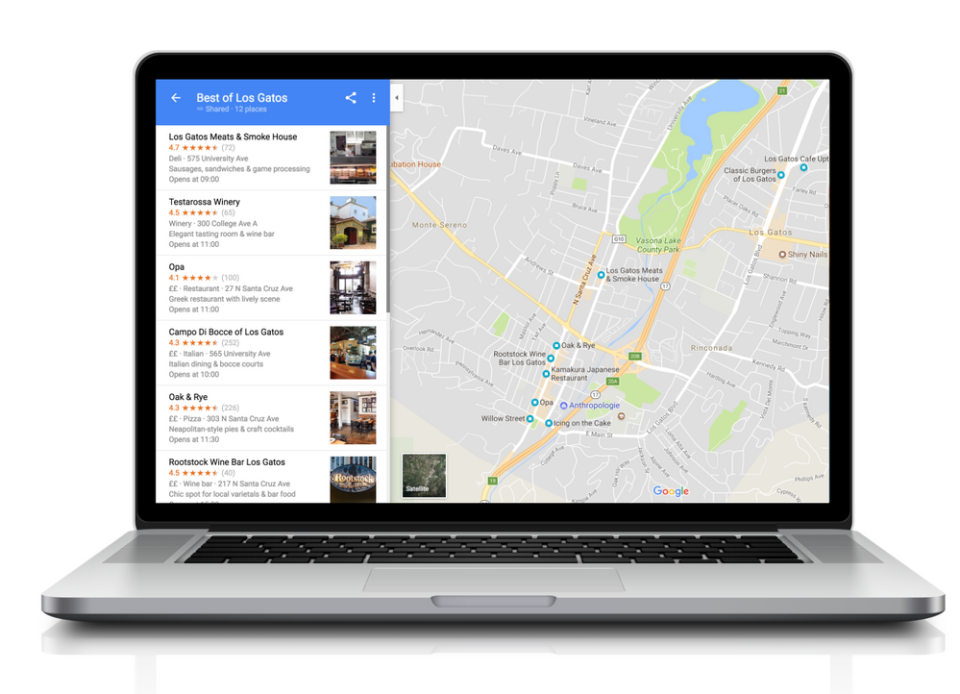Create and share Google Maps lists on the web from your desktop
They'll sync across all your devices, too.
This past February, Google made it possible to create lists of your favorite local spots in the Maps mobile app. A little later, the company added a sharing feature so you could send your lists to friends and family from your phone. Now Google is bringing the experience to your computer, as well.
Making it work on your PC is pretty simple. Just find a place on Google Maps via your favorite browser, click on Save, and add it to a new or existing list, which now sync across platforms. To see what you've saved to your lists, simply go to Your Places in Google Maps (mobile or web). If you want to share a list, all you need to do is tap or click on the three dots to find the feature. If you want to research and plan a trip, or just make a list of your favorite local hot spots, you're good to go — no matter the type of device you're on.