Samsung Galaxy Note 8 review: Excellent, but still a tough sell
This is Samsung's best big phone yet, but it's not a huge leap forward.
Last year's Galaxy Note 7 was a big step forward for the Note line, pairing an impeccably built body with an updated S Pen and excellent performance. Then they started blowing up. The Galaxy S8 and S8 Plus did well to rehabilitate Samsung's image as a top-notch phone maker, and now the company is trying to make up for past mistakes with the brand-new Galaxy Note 8.
Samsung had a lot to prove, and it mostly succeeded. There's no doubting that the Note 8 ($929) is a great smartphone — it packs all the usual flagship amenities, not to mention a dual camera that works very, very well. The problem is, the Note 8 feels a little... by-the-book. Samsung, frankly, got so much right with its other huge phone, the Galaxy S8 Plus, that the Note 8 doesn't feel as triumphant an improvement as the Note 7 did in comparison with the S7 line. Don't get me wrong: The Note 8 is still Samsung's best smartphone, and one could even argue it's the best big phone out there. Just know that it's a pretty conservative update, and that it's going to cost you.
Hardware

As always, this year's Note takes major inspiration from the Galaxy S8s that launched earlier in the year. What's interesting is how subtly different they feel despite all those similarities. The physical differences between the Galaxy Note 8 and the Galaxy S8 Plus are minute; the former is just a hair larger than the latter in every dimension. Still, Samsung's new Note feels denser, and a little more... masculine. It's slightly heavier, and the Note 8's curved glass front and back come together in a way that makes the metal frame separating them feel more prominent. They're subtle changes, to be sure, but they're enough to make the Note 8 feel a little sturdier. These tweaks won't mean much for some of you, though. While the Note 8 is surprisingly narrow and manageable for its size, it's still a big phone that some smaller-handed people will struggle with.
Also noteworthy is just how uncluttered the Note's face is. There's just enough room above the screen for an earpiece, an 8-megapixel front-facing camera and an iris scanner. Below the screen, there's nothing at all, since the Note 8 uses a virtual home button, but beneath that is the now standard USB-C port, a speaker, a headphone jack (!) and the S Pen's hidey-hole. Despite that glut of ports, the Note 8 is rated IP68 for water and dust resistance, allowing doofuses like to me to use the phone as a cold brew coffee stirrer. (Pro tip: It makes coffee taste terrible.) Meanwhile, the power button lives on the Note's right edge, and on the left you'll find the volume rocker and the love-it-or-hate-it Bixby key. (In case you were wondering, no, there's still no way to remap this button to do anything else.)
The back is where things start to get interesting. The Note 8 is the first major Samsung smartphone to pack a dual camera, which includes a pair of 12-megapixel sensors. I'll dig into that more later, but suffice to say, Samsung knows how to craft a camera (or two). Next to that is the LED flash and the pulse oximeter, for measuring how much oxygen is in your blood (in case you'd ever want to do that), and next to that is the fingerprint sensor. No, it hasn't moved, and yes, it's still annoying, since people are likely to smudge their camera lenses trying to reach for it. (Some might scoff, but I think LG has the right idea when it comes to rear-fingerprint-sensor placement.) Aside from that misstep, there's little to fault here. I wish the tray for the nano-SIM and microSD cards was a little sturdier, but the Note 8's fit and finish is otherwise top-notch.
Display and sound

The 6.3-inch Super AMOLED screen here is the biggest Samsung has ever squeezed into a Note. That the phone isn't crazy uncomfortable to use is a testament to Samsung's fastidious tweaking. As with the S8 line, this display runs at 18.5:9, meaning the screen is a little over twice as long as it is wide. Combine that narrower screen with an almost complete lack of side bezels and voilà: We're left with a big phone that's smaller than you'd expect. In any case, the screen itself is just lovely -- colors are bright and punchy right out of the box, and if they're not exactly what you were looking for, fiddling with Samsung's various display modes will certainly help. Viewing angles are great, brightness is among the best I've seen and text and photos look crisp at the default resolution.
Unless you're paying very close attention, you probably won't even notice at first that the screen isn't running at its maximum resolution. By default, the Note 8's display runs at Full HD+ (2,220 x 1,080) rather than the maximum WQHD+ (2,960 x 1,440). Blurred edges really become noticeable only when you drop the screen's resolution down to the Infinity Display's version of 720p, but you'll probably never see that unless you drop the phone into its most stringent power-saving mode. These options are nice to have, though most people will probably never know that they're there.

It's also worth noting that, like the S8s, the Note is one of a handful of Mobile HDR Premium–certified phones on the market. Thanks to services like Amazon and Netflix, it's surprisingly easy to get HDR content running on the Note 8, and it's absolutely worth it. I swear I'm trying not to gush, but screens are the one thing you could always count on Samsung to get right, and the tradition continues.
Now, if only the company spent just a little more time on the Note 8's single speaker. It gets points for being able to pump up the jams to respectable volume levels, but that doesn't count for much when the audio comes through sounding hollow and unsatisfying. Good thing there's a solid pair of AKG earbuds tucked inside the box.
Software

The Galaxy Note 8 runs a highly tweaked version of Android 7.1.1, but that's no surprise. Aside from a handful of new add-ons, the software here is a dead ringer for what we got on the Galaxy S8 line. I'd argue that's a good thing: Samsung polished up its custom interface dramatically this year, and it finally feels mature and well thought out. It will still be way, way too much for Android purists, but I've surprised myself by sometimes missing Samsung's tweaks when I test other devices. (File that under: "Sentences I never thought I'd write.")
I won't call out every feature carried over from the S8 family, but it's worth going over the highlights. Since there's just no room for it, Samsung ditched the physical home button for a virtual one that you press on the screen; you'll get a little jolt of haptic feedback to let you know you've done it right. Right of the box, the virtual home key takes just a little too much pressure to actuate, but it's easy to fix this in settings. The old-school launcher button is gone too, so you'll have to swipe up or down on a home screen to see all of your installed apps. More important, actually managing those apps is a lot easier. Long-pressing an app brings up a menu with options to quickly clear its notification badges, disable it or uninstall it entirely. It's a minor touch, sure, but it makes wrangling ornery apps radically simpler.
The Note 8 also packs a few relatively new interface tricks that S8 owners got in a software update over the summer. See that little dot near the on-screen navigation keys? A quick double tap on that forces the navigation bar to hide off-screen; it takes a swipe up from the bottom of the screen to bring it back. It's been handy for moments when I really wanted my apps to use every pixel of this enormous screen, but in general, I like my nav keys where I can see them. And since some apps don't natively play nice with this long screen, the Note 8 will sometimes display a button you can "tap to fill the entire screen" to force things to fit.
Samsung's Edge UX is back too, and as usual, it offers access to app shortcuts, favorite contacts, device maintenance tools and more. This is where you'll find one of the few new additions to the mix: App Pair. The concept is simple: You can create a shortcut to two apps, and with a tap they'll both launch in split-screen windows. There's a little fun to be had in finding neat combinations of apps that work well together -- I'm a fan of Spotify and Genius for lyrics running side by side -- but it's a moot point for people who never do any multi-window multitasking. Nice try, though.
Bixby isn't going anywhere either, and, for better or worse, it essentially works as well here as it does on the S8 and S8 Plus. The Bixby Home experience, which lives in a panel to the left of your main home screen, did a fine job highlighting how many steps I had taken and what was up next on my calendar. Bixby Vision, which attempts to interpret whatever the camera is pointed at, remains hit-or-miss: it'll identify bottles of wine and clearly marked products without trouble, but anything other than that feels like a crapshoot. In my experience, Bixby is also a reliable listener when you hold down its dedicated button to offer voice commands.
Here's the problem, though: You can also activate the assistant with a friendly "Hi, Bixby," but the Note 8 has been more prone to false positives than either of its predecessors was. In fact, as I write this sentence, Bixby came to life in a quiet office no less than four times, and I have no idea why. That was with the microphone sensitivity set to low, mind you; it's seriously obnoxious and it shouldn't be happening.
Life with the S Pen
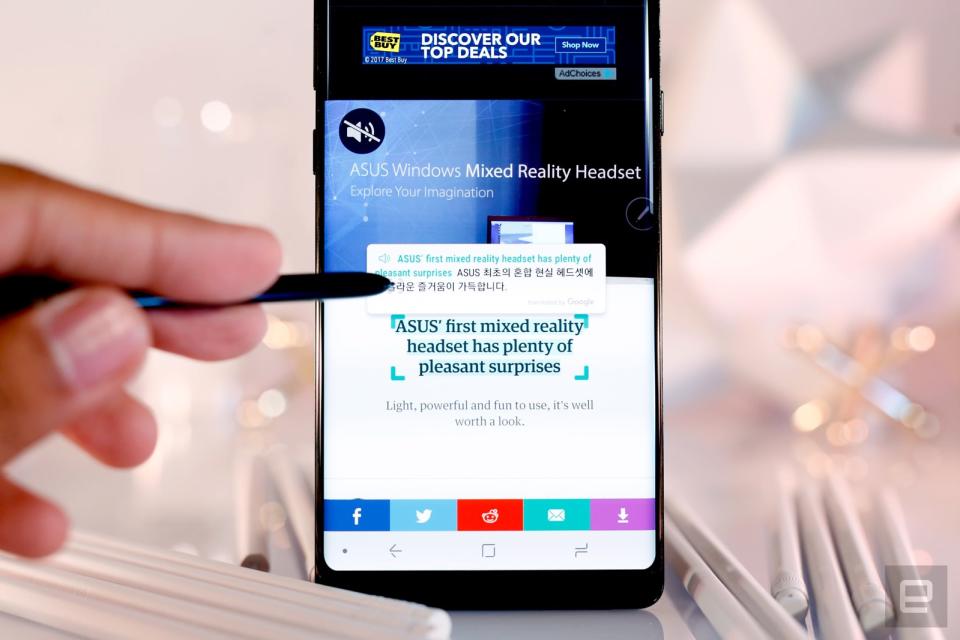
Whether the Note 8 makes sense for you depends largely on how you feel about the tiny pen stuck inside of it. If you've never been a stylus person, well, I'm surprised you even read this far. For people at least open to the idea, know that the S Pen offers the best writing experience you'll find on a phone... not that there's much competition.
A few words on the S Pen's design: It's mostly unchanged from the Note 7's version, meaning it's still IP68 water-resistant and supports 4,096 levels of pressure sensitivity. The nib is the same 0.7 mm as it was before, but that seems to be the sweet spot -- writing on the Note 8's massive screen is smooth and snappy, though it still lacks the pleasant tactility of using a pen on paper. I was never much of an artist, but the level of precision was more than adequate for dashing off quick sketches of -- what else? -- robots and anime faces. I'm an adult, I swear.

While the S Pen hasn't changed much physically, a handful of software tweaks and additions make it more capable. One of my favorite features, Screen Off Memo, now lets you jot down up to 100 pages of notes on the phone's screen without having to unlock the device. Whether anyone will actually ever use all 100 allotted pages is another story, but it's nice to have the option. So far, I've jotted down daily to-do lists that were several pages long; not having to unlock the phone to continue writing has been helpful. Translating text with the S Pen is much improved too, since you can now translate whole sentences and passages instead of just single words. Why the feature didn't work this way to start with escapes me, but it still works a lot better than Bixby Vision's translations.
The most notable new S Pen feature is also the most fun. Samsung has gone a little insane with GIF creation on its recent phones, and Live Message is the logical next step in that insanity. Long story short, you can use the S Pen to write animated messages that can be shared far and wide as GIFs. The concept is simple, but that simplicity belies its addictiveness: I've been sending out handwritten messages and marked-up photos that sparkle for a week, and I'm starting to think I have a problem. The only issue I've noticed is that resulting GIFs can get pretty big (think: between 10MB and 20MB), so people with tightly metered data plans might want to steer clear.
Cameras

Samsung is late to the dual-camera game, but the extra time has paid off: The company's first attempt is among the best I've ever used. The Note 8 combines a 12-megapixel telephoto sensor with another 12-megapixel sensor for wide-angle shooting, and most of the time you probably won't know which camera you're actually using. Unlike the newly announced LG V30, which has a toggle to switch between wide-angle and telephoto shooting, the Note 8 quietly switches between the two cameras depending on how closely you're zoomed into your subject. In that way, it's more like the iPhone 7 Plus's camera -- good news for people who don't want to think much before shooting, but bad news for people who crave flexibility (that would be me).
In any case, both cameras produced great-looking photos, with consistently lively colors and impressive levels of detail. They're right up there with the photos produced by the Galaxy S8s, though shots captured with the wide-angle sensor benefit from that camera's f/1.7 aperture; the telephoto lens has a respectable but unimpressive f/2.4 aperture. Thankfully, both of those sensors pack optical image stabilization, which helps the Note 8 tremendously in low light. You'll still find the occasional soft edge, but these sensors excel at sucking up whatever light is available so even shots taken in dim, dingy bars came out brighter and more vivid than I expected. Devices with a single dedicated camera, like the HTC U11, sometimes produced photos with better dynamic range, but the sheer number of options available to the Note 8's camera make it a more capable all-around shooter.
Having two cameras also means we can add bokeh to photos in the new Live Focus mode. It's not as finicky as similar features on other phones either: The camera recommends you stay about four feet away from the subject, but a couple steps closer won't screw things up. More important, you can easily control the amount of blur in each shot before and after you've taken it. It sometimes has trouble picking up every edge of the subject in front of it, but in general it's been very good at separating the foreground from the background.
Honestly, my biggest gripes have more to do with the camera interface than the cameras themselves. Let's say you're trying to zoom in on a subject. By default, you can tap a button to switch between 1x and 2x zoom modes, but it disappears for a while after you tap on the screen to lock focus and exposure. You can still pinch to zoom in and out, but it would've been nice if the shortcut button showed up again sooner. Shooting in Live Focus mode also offers close-up and wide-angle views of your photo, and you can switch between them in your gallery. Strangely, there doesn't seem to be a way to save the view you didn't select as a separate photo, even though earlier demo units did it just fine. There's definitely a little software strangeness going on here, and while it's never outright frustrating, Samsung could have stood to polish these apps further.
Performance and battery life

The Galaxy Note 8 is the latest in a long time of high-end smartphones with a Snapdragon 835 chipset, but this time Samsung paired it with 6GB of RAM rather than the 4GB we got in the S8 line. My workdays involve plenty of running around and multitasking, and I was really hoping that extra 2GB of memory would make for a noticeable difference in speed. It hasn't. If you've used a Galaxy S8 or S8 Plus this year, you know exactly what to expect when it comes to how well the Note 8 runs. That's not necessarily a bad thing, though: Barring some minor software strangeness, the Note 8's performance was effortlessly solid throughout my week of testing. Launching apps and jumping between them all willy-nilly proved to be no issue, and neither did visually sumptuous games like Afterpulse and Hearthstone.
I've said basically the same thing about most other flagships this year, and that's a testament to just how good this year's crop of high-end phones is. Still, the other side of that argument is that, since performance is starting to feel almost equal across the board, the Galaxy Note 8's doesn't feel like a huge improvement over the competition. It runs like a champ, but so does everything else.
Galaxy Note 8 | Galaxy S8 Plus | LG G6 | OnePlus 5 | Moto Z2 Force | |
|---|---|---|---|---|---|
AndEBench Pro | 15,568 | 16,064 | 10,322 | 17,456 | 21,425 |
3DMark IS Unlimited | 38,960 | 35,626 | 30,346 | 40,081 | 33,385 |
GFXBench 1080p Manhattan Offscreen (fps) | 55 | 55 | 42 | 60 | 59 |
CF-Bench | 67,415 | 64,441 | 29,748 | 78,935 | 67,193 |
Fun fact about the Note 8's battery: With a capacity of 3,300mAh, it's actually a little smaller than the one in the S8 Plus. While the Note 7 also had a smaller battery than the S7 Edge, I don't think anyone could blame Samsung for keeping the conservative streak going here. Smaller doesn't necessarily mean safer, so Samsung subjected its batteries to an eight-point safety check and worked with UL for additional independent testing. That's reason to be cautiously optimistic.
Anyway, even though this smaller cell has to power a slightly larger screen, the Note 8's battery life was largely in line with the Galaxy S8 Plus. In our standard video rundown test, wherein we loop an HD video at 50 percent screen brightness with the phone connected to WiFi, the Note 8 lasted 15 hours and four minutes -- that's just four minutes less than on the S8 Plus. Of course, you're not always going to be sitting around watching the same video over and over. During the week, when I turn into a phone-obsessed workaholic, the Note has consistently run for full days and still had a little juice in the tank the next morning. On weekends, when I didn't need to pick up the phone too often, the Note 8 would stick around for a day and a half to two days.
The competition

I've been talking about it a lot in this review, but I can't help it. The Galaxy S8 Plus offers almost everything the Note 8 does, and it's not hard to find some great deals -- a recent one had the S8 Plus for under $700. That's more than $200 less than the Note 8 will cost at launch. Remember, the S8 Plus uses the same chipset (with a little less RAM), runs almost exactly the same software, has a slightly bigger battery and has an excellent single camera. For anyone who doesn't care about writing on a screen or doesn't mind about adding bokeh to their photos, the S8 Plus is an absolutely first-rate device that won't break the bank the way the Note 8 will.
It's not out yet, but LG's V30 deserves a nod here, because it's by far the best smartphone Samsung's rival has made in a long, long time. More than that, it squeezes a handsome screen and a Snapdragon 835 into a slim, sleek body that's almost shockingly light. The V30 also packs a dual camera, but this one is heavily geared toward shooting excellent video. We haven't reviewed a final unit yet, but the sheer flexibility and nuance afforded to smartphone shooters is astonishing.
And, of course, you should be mindful of the flagships launching soon. Apple is holding a press event next week at its spaceship in Cupertino to show off a new iPhone (or three of them, if the rumors are correct), and Google won't be far behind with its new line of Pixel phones. If you're really on the fence about what your next smartphone will be, this is the perfect time to wait and see what happens.
Wrap-up

The Galaxy Notes were always pretty niche devices, and that hasn't really changed. If you're intrigued by the idea of doodling on a phone with a pen, you simply will not do any better than the Galaxy Note 8. That's just a fact. For the vast majority of people who probably don't care about that, the Note 8 remains a tough sell. It's an undeniably powerful, well-made smartphone with surprisingly thoughtful features and a great dual camera. Does that mean it's worth its sky-high asking price when the Galaxy S8 Plus -- which, remember, does almost all of the same things -- can be had for between $100 and $200 less? That's up to you. While the Note 8 might be Samsung's best big phone, it's not dramatically better than the S8 Plus and probably won't be worth the extra cash for most people.













































































