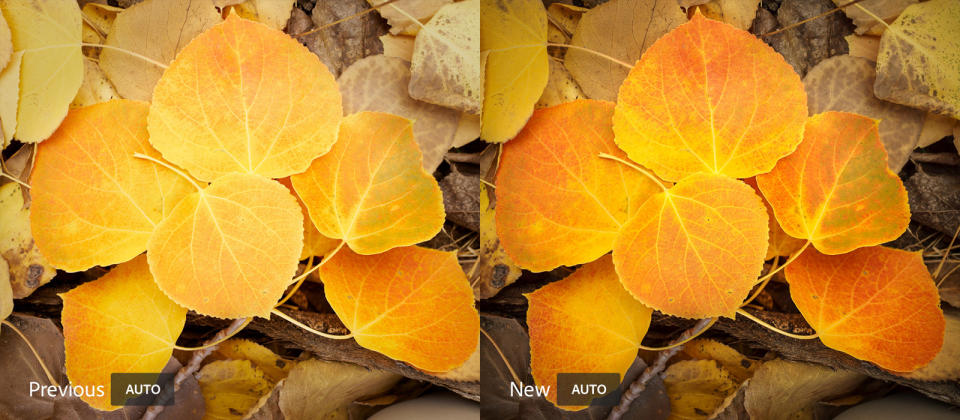Adobe Lightroom uses AI to edit your photos like a pro
You're also getting much better tone control on the desktop.
Many photo editing apps have an auto-adjust feature that can improve photos, but pros tend to steer clear of it for a reason -- it's more of a vague guess than an informed edit based on experience. Wouldn't it be nice if it learned from the pros? It does now. Adobe has released updates to Lightroom (both CC and Classic) and Camera Raw that use its Sensei AI to improve photos based on examples. The new Auto mode compares your image to "tens of thousands" of professionally edited shots and uses that wealth of info to make smarter decisions. This doesn't guarantee that you'll have Ansel Adams-grade photos with a couple of clicks, but it could limit your editing to minor tweaks. It's definitely a help for newcomers who want pro-quality shots but don't yet know how to achieve those effects themselves.
The revamped Auto is available across all platforms, including the desktop, mobile apps and the web.
There are some other helpful upgrades, particularly on the desktop. Computer users now have considerably better tone control, including Tone Curve (to fine-tune the tonality and contrast) and Split Toning (to achieve artistic effects, such as sepia). You can also view photos full-screen and edit the capture time of a photo if your camera is off. Mobile users should see a few tweaks as well. Android gives you shortcuts to specific app modes on Nougat or later, while the iOS camp can automatically add a text watermark upon export and should see improved HDR capture. All told, you likely want this update regardless of how familiar you are with photo editing.