Apple HomePod review: A great speaker that’s not so smart
The company's first smart speaker sounds great, but is that enough?
For Apple, being late to the smart speaker party isn't necessarily a sin. The company's ethos -- as explained by CEO Tim Cook time and again -- is that Apple cares more about being the best than being first. The $349 HomePod is proof that's not always true. Apple put considerable time and effort into making its first smart speaker sound better than its rivals, and I'd argue they succeeded. After a few solid days of testing, I can honestly say the HomePod is the best smart speaker I've ever heard -- it's just not very smart in the ways I was hoping.
Embracing the ecosystem
Just to be clear up front: Anyone who isn't an ardent Apple user should probably just move on. The HomePod requires that you have an iOS device for the initial setup process and an Apple Music subscription to play some tunes. (You'll be offered a three-month free trial if you aren't already a subscriber.) In other words, if you're primarily a Spotify person (like me) or an Apple Music user who prefers Android devices, the HomePod isn't for you. Beyond that, the lack of audio inputs and a Bluetooth implementation that doesn't allow for streaming from devices means your musical options are limited.
If you're already a citizen of Apple's walled garden, setting up the HomePod takes mere moments. Assuming Bluetooth is on and you're running the latest version of iOS, just place your phone or iPad near the HomePod -- you'll be asked to share your Apple account settings and run through a few "Hey Siri" tests. You'll also be asked whether you'd like the HomePod to handle what Apple refers to as "personal requests" -- that is, whether it can have access to your notes or incoming messages. If you agree, the HomePod can tap into that stuff only if the associated iOS device is on the same Wi-Fi network, but that still means people at home with you could feasibly muck around with appointments or send messages to your contacts. If this sounds troubling, you can decline during setup (you could always do it later) or revoke support for personal requests after the fact.
Once all that's done, it's time to start listening.

Audio quality
Let me preface this bit by mentioning I'm not an audiophile. I appreciate great sound, but I've never felt compelled to go out of my way to make it part of my life. Because of that, the HomePod seems tailor-made for me. This is a tiny, mesh-covered speaker that sounds fantastic, and I didn't have to do much other than plug it in and start asking to hear some tunes. No surprise there: That's basically what Apple has been promising since it first unveiled the HomePod last summer.
After spending more time with the HomePod, I've come to appreciate just how good this thing sounds. I've been testing it alongside some of its most notable competitors too, though, and as great as the HomePod sounds, it's not for everyone.
For a better understanding of why the HomePod sounds the way it does, let's take a peek under the hood. Long story short, Apple built an array of seven tweeters along the HomePod's base and a top-firing woofer right in the center. More important, there's an A8 chipset -- you know, the one from the iPhone 6 -- embedded in the touch panel at the top of the HomePod, tuning the output from each of those speakers to suit the space it's in. While it plays your music, the HomePod listens to how the audio it's playing reflects off surfaces and obstacles nearby to build a model of the space around it. Since you'll probably move the HomePod at least once, a built-in accelerometer ensures that the speaker knows to reassess its surroundings when you put it down again.
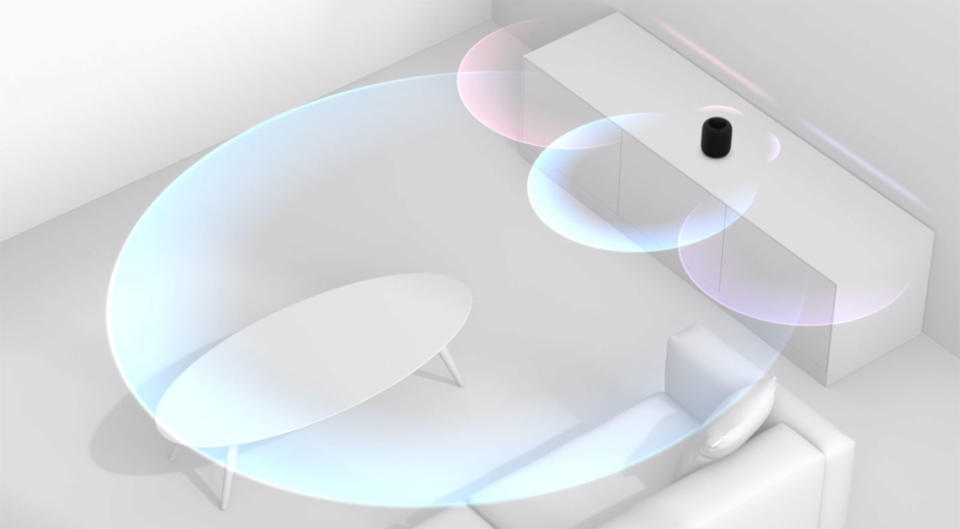
That environmental data is used to determine which parts of a song should be routed through which speaker inside the HomePod, a process that helps build a surprisingly spacious soundstage. A singer's vocals, for example, are likely to be blasted right at you while an underlying piano melody is concentrated around the sides to give it a more ambient feel. The level of complexity at play here is downright wild for a speaker of this size.
Over the past few days, I've asked the HomePod to play an eclectic mix of music, and with very few exceptions, every track I tried sounded bright and balanced. And, thanks to the HomePod's omnidirectional design, you can walk around it without noticing any massive differences in sound.
One of the most notable things about the HomePod is the excellent job it does highlighting the myriad moving parts of a song. The main brass melody in "Tank!" (of Cowboy Bebop fame) gets the star treatment for most of the song, but elements like the ever-present bongo and shaker never get lost in the mix. On previous listens through different speakers and headphones, it was easy to forget that they're there, but the HomePod did a great job balancing those bits and letting them shine. It's not going to be as immersive as a pair of high-end bookshelf speakers, but if you close your eyes, the leap isn't a huge one.
In general, you can expect the HomePod to emphasize vocals and mids, and that's usually a great thing. Brian May's guitar solo and Freddie Mercury's growl in "Somebody to Love" felt punchy and present, while the piano and drums provided a solid foundation for the mids and highs to dance on. In Kesha's "Praying," her voice does most of the heavy lifting, but the HomePod's excellent clarity revealed the tremolo in her words during the relatively bare first half. The effect isn't always perfect, though: In They Might Be Giants' "Ana Ng," John Linnell's nasal croon seemed to rise above the rest of the mix, overshadowing the rest of the instruments.

Meanwhile, songs like Paul Simon's "You Can Call Me Al" show off the nuance of Apple's woofer design: The jaunty bass line gets just as much attention as Simon's tumbling vocals, and it really shines once the band drops out and the slap solo kicks in. Ditto for grungy, fuzzy rock like Silversun Pickups' "Panic Switch," a song that lives or dies depending on how its driving, repetitive bass line is rendered alongside the hazy lyrics.
The thing about the HomePod's approach to bass is that it's deep and surprisingly powerful at times, but never overdone. The iPhone chip inside the speaker is always managing the woofer to ensure there's no distortion, even at maximum volume. The flip side is that songs that revel in those low frequencies, like Childish Gambino's "Redbone" and Kendrick Lamar's "All the Stars", can sometimes feel less impactful. This constant balancing act clearly works better for some songs than others, but overall I'd say it's a net positive.
What the HomePod seems to lack is pure, unabashed sonic power. It'll fill most living rooms (and conference rooms, for that matter) just fine, but it struggles to saturate significantly larger spaces. If that's what you're after, Google's $399 Home Max does a better job. If you're sitting right in its line of fire, the Home Max's sound reaches out, grabs you and doesn't let go until the song is over. The soundstage feels noticeably wider too, because of its dual woofers and tweeters. Meanwhile, you'll have to wait for Apple to issue a software update before you can pair two HomePods in stereo.
The Home Max's power comes at a price, though. At high volumes, Google's speaker sometimes sounds distorted and indistinct, as though you were wading through a sort of musical soup. The HomePod lacks that raw oomph but instead aims for balance even at maximum volume.

Making do with Siri
There are two ways to interact with the HomePod: You can either walk up to it and tap the touch-sensitive top panel or just start talking to it. Either way, it doesn't take long to realize that Siri -- or at least this particular version of Siri -- isn't as capable as other voice assistants.
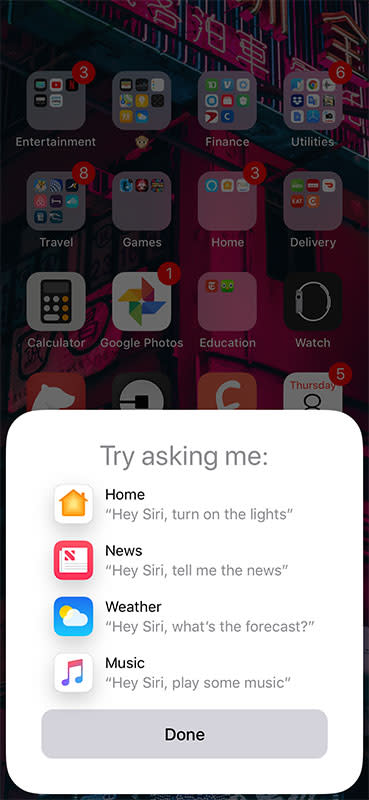
Let's start with the good. Thanks to the HomePod's six far-field microphones, the device is very good at picking up "Hey Siri" requests, even when you have music blasting away at max volume. Sometimes whispering was enough to trigger Siri while music was playing and the HomePod still responded correctly. Siri's voice recognition has been mostly spot-on, too -- I can count on one hand the number of times it bungled one of my requests (and on two of those occasions I happened to be cramming chips into my maw). And when it was time to start sending text messages to friends and colleagues via the HomePod, that was all peachy too.
In my experience, Siri makes for a thoughtful DJ as well. Full disclosure: I've been an Apple Music subscriber since launch, but mostly because I keep forgetting to cancel it. I'm honestly a little glad that's the case -- even with infrequent use, Apple Music has proven it has a solid understanding of my eccentric musical tastes. Unlike what some of my fellow reviewers reported, Siri never presented a truly bizarre choice when I asked it to "play something I'd like" -- it was all either stuff I'd listened to in the past or tracks that were similar to others in my collection.
Siri was also surprisingly good at finding playlists to suit my moods or genre preferences, but I often didn't love a lot of those songs. (That's mostly a matter of taste, though.) Still, the selection of tracks Siri ran through when I told the HomePod it was party time did the trick, so I'm willing to give Apple's playlist creators some leeway. Oh, and the HomePod also doubles as a solid smart home hub, so I could control my assortment of Philips Hue lights without trouble just by asking.

This is all basic functionality, and Apple was right to ensure that Siri could handle these tasks. The thing is, the HomePod doesn't exist in a vacuum. Having used the multiple versions of Amazon's Echo and Google's Home in the past, I have certain expectations of a smart speaker. There are a few third-party integrations here, but no way to order pizzas or hail an Uber. Those examples may seem frivolous, but the fact that they exist at all is a testament to just how broad the support for assistants like Alexa has become. The value of Amazon's and Google's head start is undeniable.
That's not to say that the HomePod is devoid of third-party support. You can ask Siri to fire off messages via WhatsApp or WeChat in addition to iMessage, and both of those other services worked flawlessly. And if you're the sort who fastidiously creates to-do lists and sets reminders to keep yourself on track, Siri handily ties into Evernote and Remember the Milk, among other services. We'll certainly see more apps embrace Siri for the HomePod in time, but the limited functionality right now makes this smart speaker a tough sell for some.
Even if we put third-party support aside, Siri on the HomePod still feels limited. Alexa and Google Assistant can, for instance, handle multiple timers at once. They can peer into your calendar and tell you what's next on your schedule (Alexa needs some external skills for this), which Siri simply can't do right now. Siri also can't initiate phone calls, even when the iOS device it's associated with is on the same network. Before receiving the HomePod, I had hoped Apple's devotion to building a smart speaker that connected to a tightly defined list of devices and services meant the integrations themselves would be tight as well. That might eventually be the case, but it isn't now.

There are other shortcomings, too. Remember how the HomePod can field personal requests and provide access to data and services stored on an associated iOS device? It does a fine job at it, but here's the thing: Siri on the HomePod can't identify users by their voices, as it already does on the iPhone. Right now, anyone could ask my HomePod to play my unread text messages or send a text to a contact, and as long as my phone was nearby, Siri would comply without hesitation. I don't have anything to hide, but the principle still stands: If my phone can recognize my voice, the HomePod should be able to as well. This is stuff that Google's Assistant has already figured out, and it at least offers some protection of your privacy.
Ironically, too, for a device that's valuable only if you've bought into Apple's ecosystem, the HomePod's version of Siri sometimes works strangely with other Apple products. You generally don't need to worry about the iPhone picking up on commands intended for the HomePod; Siri on my iPhone X was quick recognize the difference, though I still got the occasional trademark "I'm listening" sound. I wish I could say the same for the Apple Watch, though. If you have "Hey Siri" voice commands enabled on your watch and its screen is on, it'll interpret your requests at the same time as the HomePod. This led to a few situations where, after asking Siri to play something it thought I would like, two different songs started playing on the HomePod and the iPhone. Great.

Wrap-up
In a way, the HomePod is a remarkably pure machine: it's meant to make your music sound great, and that's about it. Viewed purely through that lens, the HomePod is a fantastic first attempt and one that delivers on its promise. Taken as a whole, though, the company's first smart speaker feels like a work in progress. Over time, software updates will iron out some of these early wrinkles and add features to make the HomePod a more intelligent, more capable companion. For now, though, it's a technical marvel and a tough sell all rolled into one.

















