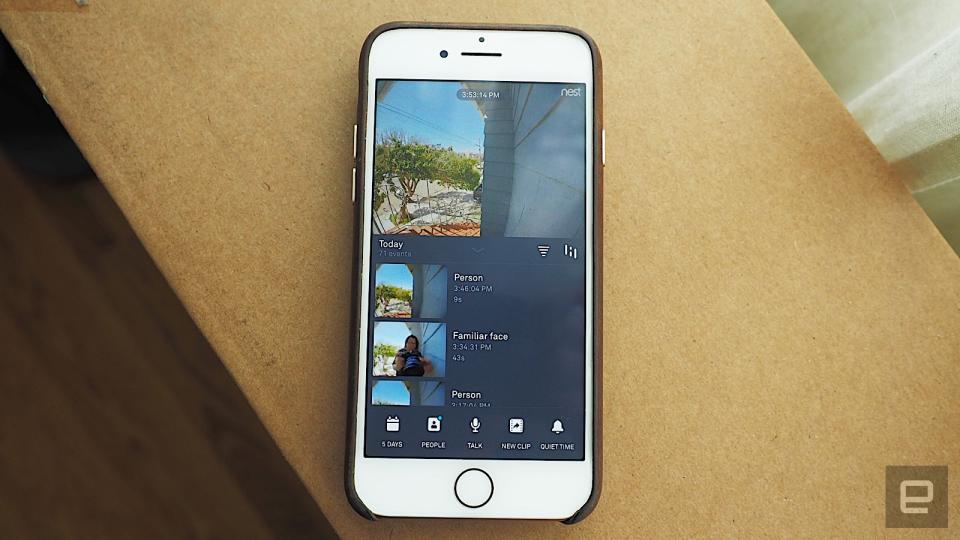Nest Hello review: A premium doorbell for the paranoid homeowner
You'll pay dearly for it, though.
Last September, Nest introduced several new offerings aimed at beefing up your home security. There was the Nest Secure alarm system, an outdoor version of its Nest Cam iQ and the Nest Hello, its first-ever video doorbell. The Hello is obviously Nest's answer to Ring, a competing video-enabled doorbell brand which has since been snapped up by Amazon.
The Hello, however, is a little different, with features like facial recognition, continuous video recording and HDR video. But getting the most out of it requires a subscription, and at $229, it's not cheap. Still, if the idea of a video doorbell intrigues you and you're ready to commit to a Google-and-Nest ecosystem, the Hello certainly fits the bill.
For the past year or so now, I actually jury-rigged an older Nest Cam to my front window in order to catch any potential package thieves. So when I heard about the Nest Hello, I was pretty excited because it meant I could finally take the cumbersome setup down. The slim and slender Hello doorbell with the 3-megapixel camera on top and a glowing button underneath appeared to be a much more elegant solution.
Installing it is a little tricky because it needs to be hardwired into your home. Thankfully, I already have an existing doorbell chime setup, so it was just a matter of replacing that with the Hello. It comes with a bunch of different parts, like a chime connector and a wall plate, which were all a little intimidating to me. The app will walk you through DIY instructions, but my house is pretty old and I'm not a wizard with wires, so I decided to opt for a professional installation instead.
Nest set me up with a local Nest Pro to help me out with that. The cost of this varies from contractor to contractor, but Nest says it's typically around $200. It took a little while to arrange a time for them to come by and install it -- apparently, Nest Pros are popular -- but a week or so later, a couple of workers arrived. After about 40 minutes, the installation was done. While the process was smooth, the old doorbell did leave a rather unsightly imprint on the wall. It's not a big deal -- I can just touch it up with paint -- but it's something I hadn't considered.
As I mentioned, I already had another Nest Cam setup, so incorporating the Hello was as easy as adding it to my existing account. Like the other Nest cams, the Hello's stream shows the live video at the top of the app, with archived clips underneath. You can also view the video full screen if you want. If you have a Chromecast, you can even watch the videos on your TV, too.
Images and video from the Hello are sharp and colorful, and the HDR support delivers great contrast. Night Vision mode automatically turns on when the lights go out, and that looks clear and crisp as well. If your home WiFi isn't particularly strong, you can lower the quality of the video in the app's settings to save some bandwidth.

What I especially appreciate about the Hello's camera, though, is the 4:3 aspect ratio and the 160-degree field of view. The reason for this is so you can view your visitors from head-to-toe. My front door is at the top of a flight of stairs, and I liked that I could see all the way down to the sidewalk. One time I saw a couple of strangers hanging out by the base of the steps, which roused my suspicions. Thanks to the microphone on the camera, I could eavesdrop on their conversation (which made me feel a tiny bit voyeuristic to be honest) and thankfully, it turns out they were just talking about, well, shopping for groceries.
Like other cameras, the Hello sends notifications to your phone whenever it senses motion. In my experience, the Hello was pretty aggressive at the most sensitive setting, resulting in notifications every few minutes. When I set it to person detection only, even then it's accidentally triggered by the sidewalk, which gets busy during the day. There's an option to have the camera turn off when you're home, or you can set it to come on to a schedule. But for me, a video doorbell should be on 24/7, so I left it on.
But the Hello is more than just a camera; it's also a doorbell. And as a doorbell, it works incredibly well. When someone presses that glowing button, not only will your indoor chime go off, you'll get a notification on your phone. I happen to have a Google Home Mini, and I was able to set it up so that if someone pressed the doorbell, Assistant would announce, "Someone is at the front door."

The Nest Hello becomes more useful if you pair it with a Nest Aware subscription. With a subscription, you will have 24/7 continuous live recording and archival footage for the past five, 10 or 30 days. Cost ranges from $5 a month to $300 a year, depending on the amount of video history you want.
The other big benefit of the Aware subscription is the facial-recognition feature. I tried this out with my husband and I, and I was surprised at just how fast the Hello was able to recognize us. After appearing in front of it a couple of times, it collected photos of our faces in the "Familiar Faces" section in the app. I grouped up photos of me and my husband separately and assigned them a name.
So now, whenever my husband (whose name is Brandon) rings the doorbell, my phone as well as my Google Home Mini announces "Brandon is at the front door." It seems like a minor feature perhaps, but knowing that the person at the door is someone I knew rather than a stranger made me a great deal more relaxed.

Prior to the Nest Hello, I considered the Ring as an alternative. The Ring Doorbell Pro is priced at $249 retail (it's currently selling on Amazon for $222) and has similar video-monitoring features, and though they're not as advanced, the cheaper $100 and $200 Ring options don't need to be hardwired at all.
The Hello, however, seems to offer a lot more than what Ring does. Not only does it have many of the same features, it includes upgraded perks like continuous live 24/7 video recording and facial recognition. Yes, it's a little annoying that you have to pay a subscription fee to get those upgrades, but I think it's worth it. And, since I already have a Google Home Mini as well as another Nest Cam, it was pretty easy to integrate it into my existing smart home setup.
The Hello is everything that I want from a video doorbell. It acts as both a security camera and a way to see who's at my door when I'm not home in a smarter, intuitive way. By itself, the Hello is a good video doorbell. Combine it with Nest Aware perks and the rest of the Google ecosystem, and good becomes great.