LG G7 ThinQ review: A worthy S9 rival with a notch
You can hide it... sort of.
When it comes to Android flagships, Samsung is king of the hill. According to a recent IDC report, Samsung is the No. 1 Android brand in the world, with Huawei and Xiaomi close behind. Nowhere on that top-five list is LG, which might seem surprising. After all, with solid feature sets and good-looking designs, the V30 and last year's G6 aren't too shabby. LG even had a little bit of help from Google along the way; the G6 was the first non-Pixel phone with Google Assistant, the V20 was the first new phone to ship with Nougat, and the V30S ThinQ was the first with device-specific Google Assistant commands. The G7, then, is a sign that LG isn't giving up. Instead, it's doubling down, with features like a more powerful AI camera, a super-loud speaker and LG's brightest display on a smartphone. And, like its predecessors, the G7 features a handy Google trick in the form of a dedicated Google Assistant button -- a first on an Android phone. It all adds up to a pretty compelling handset that theoretically should please most Android fans -- maybe even those looking for a Samsung alternative. [Note: The LG G7 reviewed here is a pre-production unit] It's easy to be jaded with smartphones these days, with most handsets looking the same. The LG G7, with its slab-like design, does trend toward the ordinary at first glance. What saves it for me, though, is that it comes in colors more interesting than the standard black or grey. The one I tested is "Raspberry Red," and I absolutely fell in love with the bright rosy pink hue. Yes, it's still a thin rectangle with rounded edges, much like lots of other handsets out there, but I still think it looks pretty good. The G7's sides and back are subtly curved around the edges for a smooth and comfortable feel in the hand, and the display on the front curves slightly into the metal frame for a softer overall look. Instead of going with an OLED screen like Samsung's Galaxy line of phones, LG stuck with LCD. I don't mind this decision at all, as I found the 6.1-inch QHD+ display to be stunning all the same. The screen is crisp, vibrant and saturated with vivid color and I love the way photos and videos look on it. According to LG, this is thanks to an additional white sub-pixel that helps to increase the overall brightness. But what I found especially compelling is the phone's "Super Bright Display" mode that ratchets up the brightness to a whopping 1,000 nits -- supposedly the highest ever on a smartphone. This is especially useful when trying to look at the display in bright sunlight, which often washes out most smartphone screens. To activate this "Super Bright Display" mode, all you need to do is hit a "Boost" button next to the screen brightness slider, and it'll crank up the brightness to full blast. Not only did I find this tremendously useful for viewing the screen in daylight, I found that sometimes the Boost mode came on automatically, especially during really sunny days. That said, this Super Bright boost is not a permanent setting; it gradually returns to normal brightness after three minutes to preserve battery life (and prevent overheating). Still, I found I only needed a minute or so to check my phone when I'm outside, in which case that boost does a great job at making the screen more legible. Speaking of the display, we have to talk about that notch. Yes, just like on the iPhone X, the Essential PH-1 and the Huawei P20, the G7 has an obnoxious black notch (housing the 8-megapixel camera as well as the phone's speaker) that peeks out from the top bezel. I get that this is something of a trend -- some people even seem to think of it as a status symbol -- but the look of the notch, sullying the beauty of the display, was initially upsetting. Fortunately, LG has something of a workaround called a "New Second Screen." This is LG's name for that little slice of display either side of the notch. Similar to how the so-called second screen works on LG's previous phones, the one on the G7 is home to notification symbols along with the usual phone indicators like signal strength and battery life. You can use the "New Second Screen" as a way to "hide" the notch, by filling up the area with either a black bar or a gradient, thus blending it into the background. You also have the option for rounded app corners for a look that seems a little more natural. I know it's a bit of a gimmick, but I love this "New Second Screen" option. With a completely black background, it really does look as if the phone's screen is edge-to-edge, with no notch at all; It's only if you squint a tiny bit that you can still make out the offending protrusion. But, unfortunately, this feature doesn't work with all apps. Right now, it only works with the home and menus as well as the web browser; in almost all other apps, the black background is gone and the notch reappears. At first, this bothered me quite a bit, but the more I used the G7, the more I got used to it. I still don't like the notch, but since I could hide it most of the time I grew to ignore it. It's also not a problem when watching videos, because most of them don't make use of the full screen anyway. The other big highlight of the LG G7 is its "Boombox Speaker," that supposedly makes it one of the loudest (if not the loudest) smartphone out there. I blasted a few Spotify songs on it at max volume and, sure enough, the G7 reverberates with plenty of power. It's so loud that I could even feel the table vibrating underneath from the thumping bass. The G7's speaker takes advantage of the "resonance space" inside the phone's chassis. Because most of the internals are wrapped in a waterproof seal, LG chose to expose the speaker driver to the entire space within, resulting in this super loud sound. But, volume doesn't equal depth. As loud as the music was, I still found the quality to be lacking. Songs still had that slightly tinny and hollow quality common with most smartphone speakers. LG suggests placing the G7 on various surfaces -- on a dining table, a kitchen counter or computer desk etc. -- can change the sound but the differences were pretty minor. While I think the LG G7 sounds decent enough (for a smartphone), its speakers definitely won't replace your Hi-Fi any time soon. Thankfully, the LG G7 comes with another audio option: A 3.5-mm headphone jack! Call me old-fashioned, but I still prefer wired headphones to wireless ones, and a 3.5mm jack means I can charge my phone while listening to tunes at the same time. The G7 has a 32-bit Hi-Fi quad DAC with DTS:X for virtual 3D surround sound, which should please most audiophiles. When I plugged in my pair of Sennheiser Momentums to the G7, the audio was so much richer and rounder than what I heard from those speakers, that I really wouldn't have it any other way. As mentioned above, the G7 is the first Android phone with a dedicated Google Assistant button, although it's similar to the built-in Bixby button on the Samsung Galaxy S9s. The idea is that instead of saying "OK Google" to wake the phone, you just press a button. You can also press and hold to talk to Google Assistant like a walkie-talkie and double-click to trigger Google Lens, Google's image-recognition feature. Pressing a button isn't ideal if you need to be in a hands-free situation like when driving, but for most use cases, I preferred it. It just feels more straightforward, and answers come a touch faster. Of course, you can still use "OK Google" as before, and in fact, the G7's dual far-field microphones mean you can use it from about 16 feet away. I yelled at my phone from across my living room, for example, and it works just as it does when I'm right next to it. I should note that while the Google Assistant button can be disabled, it can't be remapped. So either you use it, or you lose it. Like the Galaxy phones and the recent Pixels, the LG G7 has a fingerprint sensor on the back and, thankfully for the clumsy among us, it's also IP68-rated to be water and dust resistant. As great as the rest of the phone's features are, the stars of the show are the cameras. The LG G7 has dual 16-megapixel shooters on the back -- one is wide-angle while the other is telephoto -- and an 8-megapixel camera on the front. Let's start with the front-facing camera, which is a lot better than the 5-megapixel version on the G6, especially if you're a selfie fanatic. With the AI Cam enabled (more on that later), it recognized that I was a person and automatically switched to "person" mode (that highlights facial features and skin tone). The result was an incredibly sharp and crisp image that I thought was almost too detailed (you could see the fine lines around my eyes and the large pores on my face!). Thankfully, there's also a beautification mode to blur some of those flaws away. Alternately, there's a "Portrait" mode, increases the bokeh so your face stands out more. The fascinating part of "Portrait" mode though, is that it lets you adjust the focus after the fact -- similar to how you can on the iPhoneX and the Galaxy S9+. Portrait mode works with the rear-facing camera, too, and you don't just have to use it with people's faces -- it works on any scene where there's depth between the foreground and background. The rear cameras comprise a f/1.6 main lens and a f/1.9 wide-angle lens, which you can switch between at will. The main lens has optical stabilization, while the other has a wide 107-degree angle for capturing as much of the landscape as possible. In practice, I used the main lens more, simply because I prefer close-up shots, but I can see how the wider lens would be very useful for capturing photos of more grandiose scenes like the Grand Canyon or just, well, Union Square in downtown San Francisco. For me, the most interesting feature of the LG G7's camera is its AI. LG essentially took the AI-powered camera on the V30S ThinQ and incorporated it into the G7 (with a few extra goodies thrown in). As before, LG's AI Cam attempts to identify objects in a scene and adjusts the settings for the perfect shot. Some of the newer AI Cam filters include Baby, Animal, Beverage, Fruit, Sky, Beach, Snow, Group of People, Lowlight, Night Sky and Text. After the camera assigns the photo one of those presets, you can adjust it even further by tapping on the preset icon and selecting more options for different contrast and color saturation. In practice, the AI camera was good when it worked, but also hit and miss. As with the LG V30S ThinQ, the AI Cam will float several possible object identifiers on the viewfinder as it's "thinking" and figuring out what the object actually is. I found that it figured out "Animal," "Person," "Food," and "City" easily enough. Photos of food definitely emphasized color, deepening reds and increasing the saturation overall, while shots of the city resulted in more depth and contrast between lights and shadows. But almost every other AI Cam identification was pretty random. When I tried to take a picture of my watch, it brought up suggestions of everything from "Musical instrument" to "Ham." There were also times when it made the wrong choice entirely; I was trying to take a picture of birds at a park, and it somehow decided I was at the beach and made the blue of the sky unnaturally saturated. LG says that the AI should improve over time though, so your mileage may vary. In low light situations, the camera's "Super Bright Mode" automatically kicks in, delivering a considerable amount of light into an otherwise dark scene. LG says this is due to "pixel-binning," which combines four pixels into one to boost sensitivity. This results in lower-resolution shots, but I didn't notice much difference viewing on my phone. In fact, I thought the resulting images still looked great -- colors were a touch muted but not dull and the quality was less grainy than I expected. As far as specs go, the LG G7 doesn't hold too many surprises. It has the latest Snapdragon 845 chipset, 4GB of RAM, 64GB of internal storage and a microSD card slot that can accept up to 2TB cards. That Snapdragon 845 chipset results in speedy performance, with no noticeable lag when launching apps, multitasking or streaming video. I even managed to watch YouTube in a small window on the side while browsing on the rest of my phone with hardly any hiccups. On the software front, the G7 runs Android Oreo, with the promise of an Android P upgrade later down the line. Unfortunately, the improvements stop there. The LG G7 only comes with a 3,000 mAh battery, which is a drop from the 3,300 mAh on the G6. According to LG, this is because the G7's display shouldn't need as much power, but I still wish that LG didn't downgrade the battery here. After a solid day's use (which mostly consists of Twitter, Gmail, Slack, Spotify, YouTube and Instagram) I found I had usually burned through 80 or so percent of the phone's battery life. If I used the phone less, it survived the night, but only just. Samsung's Galaxy S9 and S9+ are arguably LG's biggest rivals, both of which also pack Snapdragon 845 chips, a solid feature set, great photo quality and stylish designs. For you notch-haters out there, Samsung is an especially compelling choice because the company made a conscious decision not to have one. It also has a longer battery life. Perhaps Samsung's biggest downside is that its personal assistant button is tied to Bixby, which currently isn't quite as useful as Google's own Assistant. It's a little unfair to compare the G7 with last year's Pixel 2 and Pixel 2 XL, but we should note that the Pixel 2 does produce better photos. Plus, Google usually releases updated versions of its phones in the fall. It might behoove the patient consumer to wait a few more months to see what Google has in store, in the event that it debuts newer and more advanced features that might put LG's AI-powered smarts to shame. The LG G7 has a lot going for it. It has beautiful build quality, a gorgeous display with bonus brightness, a dedicated Google Assistant button, 3.5-mm headset jack for old-school audiophiles and an AI-powered camera that takes pretty great photos. But it does have some faults. That notch might annoy some, and though the "New Second Screen" does help, it doesn't solve the issue entirely. While the AI Cam is great when it works, detection can be hit-or-miss. And lastly, though I appreciate how loud its speakers are, it doesn't really translate to great audio quality.
Hardware

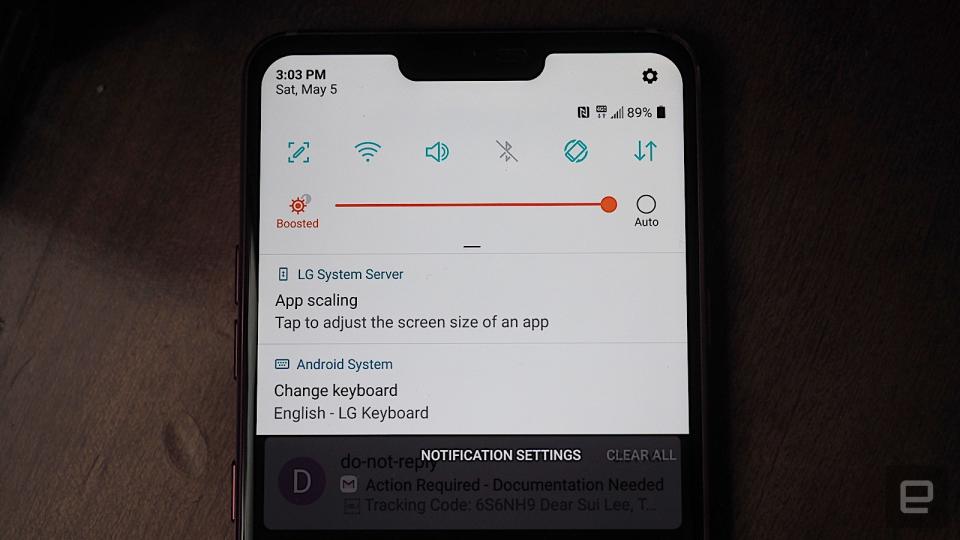
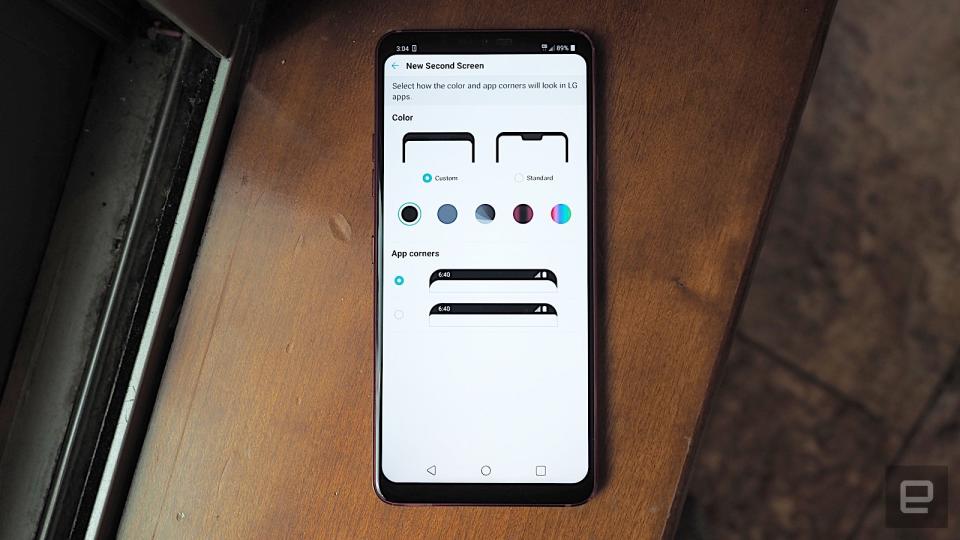

Camera


Performance and Battery

The competition

Wrap up



















































































