Microsoft beefs up security for your most important OneDrive files
It's also doubling the base storage limit from 50 GB to 100 GB.
Microsoft is adding extra layers of security to OneDrive for your most important files. It's setting up a protected section called OneDrive Personal Vault that requires another method of authentication to access it, such as a PIN, fingerprint, face scan, two-factor authentication code or Microsoft's Authenticator app.
The company suggests this might prove useful if you have digital copies of your ID, travel, insurance, car or home documents, for instance. You can scan in documents directly to your Personal Vault through the OneDrive app, bypassing perhaps less-secure parts of your phone, like the camera roll. You can capture photos and videos with the app too, and send them straight to the Personal Vault.

If you have a Windows 10 PC, Microsoft will sync your vault to a BitLocker-encrypted portion of your hard drive. After a period of inactivity (three minutes on mobile and 20 on the web or local hard drive by default), OneDrive will lock up the Personal Vault and you'll have to reauthenticate to gain access again. If you access OneDrive remotely through a browser on another PC, the browser won't save your Personal Vault files in its cache.
With Office 365 plans, there's no limit to how many files you can store in your Personal Vault, up to your overall storage limit. If you use the free OneDrive service or the base plan, there's a limit on the number of files you can add there.
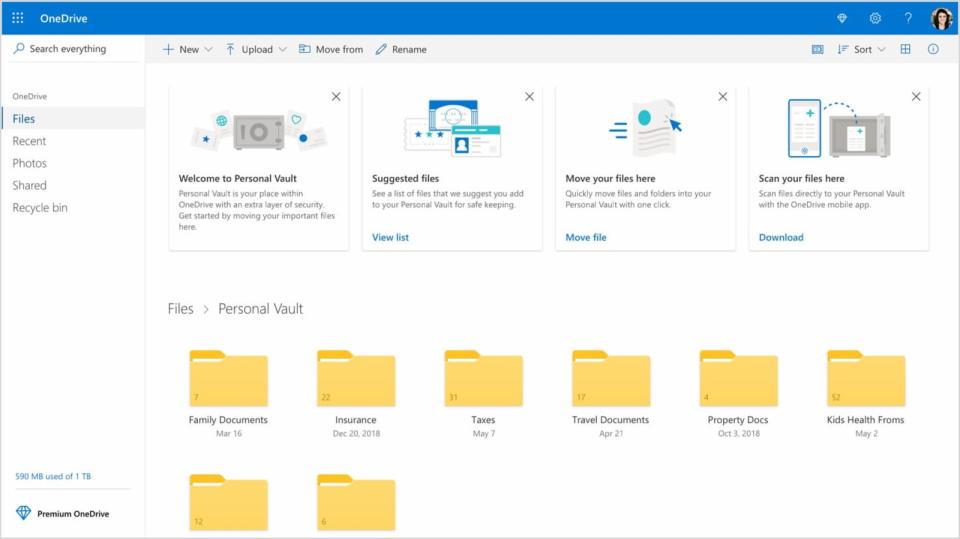
With this feature, Microsoft is setting itself apart a little from some of its rivals. Google Drive, Apple's iCloud and Dropbox don't yet have specific folders with additional authentication measures to access them. Microsoft plans to bring Personal Vault to everyone by the end of the year, and it'll start by rolling out the feature in Canada, Australia and New Zealand soon.
Meanwhile, Microsoft will soon double the storage limit on the base $2/month OneDrive plan from 50 GB to 100 GB at no extra cost. In the coming months, Office 365 subscribers will be able to add extra storage to the included 1 TB of space. You can add 200 GB increments for $2/month each, up to 1 TB of additional storage for an extra $10/month. You can adjust the storage limit whenever you like.


