Sonos Move review: Versatility doesn't come cheap
The Move is durable and portable, but you'll pay for those traits.

It's late September, but still technically summer, so I'm writing this on my back deck, listening to the first Sonos speaker built to be used outside. The Move represents a number of firsts for Sonos: It's built to be used outdoors, it has a battery and it supports Bluetooth. These design choices add up to a speaker that's far more versatile than any Sonos has made thus far. Instead of it living in one spot, I've been testing the Move all over my home, inside and out.
Because of this versatility, everyone who buys a Move will use it differently, which makes it tricky to evaluate. But regardless of whether you plan to use it inside, on-the-go, in the backyard, or some combination of all three, the Move needs to deliver on sound quality, durability, battery life and wireless connectivity. Especially since it costs $399 — or about double the price of the UE Megaboom 3, which is itself a pretty expensive Bluetooth speaker. To justify that cost the Move not only needs to do a lot more, but it needs to do all those things well.
A full-fledged Sonos
Despite everything new about the Move, it'll be quite familiar to anyone who has used a Sonos speaker before. It's visually closest to the Sonos One, though it's significantly larger overall. Both speakers share the same flat top with touch-sensitive controls for playback, volume and the microphones. The speaker's six microphones are arranged up top as well, along with a status light and a mic on/off light.

The first real difference in the Move is how you plug it in. Instead of using a traditional adapter, you drop it in a charging "ring" that powers up the Move's battery via two contacts in the back of the speaker. This makes it a breeze to designate a home for the speaker, but keeps it easy to pick up and bring anywhere you want without having to fiddle with a power cord.

Setup is largely identical to other Sonos products — a few steps in the Sonos app for Android and iOS will get your speaker hooked up to your WiFi network. If you haven't used Sonos before, you'll also need to log in to your preferred music streaming services. Like other newer Sonos speakers, the Move works with Alexa and Google Assistant, so you can set up both of those voice assistants in the app as well.
Usually, the Sonos app will prompt you to run Trueplay, its speaker-tuning software, at least if you're using an iPhone. But the Move is the first Sonos speaker with Auto Trueplay, which you can turn on or off through the app. Ordinarily, the Trueplay process involves waving your phone up and down around the room where your speaker is located for 45 seconds, so auto tuning is much easier. Trueplay has always made the Sonos speakers I've tested sound better,so getting its benefits without the awkward setup is a big win.
As best as my ears can tell, Auto Trueplay does its job well. The adjustments that I've noticed are subtle, but it does tighten and cleans up the sound, removing a "muddy" quality that seems to come from strong bass reflections. There's no reason not to leave it turned on, even if you don't always notice the changes it makes. One note, though: make sure the mics are turned on when you move your speaker, otherwise it won't be able to tune itself.
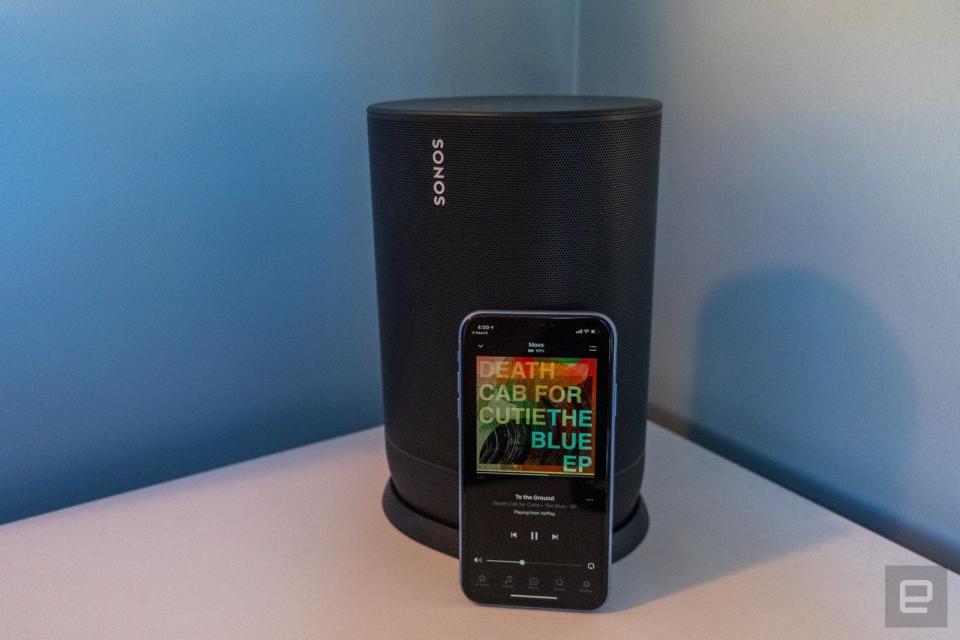
Inside the house
When connected to your home's WiFi network, the Sonos Move works exactly like the company's other speakers. It can stream music and other audio from dozens of services, and you can also send tunes to it directly through Spotify Connect, Apple Music (via AirPlay 2), Pandora and YouTube Music. If you own other Sonos speakers, you can group them to play music all over your house, or play different songs on each speaker at the same time. And if you have a pair of Moves (which I did not), you can use them to create a stereo setup.
I currently have several other speakers to pit the Move against, including the Sonos One, Apple HomePod and Google Home Max. The Move unsurprisingly sounds closest to the One. It has similar components: two Class-D amplifiers, one mid-woofer and one tweeter. Both the HomePod and Home Max have multiple tweeters (the Home Max also has multiple woofers), and both provide slightly clearer and more defined highs as well as more distinct bass.
Note that this doesn't mean the Move sounds bad — not by a long shot. It's an exceedingly well-balanced speaker that comes very close to matching sound quality of bigger speakers with more components. But the Move isn't quite as good as those speakers. And they cost less too — both the HomePod and Home Max cost $299. Honestly, the Move isn't even significantly better than the $199 Sonos One. Though, is is much louder than the One and HomePod, something Sonos says is essential for outdoor usage, where sound dissipates much more readily.
As I've already noted, though, the Move is far more versatile than the average speaker. I gave it a "home base" in my office where I do most of my listening, but I moved it around multiple times a day. I'd use it in the bedroom while doing laundry, or in the basement to accompany some gaming — two rooms where I otherwise don't need a speaker all the time. I picked it up and lugged it all over the house with me for a week and the connection never dropped when I moved it around. If you're not the kind of person who needs a speaker in every room of your house, the Move makes a ton of sense. It's not cheap, but it's definitely less money than getting five or six Sonos Ones.

Move outside
As handy as it is to lug the Move around the house, the real reason to buy one is to take it outside. That's where the Move's durability (Sonos says it can withstand drops, rain, snow, extreme temperatures, dust and more), battery and Bluetooth capabilities really become useful. Bluetooth, obviously, is meant for when you're out of WiFi range, be it at the beach or just at the far end of your backyard. In that latter scenario, though, there's a chance the Move will surprise you and stay connected to your WiFi network. Sonos says the Move has the strongest WiFi performance of any speaker it sells, and that held true with my testing. I live in a city, so I don't exactly have a giant yard to test the Move with — but I did take it for a stroll around the block, and it held on to the connection far longer than I expected. If you have a decent WiFi setup, chances are good that the Move will work in most places you'll want to use it.

And if it doesn't, that's what Bluetooth is for. There's a button on the back of the speaker that switches from WiFi to Bluetooth mode, and the status light turns blue to show you when that switch is made. Once you turn on Bluetooth, all the normal Sonos features go away — multi-room, auto tuning and playback through the Sonos app are all disabled. But after connecting your phone or tablet to the speaker, it'll play back any audio from that device you want.
The Bluetooth connection strength is solid, as well. After connecting my iPhone to the Move, I left the phone on my 3rd floor and took the speaker down to the basement, and there was no break in the connection. From there, I left my phone on the first floor and took the speaker for a walk outside. It wasn't more than a house before the signal started breaking up — the combo of distance and brick walls was quickly too much to overcome. If you're using the Move in your giant, luxurious backyard via Bluetooth, you should be able to roam with your phone in your pocket without much worry, but if you push it too far things will start to break down.
The last piece of the outdoor puzzle is the Move's weather resistance. It's rated IP56 for water and dust resistance. Sonos said that you could spray the speaker down with a hose and it would work fine. I put the Move in my sink and sprayed it down and it continued with no issues whatsoever. I also dropped the Move from about three feet off the ground several times without a problem — the speaker's weight distribution means it generally lands on the thick, well-protected base with a loud thud, and it just kept right on going.
Sonos also says the Move works in extremely low and high temperatures — down to 14 degrees F and up to 131 degrees F (-10 to 55 Celsius). The best I could do to test this was to shove the Move in my freezer, where it happily played on. Suffice it to say you can probably use the Move in just about any reasonable environment you'll encounter. Beach season is over, so I didn't get to try that, either. But the IP56 rating means you shouldn't worry about getting it a bit sandy. With a little common sense, the speaker should handle everything you throw at it — just don't submerge it in water. It can get sprayed down, but it can't go underwater.
Sonos says the Move can run on battery power for 10 hours, a number I hit in my testing. That's not quite as good as many Bluetooth speakers; the UE Megaboom 3 is rated for 20 hours of playback. But I found 10 hours to be more than enough, especially given how easy the Move is to charge. I rarely played more than a few hours at a time, and the speaker always had plenty of juice when I turned it on again. If it's not in use, it goes into a low-power, sleep state when off the charger. That helped ensure it had a charge even if I hadn't topped it off overnight. There's a power button on the back to wake it up when you're ready for more music.

Should you buy it?
Whether or not the Move is worth its asking price depends on how you plan to use it. It's a different value proposition than most of Sonos' products, one not based only on sound quality — its versatility is just as important. For me, the Move fills a lot of gaps in my audio setup. I now have an easy way to play music on my deck and patio, something I didn't have before. I also have another Sonos speaker to extend my multi-room setup, one that can plug a hole in any room.
The Move certainly works well regardless of whether you have other Sonos products, but its integration into that ecosystem is definitely a selling point. If you don't have another Sonos in the house, the value isn't quite as clear. If you want something to play music outside, an Ultimate Ears product would fit the bill for less money. It won't have the same feature set, and the Move's WiFi streaming is generally higher-quality than what you'll get from Bluetooth — but you'll save some cash.
Despite the price, I recommend the Move to current Sonos owners as well as those who haven't tried the company's speakers before, with one caveat. You should know for sure that you'll take advantage of the speaker's namesake feature: the ability to move it around. If you don't need music outside or already have a portable speaker you're happy with, there's probably a better option to get music in your house. A pair of Sonos One speakers costs the same and is a simple way to get started with multi-room audio. But if you'd rather have one speaker that can do it all, inside or outside the house, the Move is a smart option.
