The best weather apps for Android
Dark Sky, we hardly knew ye.
When Dark Sky announced it had been sold to Apple earlier this year, a million Android users cried out in... dismay, because their beloved weather app would soon become iOS-only. The Dark Sky app was pulled from Google Play immediately and the website shut down soon after. Tomorrow, installed Android versions will (reportedly) stop working. A bunch of you probably put off looking for a replacement and are now wondering where to get your precious weather info. Sure, Google can give you the basics, but what about maps and cool graphics? What about customizations? What if you’re just a geek for this stuff?
I downloaded a bunch of the highest-rated weather apps in Google Play and gave them a spin. I compared them to each other, taking note of their consistency and sources, as well as how well they presented their data. Which ones were the easiest to use, and which ones were the nicest to look at. These are my top five choices, ranked from best to worst.
The best weather app for Android overall: AccuWeather

It’s the big name in weather prediction for a reason: Accuweather offers tons of data, including wind speed, UV and humidity. But the most valuable piece of info is its “RealFeel” index, which tells you how hot or cold you’ll feel based on those factors. The interface is clean and puts all the important info at the top, and there are live maps so you can track incoming storms. The ads aren’t terribly intrusive, but you can upgrade to the ad-free version for $3.99. For the record, this is the one weather app whose notifications I didn’t turn off.
Download Accuweather for Android
When you want something simpler: Shadow Weather

It’s a very clean-looking app that puts far less info up top than other programs — just the temperature and precipitation — but a quick scroll will get you to the other data you need. You can customize what metrics appear, as well as choose from four different color schemes. It pulls its weather reports from more than one source, so you’re likely to see some variation from other apps (or even the built-in temperature listed on your phone). The map in the free tier is small and pokey, so you’ll need to upgrade for access to the full-screen interactive version by either paying $5 a year or watching a short ad every day.
Download Shadow Weather for Android
The best looking (and best bargain): Overdrop

If you’re a fan of clean graphics, Overdrop is the weather app for you. The top banner is incredibly pleasing to the eye thanks to bright colors and subtle animations, and each weather metric has its own cute graphic. And remember widgets? Upgrading to the premium version for $9 grants access to plenty for your lock screen, from ones that will just give you time and temperature to ones that also track battery level. (You can also try it for just a month for $0.99, or a year at $2.49.) The premium level also unlocks more themes, though the free ones are nice enough that you might not need to upgrade.
For meteorology nerds: The Weather Channel
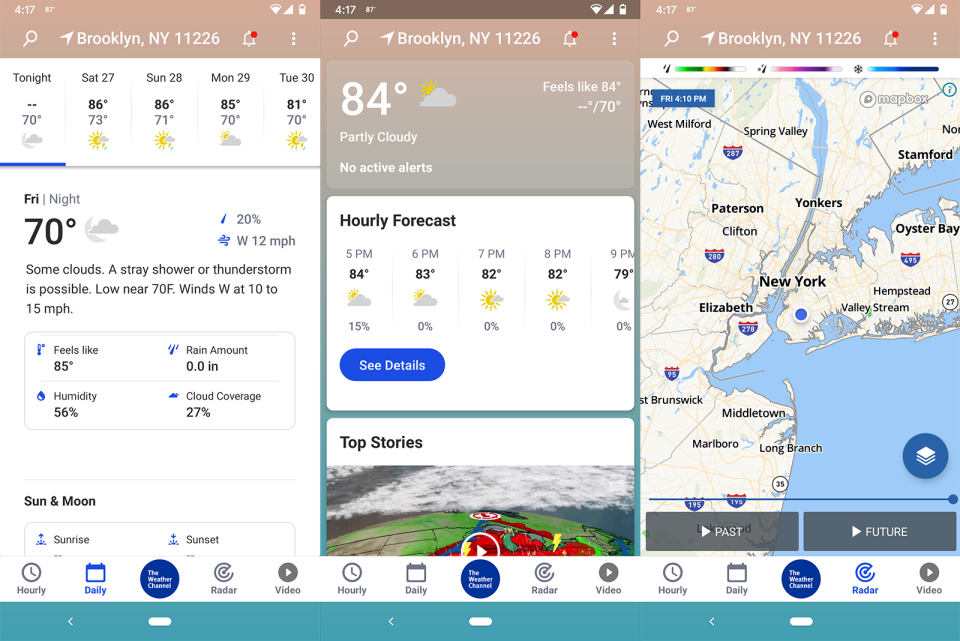
You won’t find the Weather Channel’s app lacking for info; in fact, its biggest flaw is that there might be too much going on. It’s seeded with news stories, and there’s even a separate tab for video (which autoplays, ugh). Once the ads are removed by subscribing for $0.99 a month or $9.99 a year though, the app becomes a lot easier to navigate, with more nitty-gritty info like air quality prominently displayed. Two interesting features that the Weather Channel offers are “health & activities” and “outdoor conditions.” The former tells you whether it’s safe to take a boat out or go for a run, while the latter gives you an idea of what to expect — whether you need an umbrella, or to put on bug spray to ward off mosquitoes.
Download The Weather Channel for Android
The most fun: CARROT

There are quite a few apps that try to take a lighter approach to reporting the weather. CARROT is probably the best because it actually lets you customize its humor to your tastes. You decide if the in-app text takes a nasty or nice tone, and what political angle the jokes go with, including liberal, conservative or even communist. (You can also go apolitical.) But underneath the humor is a beautifully designed app that cleanly presents the hourly forecast with the weekly just a tap away. The premium option removes ads, but they weren’t that obtrusive in the first place so you don’t really need to dish out the $3.99 a year — but the upgrade will add widgets, allow you to see historical weather data and uh, apparently save a poor defenseless kitten from bring murdered by the developers. (I believe that last one is a joke, but do you really want to take that chance?)
If you’re just going to ignore all my above suggestions: Google
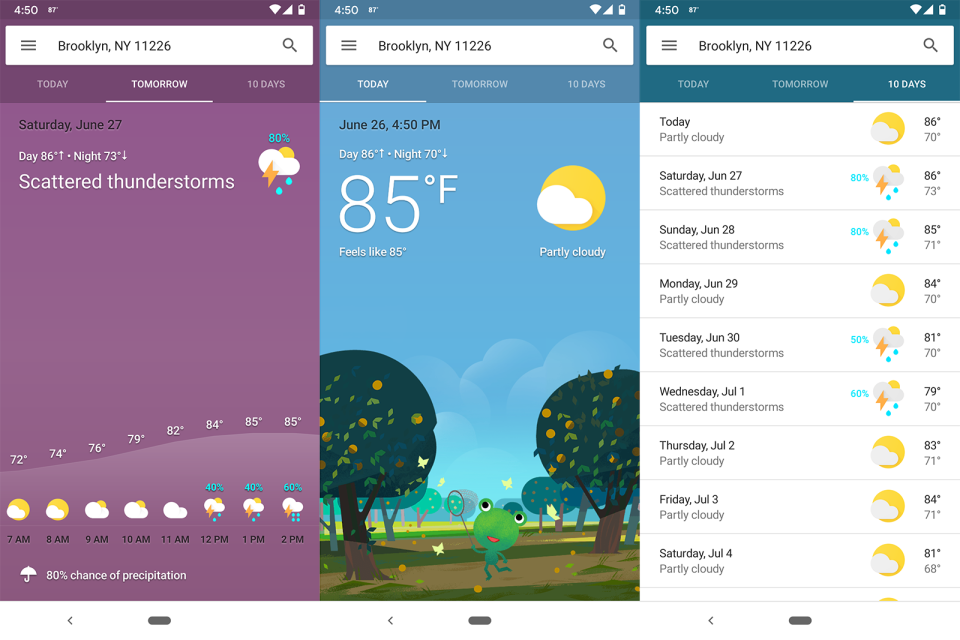
The built-in weather app on your phone is actually decent. But you remember that Apple commercial with Zooey Deschanel where she asks, “Siri, is that rain?” I used to make fun of that ad, because she could just look outside. But then I actually started doing it myself, because I couldn’t be bothered to open a window. And sadly, it’ll tell me “no” even as I hear drops hitting my air conditioner and see them rolling down the glass. Google falls down hard when you need information for a specific location. But for general weather reports it’s fine. Plus, the mobile version has adorable frog graphics.

