dimmer
Latest

GE's wireless smart switch works without a hub
It's been a while since we heard from GE about its smart home arm, but today the company announced several new items designed to make its already straightforward lighting ecosystem even easier to use. Most notable of the bunch; a new smart switch and hubless dimmer model. This is an interesting addition to GE's range -- and an industry first -- because there's no need for any additional tech (such as a hub) to integrate them with Google Assistant or Amazon Alexa for voice control.
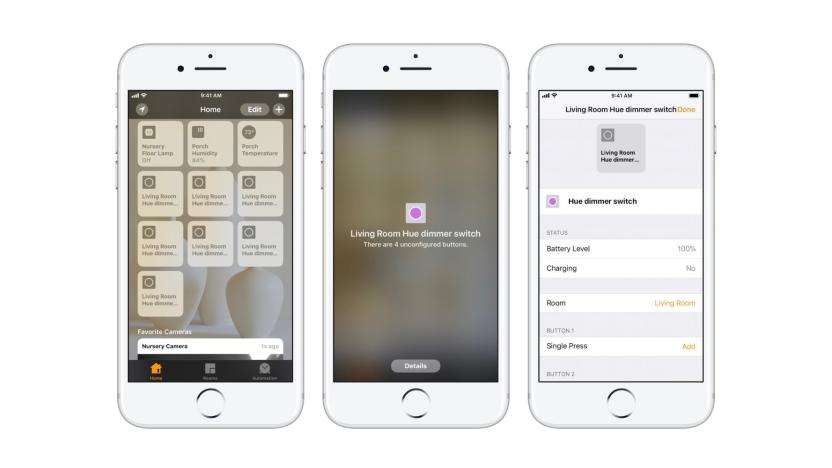
Philips retroactively adds extra HomeKit support to Hue
Philips has added HomeKit support to a number of existing Hue accessories, expanding their capabilities and making them easier to configure. With the latest software update Hue tap, dimmer switch and motion sensor will all be compatible with Apple' Home app. Tap and dimmer switch can now be configured with HomeKit scenes and can be used to control other accessories (not just Hue lights), while motion sensor will now appear in the Home app as a sensor that can activate both HomeKit scenes and other automations. As well as retroactively adding HomeKit features, the latest update for iOS also brings scheduled automatic updates to accessories, plus the option to reset them to their default state.

Philips' latest Hue kit gives you wireless light dimming
Dimmable lights can add an air of sophistication to your abode, but setting them up? Not fun -- not unless you enjoy messing with home wiring or paying a lot of money. Philips might have a better way, though. It's trotting out a wireless dimming kit that turns any white Hue bulb (one is included in the box) into a dimmable light. The only real challenge is finding a place to mount the holder for the battery-powered remote switch. After that, you can dim as many as 10 bulbs at once just by clicking buttons. The kit will cost you $40 when it arrives in North America this September. That's not a trivial outlay, but it's inexpensive enough that you may be tempted to skip plug-in dimming kits or in-wall installations.

Daily Mac App: Brightness Slider
Using a Mac laptop at night is great thanks to automatic-brightness controls and a backlit keyboard. Trouble is that sometimes even the lowest setting is too bright for midnight screen gazing. That's where Brightness Slider comes in. It's a menu bar utility that lets you adjust the screen's backlight brightness. It gives you linear control over your backlight and lets you dim your screen even further than either the brightness keys or System Preferences allow you to go without turning off the backlight completely. Unlike other applications that allow you to "dim" your screen, such as Sunset, which actually put a shade or dark tint over your screen to reduce perceived brightness, Brightness Slider gives you direct control over the actual backlight. If you ever wish you had quick access to finer grained control over your Mac's backlight than the backlight keys F1 and F2 give you, or you want it just a little bit dimmer at night, then Brightness Slider is worth a free download from the Mac App Store.

Daily Mac App: Sunset
Sometimes your screen is just too bright in the evenings. For the sake of your eyes, Sunset lets you reduce the brightness of your monitor below that of the standard brightness controls and without having to adjust the backlight. If you reduce the brightness of your screen using the on-board controls, what you're doing is reducing the brightness of the backlight bulbs or LEDs behind the screen. Sometimes that can cause buzzing, or other droning noises, and sometimes that just isn't dim enough. Sunset takes a different approach purely in software that overlays a dimming mask over your screen with different levels to suit your brightness needs. This means that if your display makes an annoying sound when dimmed, or you just can't get it dim enough, Sunset will dim your display to your satisfaction without issue. Sure, dimming your display with Sunset doesn't affect electricity usage or the life of your backlight, but it will save your eyes at night. The little program sits in the menu bar and can be configured to respond to global shortcut keys like F1 & F2. If you have more than one display, Sunset can dim all of them to the same level or you can pick and choose which one to dim independently. The only thing missing is some sort of auto-dimming set to a specific timer, but the manual control works well. Sunset is great if your lowest monitor's brightness setting is just too bright, or it makes an annoying sound when not on full brightness. It's simple, easy to use and gets the job done for an introductory price of US$1.99 (regular price $3.99).

Soundoiler unveils duo: the wireless speaker lamp
Seemingly, it's just not to efficient enough to buy lighting tools for your home anymore, as lamps these days have to have at least one other random function thrown in for good measure, and Soundoiler's duo is no different. Melding form with function, this stylish lamp features a built-in speaker to go along with its lighting capabilities, an integrated control pad to dictate volume / channel selection, and an optional "maestro" transmitter that pipes in audio from your wirelessly-enabled DAP. Moreover, the lamps can be purchased in pairs and setup to function as stereo speakers, correctly separating the left and right channels during playback, and if that weren't snazzy enough, there's also a foot-controlled power / dimmer switch so you can set the mood without even lifting a finger. Soundoiler's multi-purpose fixture can be picked up now for $279.95, while the wireless addition will run you an extra $79.95, but the wow-factor in your living room is presumably priceless.[Via CNET]

1GB nano screen dimmer than others
Not like this is that big of a deal -- but iLounge reviewed the 1GB iPod nano, and while they find it to be pretty much the same gizmo as its more robust brethren (obviously), they do point out one minor difference: the backlight doesn't seem to be as bright as the other nanos.I can't confirm this and neither can Engadget, but c'mon: Would iLounge lie? Nahh.If you have one of these nano-y doohickies and would care to share your observations, please post 'em in the comments![via Engadget]



