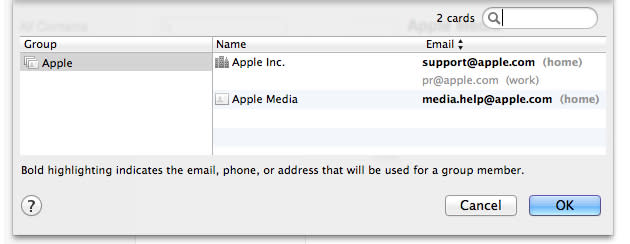Mac 101: How to change the email addresses for individual contacts in a group
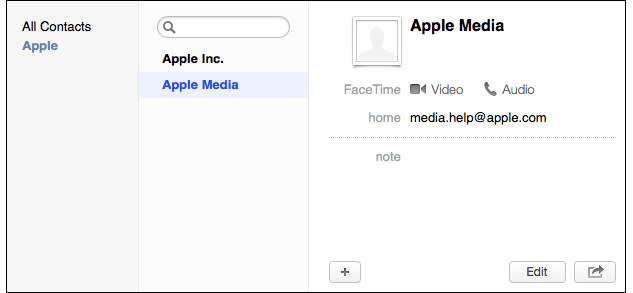
Like most good contact managers, the OS X Contacts app allows you to create a contact group that you can use to send emails to several people at once. Contact groups are indispensable for users who communicate with a variety of different friends, associations, organizations and more.
One question I often see about these contact groups is how can you select the correct email address for individual members when the address book entry lists two email address. For example, you want to add your co-worker to your business contact group, but you want to use his business email for the list and not his personal gmail address.
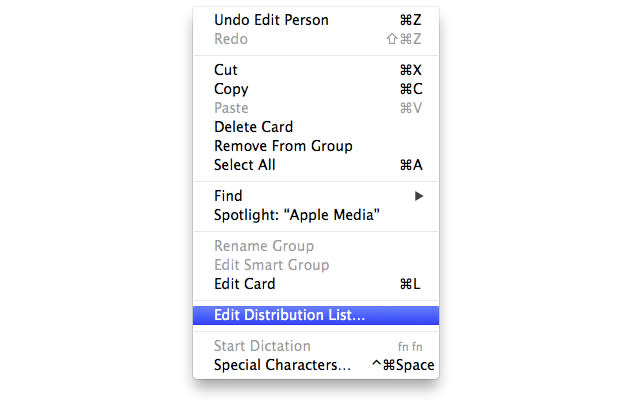
Selecting the email address for individual contacts in your group is easy once you know where to look in the OS X Contacts app. To find this setting, just select "Edit" from the menu and then select "Edit Distribution List" near the bottom. This will allow you to select a group and then edit the individual members. If a contact has two email address, you can choose the default address you want to use. You can determine which email is the default one as it will be bolded.