Quotely for iPhone saves memories for new parents
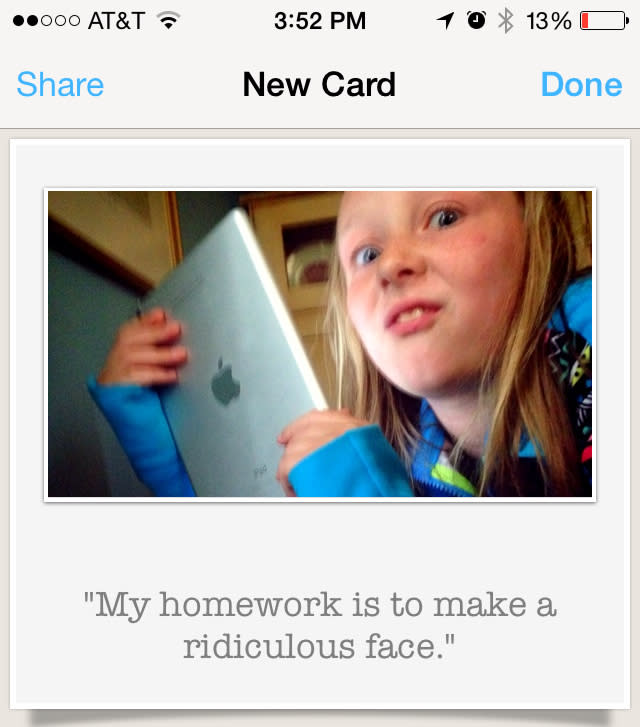
"You're messing up my creation and it's going to be a disaster." -- William, age four.
As almost any parent can tell you, children are masters of saying unintentionally hilarious things. Quotely for iPhone (free) lets parents and other caregivers capture these funny moments easily, for sharing or reminiscing. Sure, you could keep track of Jr's one-liners in a notebook or a spreadsheet, but most of us have our iPhones with us all the time, and Quotely makes it trivial to share with far-flung family and friends who miss out on the hilarity in real time. It also supports conversations, photos and several templates, so you can capture and share anything for a single moment to a whole sequence of events.
Looks
The app is quite cute, and features a cute little birdie mascot, driving the kid theme home. The template browser is clean and easy to navigate and the overall color palette is pleasantly subdued. Often kid-centric apps are heavy on the pastels or even bright colors, and while pastels are available in Quotely, they're not the default.
You'll find plenty of options for customization, which I'll describe, and it's all easy to access and implement. Quotely has a built-in help section, but you won't need it. Everything is self-explanatory.
Use
OK, you're in Starbucks with Junior when he notes that your latte smells like dad's gym socks. To capture this precious moment, grab your iPhone, launch Quotely and follow these steps:
Tap New. The template chooser arrives. Tap Plain Quote. Tap the edit field and select Edit Narration. Type the line and hit Done.
That's it. Nice and easy, right? While you're there, you'll notice several options. First, there are 49 fonts to choose from (the default is American Typewriter). You can also choose text alignment: left, center or right. Finally, you actually have room for two lines of text in the Plain Quote template, which you can reorder at will.
Once you've completed the steps and customizations described above, you get an overview of the quote card. At the bottom of the screen you'll find even more customization options:
Card Style. There are 18 background colors to choose from (here's where the pastels come in). The text will change to white or black automatically, depending on the background color.
Text, quote or photo. There's a "+" in the center. Tap it and three icons pop up, Path style: Text, Quote and Photo. Tap anyone to add that particular element to your quote card.
Finally, the button labeled Options offers so much. There are four main sections, namely: People, Tags, Dates and finally Notes. People lets you name an individual and add a photo. This is a great way to distinguish between your kids or anyone else who might be a frequent player in your little dramas.
Tags work as you might expect. You can create as many tags as you like and apply them to your saved quotes. This works towards organization, as you can quickly search tags.
Dates lists the date a quote was uttered, as well as the date you created the card and the last time the card was modified. Finally, you can add a note to any card, like "Dad was amused to hear about mom's sock-scented coffee later that day."
The other templates work in a very similar fashion, but add more to the process. Specifically, the Conversation template highlights an exchange between two or more people; the Narrated Conversation template lets you easily add your commentary to an exchange; Photo highlights an relevant image (either from your camera roll or shot on the spot) and finally Story is a combination of the others.
Sharing is extensive
I've got to mention Quotely's sharing options. In a word, they are extensive. You can share any card with the usual suspects: email, text, Facebook, Twitter or Instagram. Alternatively, you can send a card to your camera roll as an image, or tap the More Options button for a whole slew of options, depending on what's installed on your iPhone. But the real surprise here is postcards.
Opt for Mail a Postcard and the Quotely team will turn your card into a real-world 4x6 inch postcard that will be printed and shipped anywhere in the world. Did grandma miss Junior's Starbucks quip because she's doing research in the Arctic? No problem. Your quote card appears on the front, you can customize the message on the back and even add a cute profile photo. Postcards cost US$1.99 each.
Conclusion
This is a fun app that can provide a lot of sweet memories. The fact that you can turn those into adorable postcards is the icing on the quotable cake. I tried to find a flaw with Quotely but couldn't. New parents will love it.

