Find out you hit best and worst clubs with MyGolf Caddie

Most golfers have a favorite club in their bag, one they feel confident to hit when they really need to pull off a good shot. Now with MyGolf Caddie golfers can find out more about just how they hit each of the clubs in their bag and gain confidence in all of them. MyGolf Caddie is a free universal app that works best with iOS 7.0 and later.
The app allows golfers to track each of their golf shots during a round for distance and where the ball ends up and will create a data base for each club. First you need to identify each club in your bag. Give the club a name and descriptive term. For example Driver, 10.5 or Hybrid, 15 degrees. Golfers can create six different sets so if you sometimes switch clubs in your bag and put in an extra fairway wood or another wedge the app allows you to make up a set of clubs with those included. Once this set up is complete you are ready to move onto the golf course.
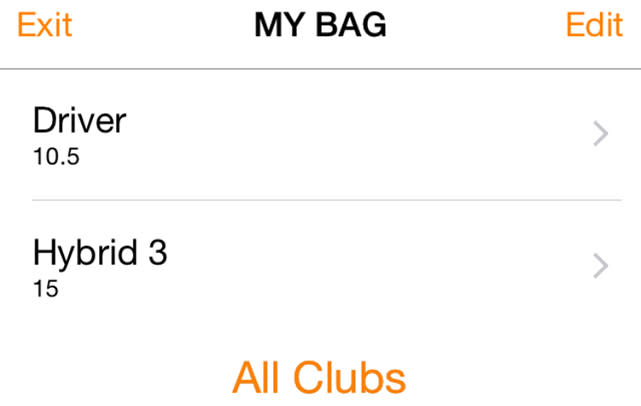
Before you hit your opening tee shot, you set up Hole #1. Enter the yardage, hole number, and par for the hole. Now you are ready to go. Tap the "Mark" button to identify where you are hitting from, then the "Shoot" button, then hit your shot. When you get to where the ball landed, hit "Mark" again, save the shot, and you are ready for shot two. The GPS function on your phone and in the app records how far you hit the shot. Follow the same procedure for each shot off the green for the rest of the round.
Once you are off the tee, you can choose your location from different lies for the remainder of you shots on that hole. These include fairway, rough, woods, water, bunker, fringe, etc. This info is also recorded so you will know where each shot landed at the end of the round. Once you play several rounds and gather data from those rounds, MyGolf Caddie will start recommending clubs for your next shot based on how you hit the clubs.
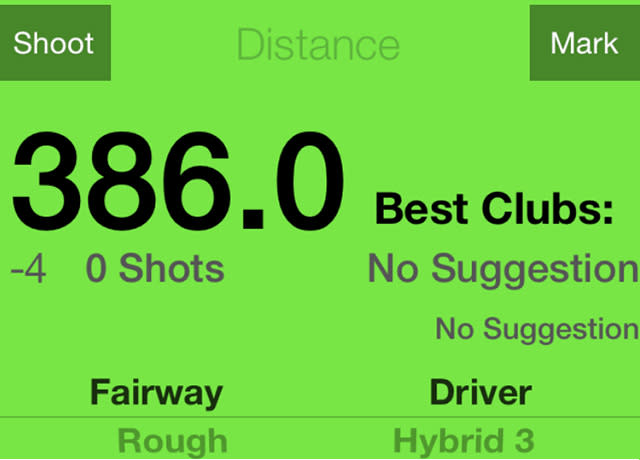
The GPS also assists you throughout the round by letting you find distances to any spot on the course. You will get a map of the hole and by tapping and holding a spot on the map you can get a distance to that spot. This will help when you need to know how far it is to get over a bunker of lay up short of a water hazard.

The goal behind MyGolf Caddie is to provide each golfer with a better assessment of just how you hit each club in the bag. If you find yourself with 150 yards to the hole you might think it's a seven iron but based on the data, the app will indicate you only hit your seven iron about 140 yards so you need to hit a six iron. The app uses actual shot distances rather then what we think our game is. I plan on giving this app a try and I recommend you do also.

