scan
Latest
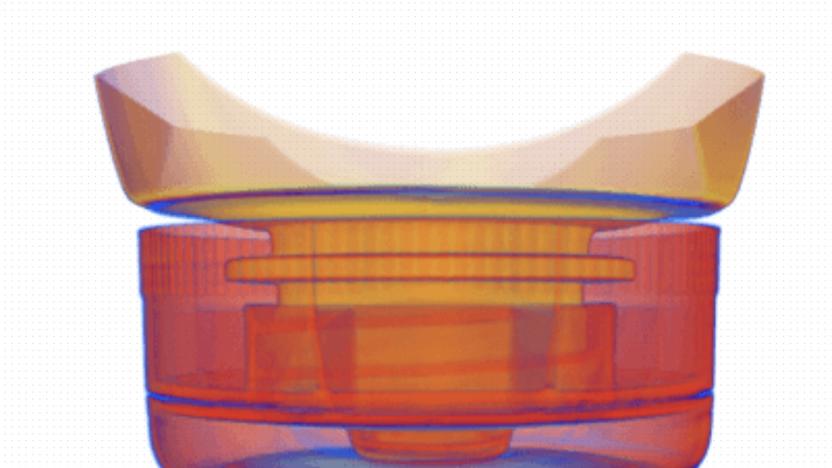
3D CT scans make even ketchup caps look cool
A team of engineers is scanning various items to highlight engineering marvels around us.

Patient receives the world's first fully 3D-printed prosthetic eye
A patient has been fitted with a highly realistic 3D printed prosthetic eye for the first time ever.

Homeland Security doesn’t want Americans' airport face scans after all
Earlier this week, reports circulated that Homeland Security wanted to scan the faces of travelers, including US citizens, as they enter or leave the country. Naturally, critics raised concerns that the practice would violate citizens' privacy and that the "intrusive surveillance technology" could lead to abuses of power. Now, US Customs and Border Protection (CBP) says that it will allow US citizens to voluntarily participate in the program. In other words, US citizens can opt out.

Nefertiti's bust joins the digital age
Can museums can really "own" the digitization of cultural heritage artifacts? The bust of Nefertiti shown above is a 3D rendering I created myself on 3DS Max from a digital file, obtained by artist Cosmo Wenman after three years of persistence. Now, anyone can download it and marvel at this masterpiece, to get a closer look than you ever could at Berlin's Neues Museum, where the bust itself resides.

Juul will require retailers to scan IDs before selling its vapes
By May 2021, anyone looking to purchase a Juul e-cig will have to have their ID scanned. Juul announced today that it will soon require all retailers to use an updated point-of-sale (POS) system. When Juul products are scanned, the POS will prompt the retailer to scan the customer's ID. Anyone under the locally mandated age will be prohibited from buying Juul products. The POS will also block sales of more than one vaporizer and four refill packs, so users won't be able to buy in bulk and presumably share with their underage friends.

Samsung tweet suggests scanning your smart TV for malware every few weeks
This morning a Samsung customer support account tweeted an odd warning that, to prevent malicious software attacks on your smart TV, you should scan it for viruses every few weeks. It even included an instructional video to help you do so. The tweet, first spotted by The Verge, was short lived. Samsung has since removed it, but it existed long enough to raise a few red flags.
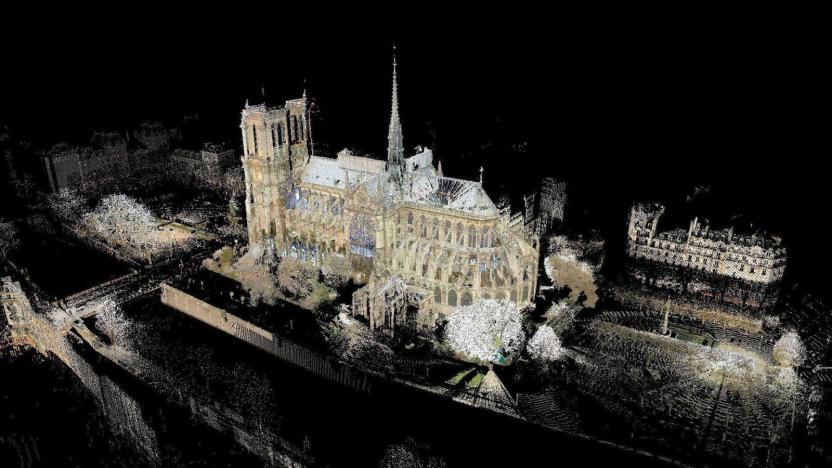
The billion point laser cloud that will help rebuild Notre Dame
On April 15th, 2019 around 6:40 pm, I was walking around the Jardin du Luxembourg park in Paris with some friends when we saw some yellow colored smoke in the sky. We thought nothing of it, but soon discovered, shocked, that one of the most famous landmarks in the world, the Notre Dame cathedral just north of the park, was engulfed in a terrible blaze.
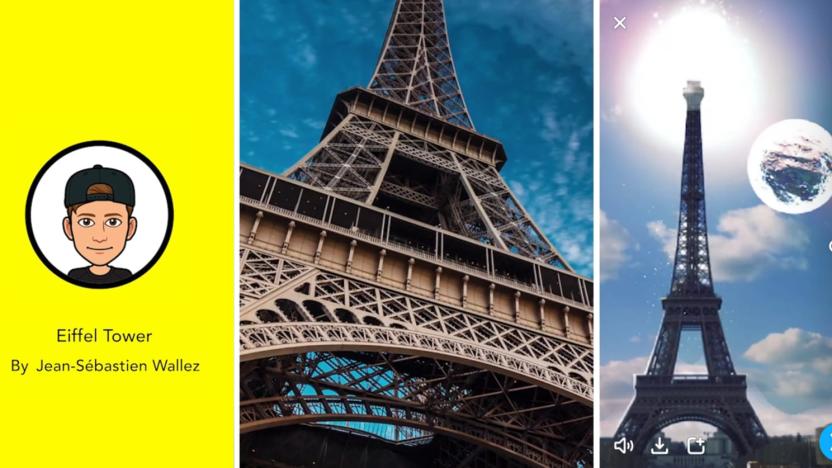
Snapchat 'Landmarkers' bring the Eiffel Tower to life in AR
Snap is kicking off its Partner Summit in Los Angeles with a few announcements about the feature that makes Snapchat tick: augmented reality Lenses. For starters, Lens Studio, which lets anyone create their own AR filters, is getting a new feature called "Landmarkers." This will allow creators to bring landmarks across the world to life using Lens Studio's augmented reality tools, including the US Capitol Building (Washington, D.C.), Flatiron Building (New York City), TCL Chinese Theater (Los Angeles), Buckingham Palace (London) and, as pictured above, the Eiffel Tower (Paris). Snapchat users near any of these locations can check out the new Landmarkers Lenses starting today, and the company says AR support for more landmarks will be coming in the future.

Google responds to lawmaker concerns over Gmail scanning
In July, Senators John Thune (R-SD), Roger Wicker (R-MS) and Jerry Moran (R-KS) sent Google a letter that sought information on Google's practice of allowing third-party app developers access to its users' emails. While Google stopped scanning Gmail messages for ad-targeting purposes earlier this year, it still offers access to others if users give their consent. Now, Google has replied to the lawmakers' letter.
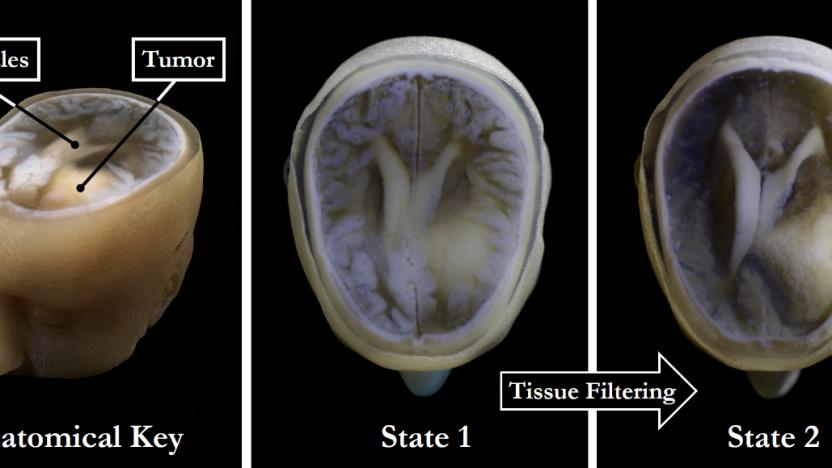
You'll soon be able to get a 3D printed model of your brain
There are almost limitless possibilities when it comes to 3D printing. Design your own color-changing jewelry? Fine. Fabricate your own drugs? No problem. Print an entire house in under 24 hours? Sure! Now, researchers have come up with a fast and easy way to print palm-sized models of individual human brains, presumably in a bid to advance scientific endeavours, but also because, well, that's pretty neat.
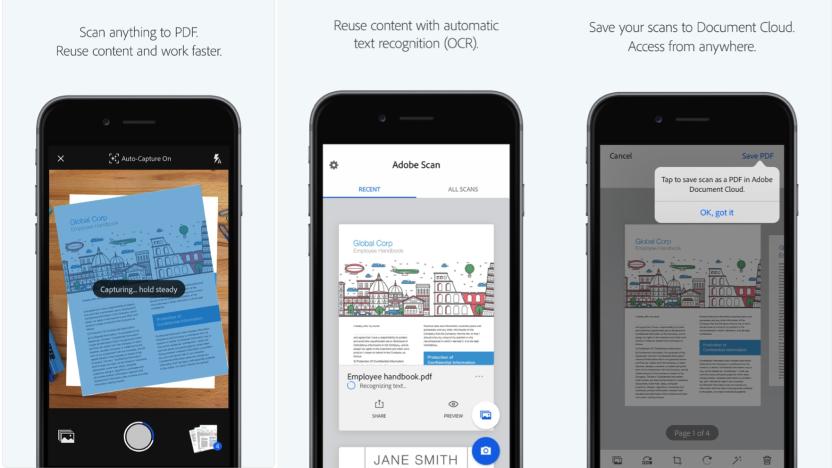
Adobe Scan uses AI to find documents in your photo gallery
Adobe introduced a new feature for Scan, the iOS and Android app that converts scanned documents into editable PDFs using your phone's camera. Thanks to the latest update, Scan can look through your phone's pictures and find receipts, documents, forms and more thanks to AI. It will then turn them into editable and searchable PDFs that you can edit in Acrobat and then export to Microsoft Office. While the scanning is free, advanced PDF features will require a $10/month in-app subscription.
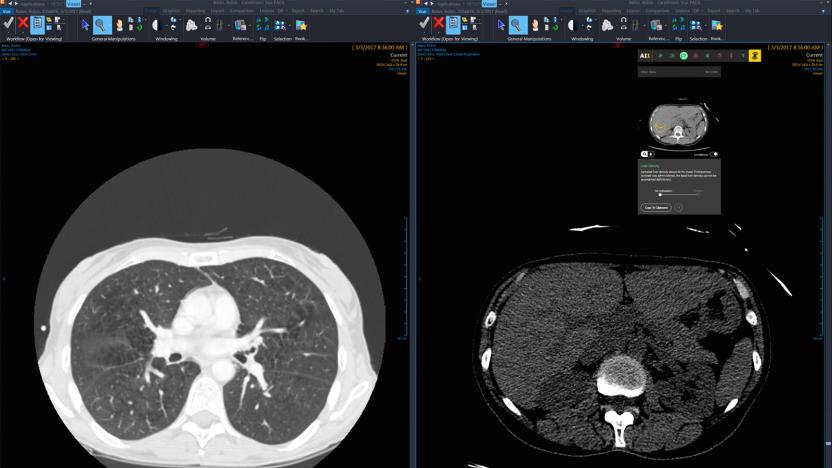
For a dollar, an AI will examine your medical scan
A company called Zebra Medical Vision (Zebra-Med) has unveiled a new service called Zebra AI1 that uses algorithms to examine your medical scans for a dollar each. The deep learning engine can examine CT, MRI and other scans and automatically detect lung, liver, heart and bone diseases. New capabilities like lung and breast cancer, brain trauma, hypertension and others are "constantly being released," the company says. The results are then passed on to radiologists, saving them time in making a diagnosis or requesting further tests.

Dropbox document scanning comes to Android devices
Android Dropbox users now have the same ability as their iOS-using brethren: scanning documents right to their account with a mobile app. The company's Paper app -- a collaborative document workspace for Dropbox Business users -- also gets an offline mode for both iOS and Android.

Evernote enhances document scanning and annotation on Android
It's now much easier to scan documents using Evernote for Android. The app's latest update adds an automatic mode that determines a document's size and type the moment you point your camera at it. Evernote even automatically crops and adjusts the resulting image to get the best copy possible. Just like Scannable for iOS, which is a standalone Evernote app, the Android application temporarily keeps scanned documents in a gallery. You can delete anything you don't want and save everything else to the service, so they don't take up space on your phone's gallery.

Scannable app supercharges Evernote scanning on the go
It's been a year since Evernote's Phil Libin (a/k/a TUAW's favorite CEO) responded to user criticism by vowing to double down on the quality and performance of the "outboard brain" cloud app's core functionality. Despite the occasional misstep, the company's managed to improve the basic Evernote platform while continuing to introduce new features, apps and brand extensions -- including a partnership with LinkedIn, expanding the Evernote Market and delivering all-new versions of the Evernote app for both the Mac and for iOS 8. Now the elephant factory has pushed its latest mobile app out of beta and into production. Scannable for iOS delivers quick and easy scanning to Evernote with a minimum of configuration. Whether you're snapping Post-It notes or capturing business cards, Scannable is intended to make it as fast as possible (and get it all into Evernote, of course). When you launch the Scannable app, the camera immediately begins looking for a "document" -- something vaguely rectangular that stands out against the background. As soon as it finds the edges and you hold still enough, a round countdown icon appears over the highlighted document onscreen; then, poof, it's scanned and saved. No shutter button needed! A simple timeline of past scans shows up for you to approve, share, export and upload as required, but you can set Evernote upload as the default/automatic action and the app will simply push your scans to the service. The edge detection, cropping and deskewing that Scannable does is quite impressive. I'm a fan of powerful document scanner apps like Jotnot which allow you to manually define the edges of a document, turning a rhombus into a nice rectangle; Scannable simply does this on its own, with no real intervention needed. Sometimes if there's a particularly dark top or bottom edge on a document it might overcrop a bit, but in most cases it's spot on. If a specific document proves too baffling for the edge checker, you can switch into manual targeting mode to capture whatever you need. Scannable goes beyond the iPhone's camera with its ability to remote-control the US$495 ScanSnap Evernote Edition sheetfed desktop scanner (a rebranded version of Fujitsu's well-reviewed ScanSnap iX500). If the phone and the scanner are on the same Wi-Fi network, you can walk up to the scanner, scan and then work with the results on your phone. I didn't have the chance to try out this feature, but in an office equipped with a ScanSnap EE it certainly seems like it would be a pleasant addition. The killer use case for Scannable, in my brief testing, is business card scanning. The last app I used consistently for scanning cards was LinkedIn's CardMunch, which shut down in May of last year (roughly simultaneous with Evernote's deal with LinkedIn). Now, by connecting a LinkedIn account to the Scannable app, you can power through a stack of business cards in seconds, with solid OCR and a very good hit rate for contacts connecting to their LinkedIn profiles. Evernote's standalone Hello app (for keeping track of who you meet and when you met them) does one-off business cards reasonably well, but Scannable is much faster for a bulk scanning job after a trade show or day-long meeting. Once they're scanned, it's one tap to save them into your iPhone's Contacts list. With Hello, Food, Skitch and the flagship Evernote app all offering various scanning capabilities into the Evernote ecosystem, not to mention all the third-party apps that support Evernote as a destination, users have nothing but choices when capturing a whiteboard, flyer or business card. Scannable's value is the streamlined, single-tasker approach it takes to getting things captured quickly and in a near-touchless manner. For that, it deserves a try-out spot on your homescreen.

New Moleskine sketchbooks beam your scribbles to Adobe's Creative Cloud
As part of its big mobile push, Adobe opened up its SDK to allow third-party apps to tap into Creative Cloud, and Moleskine's latest effort takes full advantage. Similar to its collaborative offering with Evernote, the Moleskine Smart Notebook uses your iPhone's camera to capture sketches. Printed markings on each page help the iOS companion app transform captured JPGs to SVG files for later tweaking. Once you're back at a computer, the images are stored in the cloud for easy access in Photoshop or Illustrator. It looks quite easy to use, so if you're one that still fancies pencil and paper to start a project, the new notebook is available for pre-order in the US and EU for $33 and £25.50, respectively.

Sainsbury's new app will let you skip the checkout
Scan-and-pay isn't a new concept inside Britain's major supermarkets, but Sainsbury's is keen to ensure it plays a key role in its shopping future. The grocery chain today announced that it will soon begin trialling a new shopping app that's designed to cut down the time spent doing the weekly the shop. According to Sainsbury's, the app will let customers fill their baskets using their phone, guide them to the in-store location of their chosen products, and then let them scan and pay. Everything is handled inside the app, which skips the checkout to reportedly cut down bagging and payment time to "seconds." Although Sainsbury's has also teamed up with Zapp to let you pay at the checkout using your mobile from early next year, a spokesperson tells us that the two payment systems will be independent of each other. The supermarket says it will begin trialling the system with its own teams in the coming weeks, before rolling it out to Nectar cardholders sometime in 2015.

Make a mess of your contacts with Business Card Reader Free
OCR - Optical Character Recognition is a very difficult thing to do right. Scanning pages of text can now be done fairly successfully, but business cards have always been a mess. Some are loaded with design elements, weird fonts, and non-standard placement of information. Business Card Reader Free is another attempt to do what might seem to be simple: use your iPhone's camera to easily import business card information into your contacts. The app requires iOS 7.0 or later and is compatible with iPhone, iPad, and iPod touch. This app is optimized for iPhone 5. I tested it on iPhone 6 running iOS 8.02. The application is free, but limited and includes displays adds (and they're rather intrusive). I have a love/hate relationship with business cards. On one hand they can be beautiful and in the past, back when they were expensive to produce, they were a sign of credibility. Now anyone can print off a few hundred cards they designed for a few bucks. On the other hand business cards are annoying little slips of paper that seem to breed and multiply. I use to have binders full of cards, physical Rolodexs, and other file systems. I bought one of the first Palm devices (still called the "Palm Pilot" at that time), to try and organize my growing stack of business cards. Later I worked for a calendar and contact management software company and looked at a lot of scanning solutions. Very few proved to be any improvement or provide any time savings over simply keying them in yourself. Think about it. It might seem like scanning should save you time, but in fact there is really very little information on a business card. It doesn't take that long to just key one in. It's when you have a stack it seems intimidating. I tested out Business Card Reader Free on a variety of cards. I was unsurprised to find that it had difficulty with even the most basic of cards. When I scanned in a clean, simply designed card it still required that I edit the scanned text, an act that takes longer than simply typing it in. On the more exotic cards (and far too many people have ugly, over designed business cards) it couldn't make much sense out of the card at all. The app does have links to the built in Maps app, can send the imported data to Contacts, and can look to Facebook and Twitter for additional information. That's all nice, but if you can't manage the initial scanning, there's no point in the other features. Beyond that, the free version is severely crippled. You can purchase an "unlimited" one month trial for $2.99 per month or $19.99 per year. The paid premium account gives you unlimited scanning, gets rid of the adds, allows you to synchronize to card databases, and exports to Salesforce. You can also buy "recognitions" in lots for 50 for $4.99. You can also disable the adds for 99 cents. Don't waste your time with Business Card Reader Free. Just set aside your stack of cards and when you have a few minutes, type a few directly into your selected contact manager. You'll save yourself a lot of frustration and heartache.

'NBA 2K15's' face scanning creates frightening players
NBA 2K15 arrived today, and with it comes a face-scanning feature that allows you to create a player based on your appearance. Well, as you might expect, the results when you don't sit still are... interesting. The folks over at SB Nation compiled a few of the most awesomely terrible creations, and they're quite scary. Of course, I'm interested to see what this means for the return of "NBA Y2K" in a few weeks. Looking to avoid transforming yourself into some sort of goblin? Here are a few tips for a proper scan. If only you could opt for EA's rig for a bit more accuracy.

EVE Evolved: Rubicon 1.1's new deployables
Of all the major changes to EVE Online in the past few years, it's the introduction of personal deployable structures that has had me most excited. I've always been of the opinion that a true sandbox should let individual players and larger organisations build their own personal empires in empty wilderness. If it were up to me, everything from mining and manufacturing to research in EVE would take place in destructible structures and possibly even player-built deadspace dungeons. The Rubicon expansion took an important first step toward this brand of sandbox-style gameplay with the introduction of several new personal deployable structures, including an item hangar and refitting service that can be deployed anywhere in space. Four more structures were initially planned for the Rubicon 1.1 point release to expand the game's tactical possibilities, and this week two of those structures were confirmed. The Mobile micro Jump Unit is a game-changing strategic device that allows players any nearby players to jump their ships 100km forward, and the highly requested Mobile Scan Inhibitor physically hides nearby ships from probes and the directional scanner. Players on the test server have also discovered overview filter options for Mobile Jump Disruptor and Mobile Decoy Unit deployable structures, but developers were unable to confirm whether these would be part of Rubicon 1.1 or even if they'd definitely make it into the game. In this week's EVE Evolved, I look into the tactical possibilities of the Mobile Micro Jump Unit and Mobile Scan Inhibitor and why some players have reservations about these game-changing strategic structures.












