stop-motion
Latest

A stop-motion Pokémon show is coming to Netflix
Netflix will soon have a Pokémon stop-motion show.
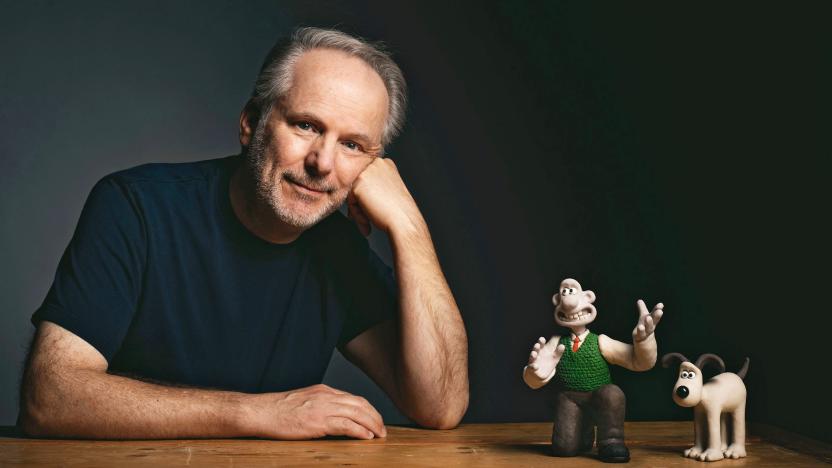
New 'Wallace & Gromit' and 'Chicken Run' movies are coming to Netflix
As part of its ongoing partnership with Aardman Animations, Netflix announced new Chicken Run and Wallace & Gromit movies are coming in 2023 and 2024.

VR is a strangely fitting home for stop-motion animation
Strange, fantastical things are brewing in VR, and the Tribeca Film Festival's Immersive Arcade is a great place to find them. One of the most intriguing things I saw at the festival this year was a stop-motion experience that also uses CGI and 3D 360-degree video to craft a creepy gymnasium. Sure, stop-motion is relatively low-tech, but the combination of technologies produces something truly unique.

'Harold Halibut' brings back stop-motion video games
Remember the days when games were willing to experiment with stop motion characters and real-world backdrops, like Mortal Kombat or The Neverhood? They're back. Slow Bros. is working on Harold Halibut, an adventure game where both the characters and the environments are honest-to-goodness physical objects. As Harold tries to keep things lively for the rest of his fellow clay-animated crew members, he'll navigate a crash-landed spaceship made out of metal, wood and "carefully sewn textiles." As the teaser below shows, the result brings a uniquely imperfect style and depth that you can't quite get through all-digital animation.

Robot Chicken animator uses modded Power Glove for work
Next time someone tells you that Nintendo's Power Glove accessory was a flop, point them to Dillon Markey, an animator who works on projects like Cartoon Network's Robot Chicken. Markey has been using a modified Power Glove for more than a year now, using it to help him control the devices and software he needs to get the right shot. But because making the Power Glove feature a Bluetooth keyboard just wasn't enough, Markey's modified version also sports a retractable set of tweezers and a sensor that causes it to speak when given a fist bump. (Unfortunately, the phrase it speaks is unsuitable for print here. But it rhymes with "ducking awesome.") A short documentary by Ava Benjamin was posted to Vimeo earlier this week, and it shows Markey using and reminiscing about the iconic piece of wearable technology. "I see this and it's like the coolest thing in the world, it's like a cyborg arm," Markey says in the video, which you can watch after the break. See? The Power Glove wasn't a failure, it was just ahead of its time! Yeah, that's it - 26 years ahead of its time.

Moju's got mojo: Dynamic photo/video sharing with a twist
My first thought when I heard about Moju (free) was "Oh, great - another photo and video sharing app..." That was before I downloaded and tried it. The idea behind the app is simple - you capture individual photos or short videos in motion, which are then viewed with a twist of your iPhone. But viewing is an understatement - the images truly come to life on your screen as you move the phone. The effect is similar to what you see with lenticular printing - you know, like on those plastic rulers or trading cards where you twist the object back and forth and see animated images. But rather than being gimmicky, I found Moju to be quite enchanting. That feeling isn't universal, however. A few Facebook friends thought the Moju "movies" were too jerky. Then again, they may have been referring to me... To use the app, you can sign up with a new account or with Facebook or Twitter. Once signed in, you pick a user name and password for future use. A few screens show you how to use the app, and then it's time to have fun. While I was talking to Moju co-founder Mok Oh on a Google Hangout this morning, I shot my first Moju by holding down the on-screen shutter button - thereby putting it into burst mode - and spinning around in my office chair. This spinning selfie actually has its own hashtag on Moju (#spinningselfie) so apparently I wasn't the first to try that out! After you've shot the images or "video", moving your iPhone displays the animated image. You can apply filters to the Moju, then share it through Facebook and Twitter along with a caption and location if you desire. Moju users also see your works of art in a feed in the app, while those Facebook and Twitter friends see a still photo they can click to go to the Moju website for viewing. Note that an embed feature for websites is still in beta and we were unable to get it to work, so what you'll see are videos captured from the website. On the website, moving a cursor right and left imitates rocking the iPhone back and forth to play the Moju. Some of the advantages of Moju-tography (is that a word? It is now!) include requiring less bandwidth to upload and share than video and less storage space on the iPhone itself. Oh noted that an upcoming update will bring the ability to take short videos that are stored in Photos on the iPhone and convert them to Mojus. It's a very quick way to shoot very short stop-action animations, too. I took my good friend Domo, mounted my iPhone 6 Plus on a tripod with a Glif, and then took 24 separate images while moving Domo. A "ghosting" option is a default setting in the app, so your last shot is superimposed on what you're about to take a photo of. That really helps in aligning objects for stop action. For my part, I like that Moju lets me see a short "video" on my iPhone with a quick flick of the wrist. I don't have to suffer through a long Vine or Instagram video; I can see it all in seconds, then slow it down if I want more detail. Moju also does a good job of letting you find new people to follow. There's an Explore option under the "hamburger" menu that features a variety of interesting Moju images, and you can also search hashtags if you'd like to see more of a certain type of Moju. If you're bored with Instagram or Vine and want to try something new and fun, give Moju a try. It's free, it's fun, and it's certainly different from the run of the mill ways of sharing images with friends.

The NES' Power Glove now doubles as a stop-motion video controller
Mattel's legendary-but-finicky Power Glove has been used for seemingly everything but playing Nintendo Entertainment System games as of late, and that trend isn't about to slow down in the wearable tech era. Witness animator Dillon Markey: he's using a heavily modified version of the glove to produce stop-motion TV shows like Robot Chicken. The newly Bluetooth-equipped controller lets him navigate his production software without having to carry a tethered remote or walk over to a PC, which is a big time-saver when it already takes minutes to perfect just a single frame of video. The augmented gauntlet also has retractable tweezers to manipulate tiny stop-motion figures, and there's even an Easter egg (we won't spoil it) that Markey can use to say how well his work is going. This isn't the best use of the Power Glove we've seen in showbiz (that honor will always go to Lucas in The Wizard, of course) but it's proof that there's still some life left in Nintendo's original motion control system.

Step into The Dream Machine episode 5 on November 14
The Dream Machine's penultimate episode is due out on Friday, November 14, featuring scenery hand-crafted from moss, coffee grounds and ... are those broccoli trees? Finally, we can pretend to be vegetarian giants during our adult lives. The Dream Machine is a whimsical, eerie point-and-click adventure created with real-life materials and filmed in stop-motion. There will be six episodes total, after developers at Cockroach Inc. decided to split episode four into two pieces because it was bigger than they anticipated. "It took a while, but it's crazy big, featuring strange forests made out of moss, lichen and coffee grounds," Cockroach Inc. founder Anders Gustafsson says about episode five. "We really went balls-out on this one." On YouTube, Cockroach Inc. adds, "In order to differentiate it from most other games out there, we decided to steer as far away from all things polygonal as possible, and are actually building all the environments, props and characters out of clay and cardboard." See a few pretty images from episode five in the gallery, and below check out the release date trailer featuring a behind-the-scenes look at the painstaking creation of these environments. The Dream Machine is available for PC and Mac via Steam and the game's official site.

Morph's crowdfunded comeback premieres on YouTube today
It's been a long time since Morph came out with any fresh material, but thanks to a lump of crowdfunding cash, the comical clay character's put together a new sketch show that premieres on YouTube today. Shape-shifting Morph first appeared on a children's art show in the late '70s before starring in several of his own, but his career's been stagnant for several years now. In an attempt to revive it, the stop-motion specialists at Aardman Animations -- who also created Wallace and Gromit -- pulled a Veronica Mars and took to Kickstarter for funds. They raised enough to bankroll a new 15-part series featuring Morph and friends, the first episode of which has just been released on YouTube (and is embedded below). If you're interested in future episodes, hit the subscription button on Morph's channel, where you'll also find a wealth of classic footage to eyeball.

Mythbuster Adam Savage explains how to bring cartoons to the real world with an iPhone
Last month, you might remember seeing the work of storyboard artist Marty Cooper (aka Hombre McSteez). If you didn't (then go watch it right now), he's the man behind "Aug(De)mented Reality," a three minute collection of entertaining stop-motion cartoons that have been brought into the real world. He does so using only transparent plastic cells, a sharpie, Wite Out, then capturing it all on his iPhone 5s. If it left you wondering what iPhone app Cooper uses (StopMotion Recorder) or how he manages to match each frame with the scene, then you're in luck, as he's taken the time to show none other than Mythbusters legend Adam Savage the tricks of the trade. In the video below, Cooper unleashes one of his creations inside the workshop, giving you a taste of how to bring your own imaginary monsters to life without any special effects.

Watch an artist bring cartoons to the real world using his phone
If you think that plain reality is boring, you're not alone. Storyboard artist Marty Cooper (aka Hombre McSteez) has been bringing his "Aug(De)mented Reality" cartoons into the real world through a clever technique that draws on both his iPhone and the transparent plastic cells used by old-school animators. When he finds an interesting location, he both draws dozens of frames to match the scene and captures it all with an equal number of photos; from there, he stitches together short videos that bring everything to life.

Stop-motion adventure Dominique Pamplemousse sings on Steam, Humble Store
Stop-motion adventure game Dominique Pamplemousse is now available on Steam. The PC and Mac game is 15 percent off ($4.24), and the Deluxe Edition version is 17 percent off ($4.97) until March 18. Dominique Pamplemousse also launched on the Humble Store today, and is priced at $4.99. The indie adventure game's Deluxe Edition includes soundtrack and sheet music DLC, which is also half-off ($0.99) this week. Developer Deirdra Kiai confirmed the DLC's inclusion in the Deluxe Edition via Twitter, but warned that multiple reports indicate that some currencies "make it more money than separately." The developer also added the sheet music extras for Humble Store purchases. Dominique Pamplemousse is described as an "animated detective adventure game about gender and the economy," and is also dubbed a "musical" by Kiai, complete with singing characters. One of the characters, protagonist and private investigator Dominique Pamplemousse, is asked to find a missing pop star by a CEO of a record company and winds up framed for a crime. The claymation-style game launched on PC, Mac and iPad when Joystiq spoke with Kiai about the game at E3 last June. [Image: Deirdra Kiai]

Stop motion Donkey Kong video collects umbrellas
This cool video by YouTuber guizdp uses perler beads to guide viewers through a few levels of the original NES version of Donkey Kong. We don't recommend throwing game carts the way guizdp does, however.

Extreme closeup! IBM makes 'world's smallest movie' using atoms (video)
After taking a few shadowy pictures for the scientific world's paparazzi, the atom is now ready for its closeup. Today, a team of IBM scientists are bypassing the big screen to unveil what they call the "world's smallest movie." This atomic motion picture was created with the help of a two-ton IBM-made microscope that operates at a bone-chilling negative 268 degrees Celsius. This hardware was used to control a probe that pulled and arranged atoms for stop-motion shots used in the 242-frame film. A playful spin on microcomputing, the short was made by the same team of IBM eggheads who recently developed the world's smallest magnetic bit. Now that the atom's gone Hollywood, what's next, a molecular entourage?

Smoovie for iPad: A stop-motion app for kids (and adults young at heart)
I recently spent some time with Smoovie for Mac, a kid-friendly, stop-motion video app. I really loved it, but I thought I'd check out the iPad version, too. I had a sneaky suspicion Smoovie and the iPad were a match made in heaven, and I think I was right! Smoovie for iPad is just as easy to use as the Mac version, if not easier. Because of the iPad's built-in camera and portability, it's so mush simpler to make a stop-motion video around the house or even outside -- get down on the floor or right up to the dog's nose. And of course, the iPad's touch screen makes Smoovie that much more intuitive to operate. There's just something fantastic about not having to worry about transferring photos, cables or being limited to one space with Smoovie on the iPad. It's an all-in-one package. And for kids (and adults), that just makes it all the more inspiring and fun to use. Of course, using Smoovie on the Mac does have its benefits, too. For one, you're not tied to the limits of the iPad's camera or storage. But ultimately, Smoovie is about having fun, not creating a Hollywoord blockbuster. Smoovie for iPad costs US$4.99 and is available from the iOS App Store now.

Smoovie for Mac: A kid-friendly stop-motion video app
Smoovie is Open Planet Software's kid-friendly, stop-motion video app for Mac. It's a simple app that lets you -- or your kids -- capture photo stills, either from your photo library, your Mac's built-in camera or an external camera, and compile them into a straightforward stop-motion video. Smoovie is designed to be extremely easy to use. Open the app and create a new Smoovie. Title your Smoovie and choose whether you'd like to use your Mac's built-in camera (or an external one), or import photos from your photo library or another folder on your Mac. Choosing the camera option will present you with a large preview window with a fun, Smoovie negative film background. From there, simply start taking photos by clicking on the large red camera button underneath the preview window. Each photo you take will appear to the left of the preview window -- a basic timeline. Similarly, if you've taken a bunch of photos already, import them and Smoovie will compile them into a video ready to play. Easily adjust the order of the photos by simply moving them into place. Of course, Smoovie also lets you add photos from your library to existing Smoovie videos, too. And that's it. You're on your way to creating a stop-motion video! Smoovie has a few additional features to help make making your video even easier. First, when taking photos from a camera, the Onion Skinning Opacity shows you what your last still was with a preview of your new still overlaid in the preview window. This helps you get your next shot exactly where you want it to be in comparison to your last one, making your movie a coherent and smooth one! Additionally, create, split and merge scenes to to order your Smoovie the way you want it. When you're all done, Smoovie makes it easy to export your video to YouTube, Vimeo, iTunes or as a movie file. Because Smoovie is super-simple to use, it doesn't have slightly more advanced features like titles, filters, transitions, etc. So exporting as a movie and importing to an app like iMovie might be a good idea, just in case you really want to polish your new video before you share it with the world. Smoovie is available from the Mac App Store now for US$29.99, but you can check out the free trial from the Smoovie website.

'Voyager' is an iOS game made out of wool
Okay, two things: One, Voyager is a new iOS game made entirely out of wool; and two, we're going to do our very best to get through this whole article without making any sheep or cloth-related puns.Rather than taking the traditional, blasé route of creating sprites and backgrounds with computers and stuff, one-man indie outfit Ken Amarit of Oh My! Me Studios opted instead to create his game out of needle-pointed wool and stop-motion animation techniques. The game itself is a tilt-controlled avoidance game where the player's adorable little space ship must avoid space debris and creatures while collecting things.Voyager is both Retina Display-capable and a Universal app, and is available on the App Store right now for $0.99.%Gallery-164307%

How 3D printing changed the face of 'ParaNorman'
We drive around in circles trying to find the place. There's no signage indicating our destination -- no giant, looming cartoon characters or even a logo, just a faceless building in a maze of industrial parks, about 17 miles outside of Portland. It's a beautiful drive of course, sandwiched on a vaguely winding highway by dense Pacific Northwest foliage, past Nike's global headquarters. Compared to the world-class tracks and fields dotting the shoemaker's campus, Laika's own offices are an exercise in modesty (in spite of financial ties to Phil Knight), virtually indistinguishable from the densely packed businesses that surround it. There are, perhaps, certain advantages to such anonymity -- for one thing, it helps the studio avoid random drop-ins by movie fans hoping to chew the ear off of their animation heroes. It also means that our cab driver does a good three passes before finally getting out of the car and asking a smoker standing outside a nearby building where to go. He thinks about it for a moment and indicates a building -- a large, but otherwise indistinguishable space. The lobby doesn't scream Hollywood either, but it certainly offers some less-than-subtle hints that we've found the place: a wall-sized black and white image of classic film cameras (ancient devices, someone tells me, that were utilized on the company's previous film), and in one corner, a tiny room encased in glass, with Coraline seated at a table in its center. This building is the house that she built -- or at least kept the lights on; "Coraline" was released after its planned successor "Jack & Ben's Animated Adventure" failed to materialize. Inside, the cavernous space in excess of 150,000 square feet has become a bustling small town of creatives, laboring away in its recesses, many having traveled through several time zones to be in its rank, like carnies hopping from town to town. Stop-motion animation, after all, isn't the most prevalent of professions, and while we've arguably entered a sort of golden age for the infamously labor-intensive art form, thanks in large part to the success of projects like "Coraline," the number of studios actually investing in the form can be counted on one hand.%Gallery-162720%

Stop-motion music video relies on OpenOffice and Excel, finds formula for success (video)
It's already considered a grind to produce stop-motion video -- imagine creating a clip using the spreadsheet app that many dread seeing at work every morning. Joe Penna, better known to the internet as Mystery Guitar Man, isn't afraid. He and his team recorded a performance against a greenscreen, gave the video a mosaic look in After Effects and proceeded to recreate 730 of the frames in OpenOffice (and occasionally Excel)... by hand. We don't want to know how long it took Penna and crew to wrap up their work, but the result is probably the liveliest you'll ever get out of an app meant for invoices and corporate expenses. The fully produced video is above; click past the story break if you want to smash illusions and see how the pixelated rumba came to be.













