adblock
Latest

Adblock Chrome extension has been sold to an unknown buyer
Ad blockers have been all over the news lately, in large part because of Apple's decision to allow them in iOS 9. Now, the creator of one of the most well-known ad blockers has apparently decided to sell his creation to an undisclosed company. As reported by The Next Web, creator Michael Gundlach posted a note in an update to his Adblock Chrome Extension saying that he was selling the company, with his "long-time managing director" taking over the role of working with that new company. It seems that Gundlach is no longer working with Adblock at all

Apple's mobile ad-blockers save you time and money, NYT finds
It's no secret that ad-blocking software, well, blocks ads. Now that Apple allows ad-blockers on its mobile devices, The New York Times decided to find out what else the software does for your iPhone 6's data plan. Turns out, using a mobile ad-blocker in the Safari browser netted a 21 percent increase in battery life (that's with internet browsing only though), significantly lowered the device's data usage and often shaved seconds off loading times. This means ad-blockers can save you money, as well. For example, hitting up the Boston.com homepage every day for a month costs about $9.50 in data usage in ads alone, the study found. That's the most extreme example, since that site featured video ads front-and-center. NYT tested 50 news sites in total, including Engadget.
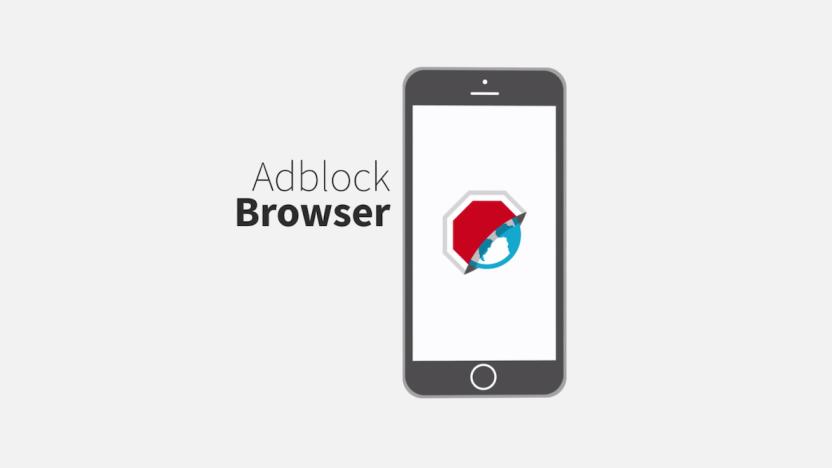
Adblock Browser officially launches on iOS and Android
With more than 400 million desktop installations in its pocket, it was only a matter of time until Adblock Plus became available on mobile devices. Eyeo, the company behind the extension, first tested the water back in 2013, but when Google pulled the app, it decided that incorporating its filters into Adblock Browser was the best way to go. After months of testing, the app has finally launched on iOS and Android devices, promising to let users "browse fast, safe and free of annoying ads" on their smartphone or tablet.

EFF is building a stronger 'Do Not Track' browser setting
Despite "Do Not Track" being a standard option on Firefox, Chrome and Safari (but not Microsoft Edge), many unscrupulous advertisers are still secretly tracking the browsing habits of internet users. That's why the Electronic Frontier Foundation has teamed with Adblock, Medium, Mixpanel and DuckDuckGo to create a stronger standard.

iOS 9's web browser can block annoying ads
Don't like having to wrestle with pop-up ads and similar intrusions when you're browsing the web on your iPhone? You might not have to when iOS 9 rolls around. Apple has quietly let slip that the operating system's version of Safari includes support for content blocking extensions, much like its Mac counterpart -- in other words, it can block ads. You only have to install an app with the right Safari extensions to make cookies, images, scripts and other unwanted material disappear. It's not certain how Apple will police apps with these add-ons, but it's feasible that at least some ad blockers will get approval.

Adblock Plus gets its own Android browser
Whatever your views are on online advertising, it's here to stay. But that doesn't mean that companies aren't doing all they can to strip the web of ads on your behalf. Perhaps the most notable is Adblock Plus, which has made a name for itself by delivering browser extensions so efficient that Google and Microsoft have paid to be whitelisted. After briefly enjoying a period on the Play Store before it was pulled by the search giant in 2013, Adblock Plus today makes a return to Google's marketplace in the form of a browser.

Daily Roundup: Joystiq X Engadget, easy WiFi with Eero and more!
Joystiq may be gone, but it's not forgotten as we announce a new beginning with Joystiq X Engadget. Meanwhile, Eero wants to create a mesh network to solve your difficult home WiFi issues and Razer's new laptop gives you portable gaming in a powerful package. All that and more of today's top stories can be found below.

April Fools' Day roundup: the big toys, the small toys and the cats
Depending on where you are right now, you're either pretty much done with April Fools' Day (hence our bloated inbox thanks to all you lovely tipsters!) or it's just about to start on your side of the world. In fact, some of this year's submissions already got a head start, including the excellent 8-bit quest mode in Google Maps. Oh, don't worry, there's plenty more from Mountain View and the usual participants this year -- we've rounded up the best of the lot right after the break for your amusement. Keep an eye on this as we will be adding new goodies to the list throughout the day. [Thanks to everyone who sent these in]

Forum post of the day: I don't see any ads
I don't have to say that folks are annoyed with Blizzard's new advertisements on the official forums. The forums today are filled with threads complaining about everything from their presence to their content. Lure of Eradar suggested using Adblock Plus and Remove It Permanantly in Firefox to ditch the ads. After loading the first addon, you must subscribe to a list appropriate to your region. The second addon gets rid of the grey frame left where the ad was. The original poster gave us handy dandy instructions on how to use it: Load a random thread on the WoW forums, any will do. See that annoying grey frame? Right click on the frame. Go to RIP Advanced. First choose "Remove from this Domain" Go to RIP Advanced again, Next click "Remove all similar parent items." The entire process took less than three minutes and my forums look just like they did before. For the most part we should be used to online advertising. You can just ignore them, but if you're really that annoyed by it do something about it. I also won't hear the objection that you don't use Firefox. You should. I'd check into how to remove ads for IE, but I'm not willing to load Exploder on either of my computers.Thanks to Lure and everyone else who offered similar simple solutions. If only there were an addon to block the trolls, we'd be all set.

McAfee report reveals the most dangerous web domains
In an era where clicking on the wrong link while browsing the web could mean your account will get hacked, and one of your guild members clicking on the wrong link means your guild bank could get emptied as well, it's always good to protect yourself and keep abreast of web security issues. In that vein, it's worth checking out a new report released by McAfee called Mapping the Mal Web Report Revisited. It tested 9.9 Million websites in 265 domains to find out which ones had a higher risk of exposing visitors to malware, spam, and malicious attacks via a red, yellow, and green system.

Safari AdBlock Frees Hulu
TUAW reader Eric F sent in a note letting us know that "Safari Adblock allows you to watch Hulu programming completely commercial free!" I gave it a try. I downloaded a copy of Adblock from its SourceForge repository, installed it, activated it, and fired up Hulu. A nearly complete episode of Buffy later, I can confirm that I wasn't shown commercials. I haven't give this enough of a test obviously, to be able to say decisively one way or another -- especially since I don't regularly use Hulu -- but the news is promising enough that I thought I'd share. Let us know in the comments if this solution works for you.

Safari Block 2 released
Mat posted about Safari 3 Adblock earlier this week. To me, the most impressive feature of that plug-in is its support for Adblock Plus filter subscriptions. In that same vein, SafariBlock, a program TUAW has covered in the past has received a significant update. In version 2.0, not only is the plug-in now open souce, but it is also compatible with AdBlock Plus subscriptions! It's Leopard compatibility has been improved from version 1.3.1 as well. I had some trouble getting SafariBlock 2 installed (the installer and a manual installation gave me errors), but the plug-in ended up working just fine.Having played around with both plug-ins, I think that they both have their pros and cons. While SafariAdblock seems to be a little bit better at distinguishing between ad and non-ad flash videos (SafariBlock automatically whites out some video windows that are actual content, even if they appear near an ad header), SafariBlock is much better at working with web forms and sites that need to launch an action in either another window or in some sort of pop-up.In any event, AdBlock Plus filter support has instantly transformed my Safari experience - bringing one of my favorite Firefox features to a browser that tends to be more stable on my system. Plus, SafariBlock is free - and I'm a big fan of free.Thanks egordin!

Safari 3 AdBlock
I know some folks have been looking for an AdBlock plugin for Safari that works with Leopard's Safari v3. The excellent Pith Helmet ($10) is now Leopard compatible, but the relatively new Safari AdBlock is open source and free. It's pretty much install and forget. The most recent version also includes initial support for AdBlock Plus style lists as well. Safari AdBlock is a free download from sourceforge and is Leopard-only. Thanks to everyone who sent this in!

SafariBlock: More powerful ad blocking
Since its inception, Safari has been able to block pesky popup ads from clogging your display, but it's fallen short when it comes to blocking ads on a web page. Firefox, with its open plug-in architecture and enthusiastic community, has enjoyed an AdBlock add-on for some time which allows users to right-click an ad section and forever filter it from that page. But what's a programmer who prefers Safari to do? Why, write a plug-in that brings the same functionality to Apple's browser, of course! SafariBlock from FSB Software (click on SafariBlock in the sidebar; I can't link directly to it) aims to duplicate Firefox's AdBlock features by bringing the same right-click-to-filter functionality to remove ads from your browsing experience. A recent update even brought compatibility for Safari 3 beta users so everyone can give it a whirl.It should be noted, however, that SafariBlock functions as an InputManager. The specifics of what that means aren't really necessary to delve into right now, but as far as I know, the rumor is still that Mac OS X Leopard will remove support for plug-ins that run as InputManagers when it's released (hopefully) in October. What this means for the future of plug-ins like SafariBlock is still unsure, but it seemed worthy of mentioning.






