files
Latest

Google is investigating a Drive issue that causes files to go missing
Google has acknowledged an issue with files and folders going missing from Drive and stated that it appears to be caused by the Drive for Desktop app

Google Drive's improved search filters are rolling out to all Workspace users
Google Drive's "search chips" designed to making it easier to find files are rolling out to all Workspace users.

Gmail for iOS will let you attach items from the Files app
The Gmail iOS app is making it a little easier to send attachments. Previously, users were limited to attaching photos from the camera roll or anything in their Google Drive. Thanks to an update rolling out today, users will be able to add attachments from the Files iOS app. That means you'll be able to send anything in iCloud Drive, files saved locally on your phone, plus anything in services you've connected like Dropbox.

Google's Files app now streams local media to your Chromecast
Google just made it decidedly easier to beam your personal media collection to your Chromecast device of choice. An updated version of the Files by Google app includes long-in-the-making support for playing your audio, photos and videos on any Chromecast-capable device, whether it's a speaker, smart display or TV. You only have to dive into a section containing media and choose a target. After that, you'll have on-screen playback controls to steer the action from your phone.
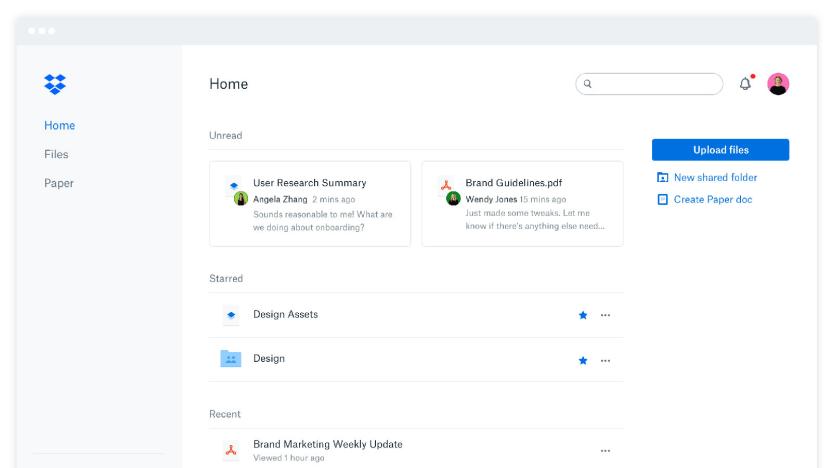
Dropbox adds Extensions for Gmail, WhatsApp, Vimeo and more
Dropbox introduced Extensions last year to help mitigate the fuss of switching between apps -- the new function let users take action directly on files stored within Dropbox. Now, the company has announced it's doubling the number of Extensions with 13 new and updated partner apps.

Apple’s new Files app makes iPads better laptop replacements
Apple has long insisted that iPads represent its vision for the future of computing, but they've always lacked one key feature that made them less than ideal for actual work: proper file management. You could never officially download files within Safari on the iPad, nor could you use iOS's Files app to create local folders on the iPad you could save things into. Thankfully, with the advent of iPadOS, neither of those are problems anymore.

The new iPad Files app is actually useful for managing files
Apple is making the iPad more powerful with the new iPadOS, and a lot of these fresh features are all about productivity. The Files app is getting a huge upgrade, complete with zip and unzip features, local storage, a new Column View, folder-sharing through iCloud Drive and support for SMB file sharing. Plus, for the first time on iPad, plug in a thumb drive or pop in an SD card and read files directly from either. You'll be able to import files directly into apps like Lightroom, as well.

Slack integrates Office 365 tools into its platform
A lot of companies (Engadget included) rely on Slack to get things done, and in recent times the "MSN Messenger for the workplace" has integrated a whole bunch of apps into its platform, including Dropbox, Zoom and G Suite, to make workflow smoother. Now it's adding Office 365 tools to the mix.

Google's Android file manager now supports USB drives
Files by Google (formerly Files Go) is helpful if you want an official means of managing the files on your Android phone, but there's been an obvious limitation: you couldn't move files to physical storage beyond the phone itself. You won't have that issue from now on. Google has released an update to Files that introduces support for external storage using USB On-the-Go. If you want to offload photos to a thumb drive, you won't have to track down third-party software.
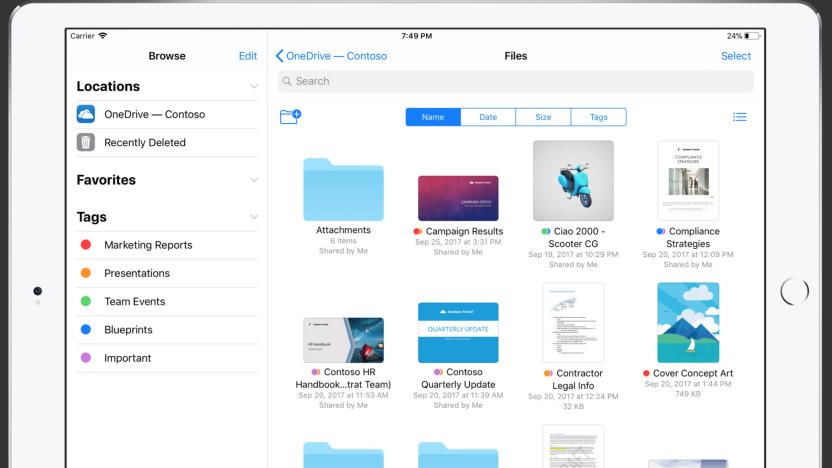
Microsoft adds support for iOS Files app, drag and drop to OneDrive
Apple's latest operating system for its mobile devices, iOS 11, added a ton of productivity tweaks. One of the biggest is Files, a new, well, file system for iOS that lets users interact more directly with documents and images without having to go through an associate app. Now Microsoft has just added several new features for its Office and OneDrive iOS apps, including access to OneDrive through the Files app. Other additions feature drag and drop capabilities, co-authoring on iOS (and Mac), and a better list view in OneDrive to help find your files more easily. Microsoft has also added new features to its Slack competitor Teams, like the ability to add interactive cards from apps into chats.

Google Drive documents are now accessible in iOS 11's Files app
What good is the Apple Files app that came with iOS 11 anyway? Well, now that Google Drive plays nicely with it, the possibilities are... okay, they aren't endless, but you get the idea. Now that iOS has a central file library, it's nice that your items stored in the cloud are accessible there as well. Dropbox did something similar recently, too. It's nothing major, but folks who use Drive on their mobile devices a lot, or use an iPad as a PC replacement, will probably appreciate this quality of life improvement.
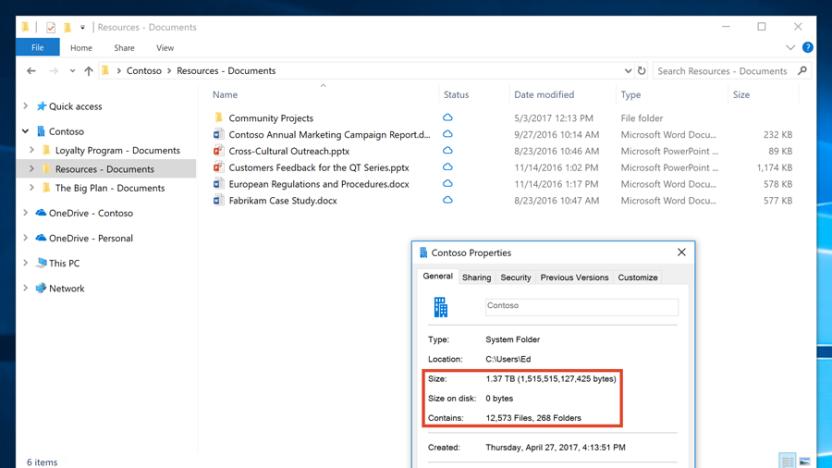
Microsoft rolls out space-saving Files on Demand to Windows Insiders
Storing your files in the cloud is a great thing for managing them across devices, but if you want to work on them on your own or with others, you either need to let them sync to your local computer or launch a web app. Microsoft introduced a way to access both local and OneDrive files from your PC desktop this past May. The feature lets you work on your files directly from your computer using the regular Windows file picker, further blurring the lines between offline and online file storage and saving space on that fancy SSD. The service, called OneDrive Files on Demand, starts rolling out to Windows Insiders who run build 16215 right now, and you can download it directly if you don't want to wait for the automatic update.

iTunes update delivers 'simpler design' with modest changes
Apple is still trying to figure out how to improve the usability of iTunes. Today, the company released an update that tweaked the interface a bit, adding a sidebar and media selection tool that make navigating through libraries a bit easier. That sidebar menu is the biggest and most useful change, bringing back a UI feature from older versions of the app. From there, you can easily edit playlists, drag and drop songs to build playlists and hide or expand parts of the menu.

It's now a little easier to organize your horribly messy Google Drive
It's been a while since Google officially launched Drive, its answer to OneDrive, Dropbox and the like. And if you're anything like me, your virtual Drive is getting a bit unruly and disorganized, just like back in the day when stored files directly on our computers (how quaint!). As such, Google has periodically introduced new tools to make organizing and finding your Drive files a little easier, and they're releasing a new batch today.

Windows Phone now lets you browse your files
You no longer have to go searching app-by-app to find a buried file on your Windows Phone. Right on schedule, Microsoft has released its Files app; if you're running Windows Phone 8.1, you can now dig through folders to open and manipulate documents stored anywhere on your device. The interface won't compare to what you get on your PC, but it should be useful for offloading photos to an SD card or deleteing videos that are chewing up space. If you're already running Microsoft's latest and greatest mobile OS, you only have to swing by the Windows Phone Store to give the file browser a spin.

Bump adds support for sharing files via Dropbox
I remember Bump from its early days on the App Store, when it was one of the first "contact sharing" apps with a unique gimmick: where you simply "bumped" your iPhone to someone else's to share contact information. Since then, however, Bump has been steadily upgrading its app, adding lots of other sharing functionality. And the app's latest update adds even more: In addition to sharing any files stored on your iOS device (functionality that was added in the 3.5 update), the latest update (3.5.3) adds the ability to share any files sitting on your Dropbox. All you need to do is hook up your Dropbox account, choose which files you'd like to share and bump away. Obviously, there are loads of ways to share Dropbox files already, but if you and a friend happen to both have Bump, that's one more thing you can do with it. There's an impressive amount of functionality they're putting into that app. Bump is still a free download on the App Store.

Dropbox for iOS updated to version 2.0 with all-new design
Dropbox is our filesharing workhorse of choice around these parts, and the company has just updated its iOS app (for iPhone and iPad, of course) to version 2.0. The update is a big one, featuring an all-new (and "shiny," according to the release notes) design, as well as a new Photos tab, for organizing and updating your photos. Dropbox has been working on the photos functionality of the service on iOS for a while now -- even before this, you could set up your mobile photos to automatically sync and share across the service, so this tab shows that the company believes photo sharing is even more important. Plus, the new design looks great. Just like the old design, it stays out of your way and just lets you have access to your most important files, but there are a few colorful touches that make the experience better. The app is of course free on the App Store, and Dropbox's core service is free to use, with more storage and options available for a fee. Dropbox is a great app and a great service, and version 2.0 makes the iOS experience that much better.

Browser extension enables SkyDrive attachments within Gmail
Gmail users who envy Outlook's SkyDrive integration will find that the proverbial grass is now a little greener on their side, thanks to fresh features in Attachments.me's Chrome and Firefox browser extensions. With the plugin installed, files residing in Microsoft's cloud service can be attached to emails from within Gmail. Also included in the update is support for user-created rules that can direct attachments to SkyDrive as they flood into inboxes. Can't wait for Gmail to gain similar support with Google Drive, or just prefer Redmond's storage solution? Hit the source link below to infuse Mountain View's web mail with some of Microsoft's storage locker mojo.

Mountain Lion 101: Finder encryption via contextual menu (updated)
[Post updated, see below.] Whole-drive encryption isn't one of the sexiest features in OS X, but it's nice to know it's there. FileVault 2 (introduced in Lion; the original FileVault began in 10.3 Panther) can be very useful, especially for Mac users with sensitive information on their hard drives. The ability to lock down either a boot disk or a removable drive means additional security for Mac users when they need it. In Mountain Lion, Apple has made the encryption process easier and faster by adding a contextual menu option to the Finder. Removable drives can be encrypted simply by choosing the Encrypt option when you right-click (or control-click, or two-finger click -- we need a better word for that task) the drive icon. Note that only drives with a GUID partitioning setting can be encrypted, and the resulting encrypted volumes can only be read on other Macs running Lion or Mountain Lion. Mountain Lion also adds encryption as an option for Time Machine backups, and there's a new command-line tool (fdesetup, well-described by Rich Trouton) that allows third-party tools and system administrators to monitor and adjust FileVault settings. ML's FileVault can sync credentials with a directory system in enterprise environments, and the overall encryption scheme is in the process of certification under the US government's FIPS 140-2 standard, appropriate for "sensitive but unclassified information." Encrypting removable drives is now three-clicks easy, but if you want to encrypt your startup disk completely the process has not changed markedly from Lion. Head into System Preferences under Security & Privacy and choose the FileVault menu. You will need to turn on FileVault there. You'll also need to make sure Recovery HD is installed on your hard drive. It should have been when you first installed your system, but it may not have if something went wrong. Then you'll need to have a password for all users using the encryption. Once you activate FileVault, you'll get a recovery key, which is a last-ditch effort to recover your files if your password is lost or forgotten. After that, your files are locked down. You can use the computer normally, but if you ever lose your password and that recovery key (or if someone tries to sneak in without those), your files won't be accessible. There is an option to save the key with Apple itself, but you'll have to answer some other security questions to retrieve it. FileVault also offers an "instant wipe" feature, which will wipe the encryption key and all of your files from your Mac. So if you do encrypt your files and ever need to pass it on to someone else, you can be sure none of your secrets will make the trip. FileVault is a powerful feature, and if you need to keep a secret, it can make an important task very simple. Update: Clarified that the new features in Mountain Lion are the Finder contextual menu, encrypted TM backups and the command-line fdesetup tool, not the underlying FileVault 2 encryption. Our apologies for the mixup.

PSA: ME3 on the 360 can't import ME2 saves in (or transferred by) the cloud
Despite Mass Effect 3's impressive mastery of the atmosphere, it still can't quite handle clouds. EA is "aware of an issue" that prevents Mass Effect 2 save files that either exist in the cloud, or were transferred to a new 360 through the cloud, from being imported into ME3.EA's help guide for the problem makes no mention of plans to implement such functionality, but it does offer solutions, provided you still have access to the 360 that birthed your ME2 save. If your ME2 save exists in the cloud and you're playing from its original console, simply move it back to your hard drive and it should import fine.If it exists on a new console and was transferred through the cloud, it'll need to be moved back to its original 360, and then re-transferred to the new system using a memory card or USB thumb drive. If you no longer have access to that original 360, it looks like you're going to be spending some time on the character creation screen. But hey, don't feel guilty, all right? Shepard would have wanted you to love again.











