OSX
Latest

Drop all the GIFs with this OS X app
GIFs are bite-sized bits of internet awesome. From video clips to meme-based animation, the file format CompuServe begot has survived and thrived in a world where technology is generally tossed aside after a few months. Thanks to GIF keyboards in iOS like the one from Riffsy, the moving-image format has become shorthand for a reaction via text messages. Excited about something? Don't type it out on your phone, drop a GIF of someone dancing in conversation. Now Riffsy is bringing that quick and easy access to GIFs to OS X so you'll never be too far from a goat being amazing.

Todoist updates its Mac and web apps to boost productivity
Productivity app Todoist has been busy retooling its mobile apps this year. After big redesigns for Android and iOS, the company has revamped its Mac and web apps, too. Most notably, those to-do list repositories now feature the same Quick Add tool that arrived on the mobile software a while back. The add-on automatically parses task info, priority, labels and due dates without the need for you to tick a bunch of boxes to manually input all of the important details. The Quick Find search function from previous mobile updates is available on the Mac and web apps as well. There's a Quick Comment tool too, which allows you to add notes at the same time you're creating the task itself. Speaking of the web version, it's now mobile-friendly, for those times when you can't, or don't want to, access the mobile software. Coupled with some new branding, these new features on the desktop and mobile web bring all of Todoist's apps in line with each other, which is always a welcome change.

Apple's OS X El Capitan launches on September 30th
Apple's latest desktop OS upgrade, dubbed "El Capitan," is scheduled to launch on September 30th, Apple announced today. El Capitan is like an update within an update: It's named after a landmark inside of Yosemite (the name of the previous OS version) and it features a series of minor, yet useful, tweaks. El Capitan offers a new split-screen view, changes to email and app management, drag-and-drop options for Notes, and updates to Safari and Maps, among other improvements. We got our hands on the developer build back in June and concluded it was a nice upgrade, if not revolutionary: "There simply is no killer feature this time around. But as minor as some of them may seem, they're all at the very least nice to have, and in many cases genuinely useful."

VMware Fusion is ready to put Windows 10 on your Mac
Parallels may have been the first to bring Windows 10 virtualization to the Mac, but its rival VMware isn't far behind. Its newly released VMware Fusion 8 has full support for Microsoft's latest platform, including Cortana -- you can ask it questions whenever the virtual machine is open, even if it's in the background. Graphics also get a big helping hand this year, with faster overall performance, support for DirectX 10-only software (read: some games) and compatibility with super high-resolution 5K iMacs.

Parallels 11 brings Microsoft's Cortana to Macs before Siri
The latest version of Parallels, the popular Windows virtualization tool for Mac OS X, almost feels like it's trolling Apple. One of Parallels 11's key features, alongside full Windows 10 support, is its ability to put Microsoft's Cortana right on your OS X desktop. That's right -- you could have a Windows-powered virtual assistant on your Mac long before Siri reaches the desktop. Parallels has already made it possible to run Windows apps directly on your Mac desktop for years with its "Coherence mode," but this latest update marks the first time it's brought over a Windows feature on its own.

Developer reveals Mac security hole without telling Apple
Typically, coders and researchers who discover security vulnerabilities in software will tell the companies involved before posting their findings -- it's a courtesy to make sure that those holes are patched before attackers can use them. Don't tell that to developer Luca Todesco, though. He recently posted details of an OS X exploit, "tpwn," that lets intruders get root-level access to your Mac (even if it's running the recent 10.10.5 update) without even telling Apple, let alone waiting for a patch. It's now a race between the Cupertino crew and malware writers to make use of the discovery.

Apple's Boot Camp 6 supports dual-booting with Windows 10
Apple began rolling out the latest version of its multi boot utility, Boot Camp 6, on Thursday. It supports newly-released Windows 10 (64-bit edition only) as well as USB 3, USB-C, Thunderbolt, SD and SDXC connections. Users will need to be running OS X Yosemite and have an authentic copy of Windows 10 installed on a separate partition. The update is still propagating, according to MacRumors, but should be available to Intel Mac owners shortly. That includes the 13- and 15-inch MBPs, 11- and 13-inch MBAs, MacBook, MacMini, and various iMacs. Users don't actually have to do anything to get the update, as it will download automatically if you're already running the latest rev of Boot Camp 5. [Image Credit: Getty Images]
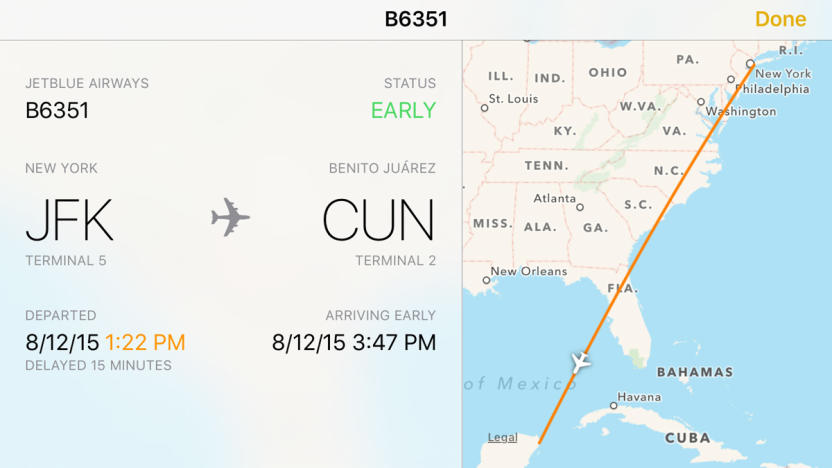
The next versions of iOS and OS X will track your flights
Apple has made much ado of Spotlight's smart, info-fetching abilities in iOS 9 and OS X El Capitan, but one relatively undersold feature might just prove a lifesaver if you or your friends are frequent travelers. Both of the upcoming operating systems include a "flight data detector" that can spot mentions of flight numbers in apps and let you peek at that trip's details (a feature Google Now and Cortana users are already familiar with). This doesn't just mean the departure or arrival times, either -- in many situations, you'll also get a map showing you where the aircraft should be at that moment. While this won't replace a dedicated travel app, it'll be handy if you want to check for flight delays or satisfy your curiosity about an airplane's location.

OS X flaw leaves Macs vulnerable to attacks, no password required
The latest version of OS X contains a serious flaw that hackers can use to attack your computer without ever needing your password. The issue is around a hidden document -- Sudoers -- which is effectively a list of permissions as to which pieces of software are allowed to mess around with your computer. Unfortunately, a change to how Yosemite stores the list means that it's now possible to add malware to the register. As such, if you inadvertently run an offending script, hackers can take advantage of your computer's unwitting hospitality to install crapware like VSearch and MacKeeper.

Play 'Star Wars: KotOR 2' in 5K, on your Mac
So this whole year of Star Wars thing apparently includes dormant video games too, who knew? Despite the fact that the lesser of the two Knights of the Old Republic role-playing games released all the way back in 2004, it recently got a pretty huge update. Now KotOR 2: The Sith Lords is playable on Mac and Linux, available in the Mac App Store, has achievements, widescreen support and will even run in 4K and 5K resolution. If it's a console-like experience you're chasing, the game supports controllers too, including PlayStation 3, PlayStation 4, Xbox 360 and Xbox One gamepads. The title's Steam page teases mod support via Steam Workshop and even a "Force special effects" option in the game's menu. To find out exactly what the latter entails, you'll likely have to download it for yourself. [Image credit: theglobalpanorama/Flickr]

Apple's public beta of OS X El Capitan arrives today
Just as it did with Mavericks and Yosemite, Apple is going to let the public try a beta version of OS X El Capitan. And that begins today, the Cupertino company has announced. Naturally, Apple wants people to know this is an early build of its latest operating system, so there might be some applications that don't work as expected. You should probably back up your Mac too, in case anything goes wrong with the installation process or during the actual testing phase. If you're feeling up for it, though, the El Capitan public beta is scheduled to roll out in about an hour or so -- at which point, you can download it from Apple's Software Program site.

BlueStacks emulator runs Android apps on your Mac
The BlueStacks Android emulator, which already has around 90 million Windows users, has finally arrived on OSX after an extended beta testing phase. The free emulator runs both x86 and ARM-based apps as well as provides full keyboard and mouse support. It even allows for gesture controls like pinch to zoom with a trackpad and takes advantage of your Mac's Retina display. Users can sync files and data from their mobile devices or pull new apps from Google Play directly to their Mac. You can download the program directly from the BlueStacks website.

Apple's GarageBand uses trackpad pressure to control your tunes
Apple's Force Touch trackpads haven't done a whole lot in official apps besides fast scrolling and shortcuts, but they'll do considerably more if you grab the latest version of GarageBand. As of the 10.1 update, you can use the pressure-sensitive pad on newer MacBooks and MacBook Pros to vary the strength of certain tools -- if you want to subtly finesse a track using only your finger, you can. This is also a big upgrade if you're an aspiring DJ, since there's both a virtual morph pad as well as gobs of new dance- and hip-hop-friendly audio kits. You can check out all of GarageBand's new tricks for free if you already have GarageBand (not hard if you bought a relatively modern Mac), and it'll cost $5 if you're completely new.

Apple will replace your battery once it hits 80 percent health
Apple's recently changed the terms of its AppleCare+ extended warranty program. Now, no matter what iOS or OSX device you own (yes, even the Watch), Apple will replace the battery as soon as it hits 80 percent health. That's up 30 points from the previous 50 percent threshold for iOS devices. What's more, Mac batteries used to only be covered for manufacturing defects, not normal performance degradation. So basically anything with an Apple logo will get a new battery once the old one loses 20 percent of its capacity. The policy kicks in immediately for devices purchased after April 10th of this year.

El Capitan beta has clues about new iMac, Bluetooth remote
Apple's latest El Capitan beta for developers has a few Easter eggs hidden in its codes, which hint at possible new products on the way. 9to5Mac has unearthed some very telling references to future hardware, including one that adds support for an Apple-made 4,096 x 2,304 resolution display. Seeing as there's already a 27-inch 5K iMac, that line of code might be meant for a 21.5-inch Retina iMac. Further references to Intel's new Broadwell Iris graphics processor and four new AMD Radeon processors support that possibility, so cross your fingers if that's the desktop computer you've always wanted.

OS X El Capitan preview: a series of minor, but welcome improvements
When Apple revealed that the next version of OS X would be called "El Capitan," I couldn't help but laugh. I think we all did. I mean, here we were expecting the company to name its new operating system after another national park, and instead it chose a rock formation inside Yosemite that you may or may not have heard of (but that you most definitely enjoy saying out loud). In a way, though, this was fitting: OS X 10.11 ushers in a series of minor improvements to last year's "Yosemite" release. The design remains virtually unchanged, and the new features aren't particularly groundbreaking. This is a relatively small update -- small enough that it doesn't deserve to be named after another national park. Still, it's an improvement nonetheless. I've been using an unfinished developer build of the OS for the past week, and though Apple continues to refine the software, I think it's safe to say that all of the changes are nice to have, however inconsequential some of them may seem. Join me here for a first look.

Websites can use Apple's pressure-aware trackpad in OS X El Capitan
Apple's pressure-sensitive Force Touch trackpad isn't tremendously useful in typical Mac software, but it might just get a new lease on life in OS X El Capitan. The new operating system's development tools let websites define what happens when you make that extra-strong click. You could favorite that adorable cat photo instead of zooming into it, for instance. There are some big gotchas associated with this, however. You'll need a circa-2015 Mac laptop to start with, but you'll also have to surf the web in Safari -- this won't help much if you're using an iMac, or prefer browsers like Chrome and Firefox. As clever as pressure-aware pages might be, you might not run into them that often without wider app and device support.

Apple unveils OS X El Capitan, which is all about experience upgrades
So long Yosemite, hello El Capitan. Apple just announced the latest version of its desktop operating system, OS X (10.11) El Capitan, at its WWDC conference in San Francisco. And while Yosemite gave us a major visual overhaul, this time around, Apple seems to be focused on polishing its desktop experience. It's similar to the minor refresh we got with Snow Leopard (El Capitan is a rock formation inside Yosemite National Park). So what's new? Gesture capabilities, for one. You'll be able to swipe to delete messages in the mail app, just like iOS. Spotlight search has also been improved, with support for natural-language queries like "Documents I worked on last June." You'll also be able to juggle windows more easily by easily snapping them side by side, or by creating split-screen views (both of which seem reminiscent of Windows 8).

What to expect from Apple at WWDC 2015
Didn't we just wrap up a developer conference? Never mind that -- Apple's WWDC kicks off in earnest on Monday, June 8th, and we'll be there to liveblog the finer points of the morning's keynote (and bring you some sweet hands-on coverage too, if we get the chance). With just three days left on the calendar before Tim Cook and company take the stage at Moscone West in San Francisco, let's take a nice, leisurely run through what we expect Apple to show off once the weekend draws to a close.

Google makes a Hangouts Mac app you'll want to use
Listen up, OSX users: with the new Hangouts update from Google you might actually want to use the official app rather than Adium. It consolidates your contacts on the left side of one window and puts your chats on the right as you'll see below. It's pretty simple and intuitive and is rocking Mountain View's Material Design style, and frankly the simplification feels a bit overdue. Google's Mayur Kamat writes that you can take advantage of the new features on Chrome OS, Linux and Windows too but you'll have to disable "transparent mode" first.











