utilities
Latest

Nest makes its Seasonal Savings program free for all thermostat users
The feature makes small tweaks to Nest thermostat settings to help reduce energy consumption. Until now, Seasonal Savings were only available if a customer’s utility provider offered Seasonal Savings programs.

Dish launches a WiFi and TV service aimed at apartment dwellers
Last week Dish announced a new service designed to make smart home technology available to all, now it's launching another service that makes modern tech accessible to everyone. "Dish Fiber" is a combined WiFi and livestreaming TV bundle for those living in multifamily communities, such as apartment blocks and student housing.

California bill doesn't want Netflix to be taxed like a utility
Proposed legislation in California aims to prohibit video-streaming services, such as Netflix, Hulu and YouTube, from being taxed as utilities by local municipalities. The AB 252 bill, called the Streaming Tax Relief of Entertainment And Movies (STREAM) Act of 2017, was introduced by assembly member Sebastian Ridley-Thomas to "safeguard high tech innovation" in his state. This comes after the city of Pasadena had previously worked to introduce a nine percent Utility User Tax for streaming services, although those plans from 2008 didn't pan out.

Audiophiles in Japan are installing their own electricity poles
Audiophiles are known for doing some pretty extreme things in their quest for 'purer' sound, such as buying headphones that cost as much as a good car or getting ridiculously overdone cables with little to no practical benefit. However, the Wall Street Journal notes that some Japanese listeners are taking things one step further. When Takeo Morita worried that "tainted" power would affect the quality of his tunes, he installed a roughly $10,000 utility pole with his own transformer to get more electricity straight from the grid. And he's not alone -- there's a whole magazine dedicated just to selling audio-related power equipment, including poles.

White House says broadband is a 'Core Utility' just like power and water
Think you could survive in this day and age without access to a broadband connection? The White House has its doubts. A recent report from the Broadband Opportunity Council (under the auspices of the Oval Office) described broadband connectivity as an "essential infrastructure for communities" that "has steadily shifted from an optional amenity to a core utility" on par with water, electricity and sewers. According to the report, which was headed by the chairs of the US departments of Agriculture and Commerce, 51 million Americans lack access to download speeds beyond 25 Mbps. That's roughly a sixth of the national population.

1Password updates for iOS with new login creator and "fun" password management
Agilebits has released a new update for 1Password on iOS and Mac which aims to make managing your passwords even easier and, the developers hope, possibly even fun. The update introduces 1Password's first Login Creator, which streamlines the process of adding all of your various accounts to the app with the added bonus of more secure passwords for you. In its announcement blog post, Agilebits calls it "fun", and if you derive joy from randomly generated secure passwords it should be a great time. Sync has now been updated so when you change the Master Password on your Mac, it changes automatically for your iOS devices as well. Pro feature users also get a new two-factor authentication setup for sites like Amazon or Tumblr that require a secondary random password. In addition Pro users can now delete attachments from the item editor and gain new custom field types like addresses, dates, and month/year. Here's a gif of the new two-factor system. You can grab the new 1Password for free right now in the iTunes App Store; a Pro feature account is a $9.99 in-app purchase. The Mac version of 1Password can be purchased for $49.99

Checkmark 2.5 adds Today widget, more
Not too long ago, I reviewed Checkmark 2 from Snowman, the to-do and reminder app for iPhone that's got a few nice tricks up its sleeve. Do apps have sleeves? In any case, version 2.5 came out this morning (US$9.99, on sale today only for $2.99) and it adds a few more goodies to that tricky repertoire. Here's what's new. Checkmark 2.5 introduces a new Today widget that lets you review your tasks and reminders in the iOS Notification Center. It's amazing how Apple has made this screen so useful with third-party widgets. Additionally, Checkmark 2.5 offers "Interactive Notifications," which I like a lot. If a notification appears while you're using another app, and it's one you've already completed, you can mark it as done right then and there. And nothing feels quite like checking off completed tasks, am I right? I am. Finally, this update is completely ready for your iPhone 6 and its gargantuan sibling, and iCloud reliability has been improved. As I said way back in March, "Checkmark 2 is a pleasure to use."

Swype keyboard for iOS is free for a limited time
One of the big additions of iOS 8 was the introduction of third party keyboards for typing. There are lots of options out there at different price points, but right now you can get one of the best keyboards on the market for free. It's called Swype and it's wonderful. The Swype keyboard allows you to write by quickly sliding your finger from letter to letter. It's one of the fastest keyboards available, and it learns from the way you type so its suggestions get smarter over time. Here's a complete list of features for the iOS version of the keyboard. 21 languages supported including 16 new downloadable languages Intelligent Emoji support in 6 languages (English (US), English (UK), French, Italian, German and Spanish) Improved iPad layout Customizable keyboard layout (QWERTY, QWERTZ, AZERTY) Sound on Keypress option added (*Requires "Full Access") Incredibly intuitive language models that accurately predict what you type or Swype Five beautiful themes - FREE on iPhone. Quickly enter symbols, punctuation and capital letters with Swype gestures Swype learns how you type. You can tell it to add or remove words from your personal dictionary You can Swype on your iPad as well as your iPhone Check out the video below highlighting Swype's features, and be sure to pick up your free copy while it lasts.

Ginger Page, keyboard offer a wealth of text, keyboard options
I collect text editors the way other people collect stamps. Do people still collect stamps? Let's assume they do, and in great abundance. When a new editor comes out I've got to see what it does. This week I played with Ginger Page for iOS (free, universal). This handy little app offers several features to make writing easier and more fun, including a built-in alternate keyboard for iOS 8. Here's my look at Ginger Page and keyboard. Ginger Page, the text editor, does several things. It corrects mistakes. It translates text. It can read your text aloud and share what you've written in several ways. There's a lot more, which I'll get to, but for now I want to emphasize how efficiently all of this functionality is packaged into the app. When first launched, Ginger Page presents a keyboard, writing area, toolbar and a button for reaching the advanced tools. The six options across the main toolbar are rather useful. You get: 1. Rephrase a sentence 2. Speak 3. "Star," or mark as a favorite 4. Copy to the clipboard 5. Clear 6. Send as a text. I'll go over these in a moment, but first a complaint. While helpful, these tools are not customizable. As you'll see, there are additional functions that do not appear in the toolbar, like translate and define. It would be nice to be able to customize which six functions appear in the toolbar, but that's not an option. For example, if I intend to use Ginger Page for a lot of translation, it's a hassle to leave the writing area and open the hidden tool preferences repeatedly. Now, let's look at the default tools. The rephrase option is interesting. Once you've typed a sentence or a series of sentences, you can use Ginger Page to suggest alternate wordings. In my experience, this was hit or miss. When I wrote intentionally convoluted sentences, Ginger Page did a good job of suggesting more efficient alternatives. However, when I wrote brief sentences, it offered questionable variations, some of which changed the meaning of the original. For example, I wrote: "I'm going to the market with Martha to buy ingredients for dinner. We'll be back around 4:00. See you then." Suggestions for the first sentence included "I'm traveling to the market with Martha to buy ingredients for dinner," which is fine. It also suggested "I'm conking to the market..." and "I'm blending to the market...", which don't make sense, unless it's using colloquialisms I'm unfamiliar with. If your writing tends to be verbose, Ginger Page can help. Otherwise, it just gets weird. The other default tools work as you'd expect. Starred items are stored in a list and can be reused. This is handy if you want a database of boilerplate text messages, for example. The speak function does what it says on the tin, as does copy and clear, which deletes everything you've typed in the current session. Finally, the text option opens a text window with your words all ready to go. Ginger Page also offers real-time, contextual spelling and grammar checking. Spell checking works great and has at least one benefit over Apple's solution, in that it lets you correct an error that occurred several words ago. For example, if I write, "I'm giong to the market with Martha," it'll recognize "giong" as wrong and keep the suggestion "going" available as I type the rest of the sentence. A single tap fixes it. The grammatical suggestions work well for the most part. I made several errors and it caught the vast majority, offering acceptable fixes. A few errors did slip past, but I was satisfied with the performance overall. Now for the additional tools. I was impressed with the translate function. To test it I busted out my best high school French and Ginger Page translated every lengthy, marginally useful phrase without a problem. The app's dictionaries are quite useful, especially the customizable personal dictionary, which you can fill with your commonly used, non-standard words. You can also search for synonyms of a given word and theme the keyboard to match your aesthetic leanings... which brings me to the keyboard. The Ginger keyboard features a tiny "G" key in the lower right. Tapping it brings up all of the tools I mentioned before in a non-obtrusive display. I like this a whole lot and plan to keep it installed for quite some time. Despite a few complaints, I'm happy with Ginger Page and keyboard. They truly do add to the experience of writing on the iPhone.

Apple reverses decision on widget policy, PCalc in the clear
Yesterday, PCalc developer James Thomson revealed on Twitter that his top-rated app had been hit with a request from Apple asking for its widget functionality to be removed. The reason offered -- that a widget can't be allowed to perform any calculations -- seemed a bit strange, but the odd decision was no less heartbreaking for its developer. Today, it seems that PCalc may be allowed to function as its creator intended. After speaking with an Apple representative, TechCrunch is reporting that calculator widgets will be allowed to remain in the App Store without any changes. It seems that turning a widget into a quick-access calculator wasn't one of the possible uses Apple had dreamt up when it introduced widget functionality, and it seems to have caused a bit of confusion within the App Store review team. Nevertheless, PCalc appears to have been granted a new lease on life, which is great news.

Type less, search more, with More or Less
More or Less is an app that is designed for the iPhone and iPad ad optimized for iPhone 5. It requires iOS 5.0 or later. It is a Google powered search optimization tool that allows a user to customize a search by indicating that top search links are "more" or "less" of what they are trying to search for. The design of this app looks outdated and sloppy. It reminds me of a search tool from 1997. The grey background is boring. Design wise, a user could easily assume that the app creators are making this more of a utility than a branded app that grabs and maintains a user's visual attention. I intentionally did a vague, basic search for "dog" and was presented with several links that varied from the 'dog' Wikipedia page all the way to links about a famous vine dog. I decided I would like to see more perfectly timed dog pictures and less of everything else. Life is short, and who has time for any dog photos that are less than perfectly timed? What I ended up getting was another fairly random mess of other dog links that did not necessarily narrow down my search. I enjoyed scrolling through the other links and browsing what the app came up with, but as a search engine optimizer it was not working for this specific search. I do like that each search comes with a photo of the link so you can see exactly what the link displays. This could be very useful in doing searches on specific people or topics that may require you to quickly be able to see a photo associated with an article to know that it is what you are looking for. The only downside to this is that fewer links can be displayed on a page because they take up so much space on a screen, so this could also extend the time it takes to narrow down a search. Typing the exact words to get a more precise search on Google is really easy, so I am not sure what kind of problem this app aims to solve. If anything at all, I wasted way more time sliding the more and the less around. It takes just a few seconds to type "perfectly timed dog pictures" into Google and the search results are way more accurate. More or Less might be useful if you are using a device without a working keyboard or if you really hate typing for some reason. It's also fun if you are just looking for another internet tool to come across new links that you otherwise might not have found on your own.

Tipster: it's free, basic and calculates tips
Tipster is a tip calculator for iPhone. There's no bells and whistles, it's just a simple tip calculator with one job: calculating tips. As anyone even slightly familiar with the App Store knows, developers have overwhelmingly filled it with tip calculators since they're so useful, easy to create and iOS has always lacked a native utility for tips. Does Tipster do a good job of standing out from the crowd as a solid choice? That's the question I try to answer from my experience. It's free with in-app purchases requires iOS 7.1 or later. Tipster's interface is dead simple. The four stars at the top are adjustable based on the tip percentage you want to leave. One star is 10 percent, two stars is 15 percent, three stars is 18 percent and four stars is 20 percent. Use the fifth option to enter a custom percentage. Underneath the stars you have the bill total and tax amount, which you type in separately. When you input the bill total, the tip shows up rather largely on screen above the stars. The hierarchy to fill information in isn't really all that ideal. Additionally, having to put in the tax amount yourself seems a tad ridiculous. It should be an option in the settings to enable this should you choose to do it this way, but otherwise the tax should be able to calculate based on your state's sales tax percentage. Tipster also supports splitting the check. Again, the app includes four preset options for, in this case, one to four people. The fifth allows for a custom amount of people - seriously infinite. If the bill needs to be split, the app shows how much each person should pay including tip at the bottom. Tapping what looks like a menu icon on the bottom right breaks down the entire per-person amount including the subtotal, tax and tip for each person paying. The app shows a single banner ad at the very bottom. It's mostly out of the way and doesn't cover up anything or hinder usage within the app, but if you're dead set against ads, there is an in-app purchase available which ditches the ads for US$0.99. Should Tipster be your go-to tip calculator app? Well, if you're okay with ads, Tipster is free so you don't have any money to lose. I do think there's better-designed alternatives like Tips or Tippit, but they come at a price. I'm not a fan of having to input the specific tax amount in this app and the order in which certain values get displayed is a tad awkward. Don't forget that your iPhone and iPad both technically come with a tip calculator thanks to Siri. If you ask Siri what you should leave for a tip and provide the bill total and percentage, she'll give you an answer pretty quickly. Doing the multiplication on the standard Calculator app on iPhone works as well. Tipster is certainly a capable tip calculator, but I can't help but want more out of it. It's good, but with some design changes it could be great.
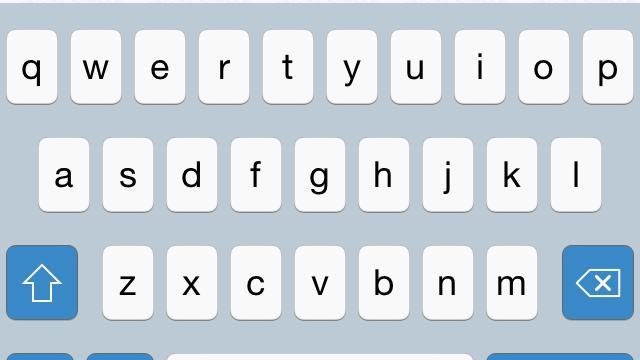
A look at the TextExpander keyboard for iOS 8
I've used TextExpander on my Mac for years and it has saved me hours of typing time. If you frequently use TextExpander on your Mac or if you used it on your iOS device before iOS 8 allowed third-party keyboards, you are in luck. TextExpander touch now comes in handy keyboard format for iOS 8! How does it work? Read on. If you're unfamiliar, TextExpander looks for character sequences and then triggers an "expansion" of text whenever and wherever you need it. You could set "haddr" to expand with your home address, for example. TextExpander can even insert current dates and times. On the Mac it can save you hundreds of keystrokes a day, especially if you answer a lot of the same emails or do anything that involves repetitive typing. Previously on iOS there was a separate app, but you had to copy/paste your expansions, which made its usefulness limited. The TextExpander touch keyboard, however, brings that expansion capability to iOS 8 in an easier form, although in testing I found that, as a keyboard, it has some drawbacks. As a TextExpander tool, there's just no comparison. Upon installing and enabling the app and keyboard, I was able to sync my previously-stored TextExpander "snippets" stored in Dropbox. I was able to immediately go into any text app and use my snippets as I would on my Mac -- which is super handy when your brain is old and forgets things. Unfortunately, as a plain old keyboard, TextExpander was my least favorite in iOS 8 testing. That includes Swype, SwiftKey and Apple's new predictive text. TextExpander doesn't give predictive text or autocorrect, and I found the key mapping reminiscent of iOS 7, as I kept accidentally hitting backspace instead of "m" and other common blunders I accrued over time as Apple tweaked its own touch targets. The keys seem smaller, and more importantly the choice of font will be too small for some to read. If you need pre-written responses or frequently find yourself typing certain phrases, the TextExpander keyboard (currently at US$4.99) will suit you admirably. However, it comes at the cost of a faster keyboard for regular typing, so balance this in your purchasing decision.

Disk App: Free up storage on your Mac in seconds
I'm a big skeptic when it comes to disk cleaning apps that claim to free up storage on your Mac. My experience in the past has been that the apps are slow, tend to delete files that are required to make your Mac operate properly, they're expensive (some as much as US$40!), and just aren't worth the time and money to buy. So what do you do when you're down to just a few GB on your Mac and you need to clear out some space? A new app from It's About Time, Disk App ($0.99 introductory price, regular price of $4.99) may be just the thing to clean up your drives without the hassle of some of the other apps on the market. Once you've purchased and downloaded Disk App from the App Store, launching it will display a simple and clean interface. You're asked to click on a Home icon to select your Home folder and an Applications icon to select your Applications folder. When that's done, a introductory screen graphically and numerically tells you how much total storage you have, how much is used, and how much is free (see image at top of this post). In the center of this pie chart is a big Start button. Click it, and within seconds (it took only 2 seconds on my late 2012 iMac) you're presented with another "pie" -- this one showing slices that you can click on to delete files or ignore those items. For example, in the image below, you can see that my Mac could regain 2.24 GB by clearing Cache, App Logs, Old iOS Installations (which I had already deleted), and Trash. The other slices -- Large Files, Browser Data, Mail Downloads, and Downloads -- are optional since you may wish to inspect those categories before deleting information. In my case, 2.24 GB isn't a lot since I have a humongous 1.11 TB Fusion Drive. But every GB helps, so I clicked the center button and literally within a second or two, I had regained 2.24 GB. Do this every month or so, and you can probably save a few GB each time. I decided to scan the "Large Files" slice to see what I could save. Once again, clicking the slice showed a list of files (mainly video) that were taking up a lot of space. The list was sorted with the largest video file at top, then showed progressively small video files. Scrolling through the list I found some videos that are archived out on YouTube, so I clicked those to remove them from my Mac. Within a minute I had found an additional 31.34 GB to delete. Some of the files had names I didn't recognize, but Disk App has a handy "theater" function that will display an image preview of the files with a click. By clicking on the "Add 31.34 GB link", the formerly gray-colored slice was now yellow, indicating that I'd selected some files for deletion. With a click, I had another 31.3 GB available. Disk App is fast, easy to use, doesn't get rid of important files without prior warning, and is well worth the $5 price tag. For a buck right now, it's a steal.

See what time it is around the world with Time Zones + World Clock Time Converter
Although the included Time app from Apple is useful enough, Time Zones + World Clock Time Converter (free with in-app purchase) goes Apple a few steps better. The attractive GUI features the ability to rename locations, so you can call a place "Mom and Dad". The app displays the time differential in hours for all the locations you enter, and a 'quick check' mode lets you look up a date and time anywhere in the world, converting it to your local time. I could see that being useful for business calls in different time zones. As the day moves along, the colors of the GUI change to reflect the time of day. The app is ad supported, and when you open the app a full page ad comes up that has to be dismissed, which I judge mildly intrusive. A in-app purchase of U.S. $4.99 removes the ads, but I think that is a bit too expensive. I'm getting along with the free version, and if the developer would lower the purchase price to $0.99 I think he would get more takers. Time Zones + World Clock Time Converter is a nicely done app. It's more useful that what Apple provides, and has a nice look and feel. The app requires iOS 7 or later. It seemed to work fine using iOS 8 beta 5, so I don't foresee any issues going forward. Another app with similar features is World Clock Time Zone. It's free too but has a $1.99 in-app purchase which removes the ads. The screens are a little more cluttered, so I prefer Time Zones + World Clock Time Converter for quick ease of use.

Smiley Alarm Clock is how the selfie generation wakes up
Capitalizing on the selfie craze, the Smiley Alarm Clock aims to start your morning off with a smile. Unfortunately, the app, which requires iOS 7.1 and works on the iPhone, iPad and iPod Touch, leads to frustration and general annoyance. The concept is simple. When the alarm goes off you grab your phone and pose for a morning selfie. In theory, the app snaps a photo and the alarm turns off when it detects your smile. Once Smiley Alarm Clock takes your photo you can share the picture on Instagram or Facebook. Undoubtedly you'll include the hashtag #iwokeuplike this, or something similar. But who wants to take a picture of their morning face, let alone share it with the world? Not me. You couldn't even pay me to do it, as is evident by the loads of makeup I'm wearing in these pictures. I'm sure there are people who do this under the safety of Instagram filters, but Smiley Alarm Clock has zero filters to hide the bags under your eyes. Beyond the problematic concept, there are two major flaws with the app itself. You'll notice that I used the phrase "in theory" earlier and that's because the app doesn't do what it says it does. I spent a full 60 seconds smiling my face off and the app never took a photo and never shut off the alarm. You can manually shut off the alarm, but then what's the point of the app? This happened more than once, leaving me extremely frustrated. I tested this out in the afternoon; pretty sure it would've left me enraged had this happened at 7am. The second flaw is somewhat amusing but mostly annoying. You would think that the app would take your photo when your face is positioned nicely in the center of the screen and you look awesome. Nope. I took about 15 test shots and all but two of them turned out decently. A few of them only captured my forehead and eyes because the app didn't wait for me to position my phone correctly. Considering the camera is supposed to be triggered by a smile, those were pretty odd photos for it to take. Most of the time, I had to move my phone around randomly until it took a picture. These were the most unflattering pictures ever and were taken from very weird angles. They will never see the light of day. I wouldn't be surprised if the developer is deliberately trolling us here. Oh, and you don't even have to smile for it to work. Incidentally, this image sums up exactly how I feel about this app. When you're already not a morning person, the last thing you want is to fake a smile and pretend you don't hate how you look when you haven't had your first cup of coffee. However, if you are really into how you look in the morning, Smiley Alarm Clock is available for free in the App Store with an in-app purchase for extra alarm sounds.

Team Stream is one stop shopping for all your sports information
Team Stream lets you follow all your favorite teams: MLB, NFL, NCAA, NHL, NBA and more; plus your favorite players, including all those on your fantasy teams. If you use an app for scores, another one to track your favorite baseball team, a third for your favorite college team and even another one to follow your fantasy team, Bleacher Report has the solution that gives you all that information and more in a single app and its free. It works on all iOs devices running iOs 7.0 or later. The navigation and set up is easy, just select the edit button in the upper left corner and then go through all the sports, players, and other choices. This personalizes the app just the way you need it to satisfy your individual needs. In the list you will find your local teams based on your location. There will be several people choices like your fantasy team members, MLB players, NBA players and top news stories. You can add as many as you like and will get notifications whenever they do something newsworthy. I entered many of my favorite teams and a player. The notifications started almost immediately, each one appearing on my device individually. If you go to the app you can access all of the latest ones by tapping the small arrow next to the Team Stream name at the top. Team Stream offers more than just team and player news. You can select NFL news or MLB news and other longer form stories. For example, you can add "Uniform Watch", one of my personal favorites, to keep track of all the changes teams are making in their uniforms. For example new Cardinal pitcher John Lackey acquired his favorite number 41 from current Cardinal pitcher Pat Neshek. You will also find a "Trending" stream in the choices so you can keep up to date on the very latest and most popular stories. After using the app for a couple of days I found that it performed quickly and supplied me with just about every bit of information I needed. Team Stream will remain on my phone and be my go-to choice for everything sports related.

Breakdown Buddy: How does it break down
Breakdown Buddy (US$0.99) is a useful app for organizing information needed in case of a car breakdown. The app works on all iOS devices running iOs 7.1 or later. There are two functions of the app; the ability to find your current location on a map and a section that holds details for a breakdown, including the number of a tow truck, car registration, your telephone number, insurance policy number, and a notes section. Having all of that on your phone helpful in stressful situations. It would be even more useful if you could tap on a number in the "breakdown telephone number" field to place a call. It seems a little awkward to have to exit the app to dial a number its storing. The location finder is a basic map that lists street names but not addresses. This is helpful in telling approximately where you are broken down at, but you could also just open up a maps application to find your location with even more accuracy. Breakdown Buddy has a very clean interface and this reinforces the goal of storing all of this important information in one easily accessible place. With some tuning of each feature, this app would definitely be a great help if you find yourself stuck on the side of the road with a broken down car. Breakdown Buddy is US$0.99 on the App Store. It needs a couple of changes to be worth the money as you get more benefit currently from saving your breakdown information in a note taking app and a maps app when used together.

Scottish Power is the latest energy provider to offer its own smart thermostat
Not to be outdone by British Gas and nPower, Scottish Power has become the latest energy supplier to jump aboard the smart thermostat bandwagon. While its rivals are either pushing their own controls or have teamed up companies like Nest to help customers automate their heating, Scottish Power is doing a bit of both by spinning off a white-label version of the Climote thermostat. Unlike nPower, which part-subsidises the cost of the Nest, Scottish Power is offering the Climote under its own "Connect" branding, starting at £10 per month for two years (with a £66 upfront payment). The thermostat lets customers set up heating schedules or control temperature in real time using an app, browser or even by SMS. Good news if you're looking to make your home smarter, but aren't keen on switching providers or letting Google into your place of rest.

CloudFella manages cloud accounts but is hampered by crashes
CloudFella for iOS manages your files in four of the major cloud services: Dropbox, Microsoft OneDrive, Google Drive, and Evernote. CloudFella gives you access to all of your files across these services, provides searching, statistics, local storage, and a duplicate files finder. Unfortunately, it is marred by a cumbersome interface and frequent crashes. CloudFella requires iOS 7 or later, and costs US$1.99. It's a universal app, but is optimized for iPhone 5. Getting started is simple. After tapping on the big cloud (the only way to reach the "Link Cloud Services" screen) you tap on each service and authorize CloudFella to access your files. Once linked you need to download the information about your files by swiping right on each service. The item you swipe your finger across does not actually move as it does in other apps, but just begins downloading the data. If you swipe to the left by accident (as I did my first time through) you unlink the account and have to start over. There is no warning or confirmation. It just happens. Downloading the files info went smoothly for three of my four accounts. Downloading files info from Dropbox led to a cascade of error dialog boxes. After clearing twenty of these dialogs, I force-quit the app and re-launched it. Dropbox showed up in my statistics on the dashboard even though the "Link Cloud Services" screen still showed it as not downloaded. Subsequent attempts to download the files info for Dropbox resulted in crashes. When I unlinked Dropbox, it still showed up in the dashboard. The dashboard shows you some statistics about your cloud accounts. Unfortunately, the main pie chart cannot handle the number of files I have and displays a graph with largely illegible numbers that are either cut off the left edge of the screen or jumbled together. Other charts display file sizes, last modified dates, and the number of files and directories. CloudFella has a search function that can search all four services at the same time. This, for me, is incredibly useful as I am a heavy user of both Dropbox and Evernote and being able to search both at the same time would be helpful to me. Unfortunately, searching did not always work. When you perform a search you have to click cancel to begin a new search, which is non-standard and initially confusing until you get used to it. More concerning is the fact that some of my search queries did not return files I know exist. CloudFella lets you download files for local storage and fast access. With the first PDF file I tried, it indicated that it was downloading the file. After a few minutes of this, I force quit the app again (I could not tap on anything else) and re-launched it. The file appeared in the vault anyway and I was able to open it and scroll through it. Finally, CloudFella offers a duplicates feature that is supposed to find duplicate files across all four services. There is little I can say about it because the app crashed every time I tried to use it. CloudFella has the potential to be a useful tool for anyone who manages more than one large cloud account but its non-standard approach to many basic functions and instability get in the way of its usefulness. Once the interface and bugs are cleaned up, it will be worth its US$1.99 price tag.














