Dell Venue 8 7000 review: thin design, great screen, gimmicky camera

Engadget doesn't review many tablets anymore. When it comes to Android devices, we're far more likely to write about phablets, those supersized smartphones that for many people have eliminated the need for a dedicated slate. Meanwhile, iPad sales have slowed, and Apple has made so few changes to its products that in some cases we actually recommend you buy the previous-gen model to save money. Still, there are some companies that continue to not just build tablets, but also produce interesting designs. One of them is none other than Dell, a company whose track record includes some sensible Windows slates, a series of forgettable Android tablets and a phablet that was ahead of its time.
Lately, though, the company has been undergoing a reawakening, with a series of striking products that includes the XPS 13 and the Venue 8 7000, a $399 Android tablet. The Venue 8, as I'll call it from here on out, is notable mostly for its design, marked by a stunning OLED display and a skinny 6mm-thick frame. It also happens to be the first tablet with Intel's RealSense 3D camera setup. All told, that combination of specs was impressive enough to win it a Best of CES Award. But does that mean you should go out and buy one?
Hardware
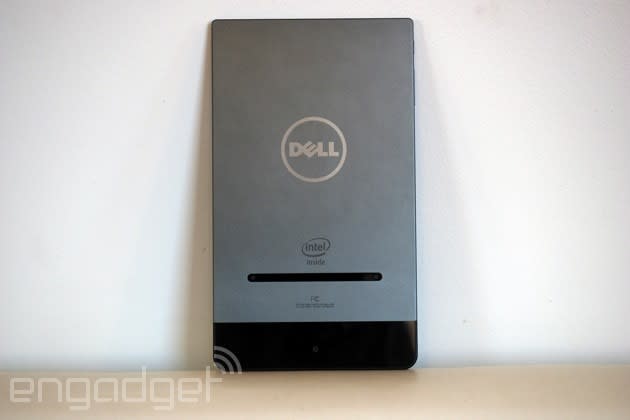
"That's a Dell?"
I can't tell you how many times I've heard that since I started using the Venue 8 in public, and showing it off to colleagues. If you're reading this, Dell, that's actually a compliment. A backhanded compliment, to be sure, but high praise nonetheless. With its machined aluminum surfaces, blunt edges and front-facing speaker setup, the Venue 8 looks like something HTC would have made back in its original HTC One phase. It does not look like the brainchild of a company that went private so that it could focus on making more corporate-friendly PCs.
It's actually difficult for me to say what I like best about the design. Under duress, though, I think I'd pick the screen. What we have here is an incredibly crisp 8.4-inch, 2,560 x 1,600 panel, slightly larger than the iPad mini's, with a slightly higher pixel density to match (361 pixels per inch versus 326 on the mini 3). But the sharpness is only part of the story. The OLED display also brings deep blacks, white whites, bright colors and strong viewing angles. Every time I pick up an OLED tablet, whether it be the Samsung Galaxy Tab S or the older Galaxy Tab 7.7, I find myself floored by the beauty. As a bonus, the battery life on those devices also tends to be pretty epic. What can I say, then? It hasn't gotten old for me -- especially since relatively few tablets even have screens like this. I'm not sure why they're still so rare -- it's clearly possible to build a reasonably priced OLED tablet -- but in any case, I'm glad Dell went with the best possible option. It makes a difference.
Last thing about the display before I move on: It's nearly bezel-less. Other than a thin metal band about as thick as a fingernail, it's all screen, from edge to edge. Even the black space surrounding the screen is minimal. It's a gorgeous sight, all those lit-up pixels, but it does at times feel a little impractical. If I'm holding the display in portrait mode, as it was primarily meant to be used, my thumbs cover both the metal bezel and even the black buffer space, leaving me no choice but to block the picture with my fingers. I could hold on at the bottom too, but that makes for some uncomfortable weight distribution and besides, my fingers will end up covering the front-facing speaker located below the display.

So long as I'm talking about what it feels like to hold the device, this might be a good time to mention the Venue 8's aluminum shell. At 6mm thick, this is the world's thinnest tablet, or so Dell says, and it's also lighter than you'd expect an all-metal device to be, at 0.67 pound. (For comparison's sake, the iPad mini 3 weighs 0.73 pound.) The Venue 8 feels well-crafted, like someone spent a lot of time thinking about how durable the tablet should be, or how nice it is to press your fingers against cold, hard metal. In a word, it feels expensive. Unfortunately, it doesn't seem someone spent as much time thinking about the camera placement. The three cameras in Intel's RealSense setup are housed on the rear of the tablet toward the bottom, with two of them inside a thin strip, and one inside a wider panel along the lower edge. If you're holding the tablet in portrait, your fingers will almost certainly be blocking one of the lenses, which means you'll almost certainly need to flip the tablet upside-down to take a shot.
Fortunately, all of the other ports are exactly where you'd expect them to be. Along the left-hand side are your usual power button and volume rocker. The good news is that because they're up toward the top, you're unlikely to press them accidentally. The bad news: They won't be in thumb's reach if you're using the thing in portrait mode. Ah well. Moving on, there's a pin-locked microSD slot on the lower-right edge, which accepts cards as large as 512GB, and which also has room for a SIM card on the forthcoming LTE model. (My review unit was WiFi-only.) Up front is a 2-megapixel webcam for video chats and the occasional selfie. Last but not least, there's a standard micro-USB socket on the bottom edge for charging and data transfer. Pretty standard stuff.
Camera

So far, I've referred to RealSense as a "3D" camera setup. The better term might actually be "depth-sensing." In addition to an 8-megapixel rear camera -- clearly, the main shooter -- you get two stereoscopic 720p cameras on either side, which allow the device to collect multiple layers of depth information. So, when you take a shot in the camera's special depth-sensing mode (this part is important), what you're actually getting is an amalgam of several shots: one with the foreground in focus, one with the background, et cetera. This allows you to do some interesting things. Using Dell's included "Gallery" app, you can adjust the focus of the shot, blurring out the background to focus on the foreground, or vice versa. And, because the shot is broken down into several pieces, you can apply effects selectively, too (think: sepia in the foreground only). Think of it as owning a Lytro, except instead of a single-purpose, one-trick camera, you also get a full-featured Android tablet.
Before you get started, you should know this: Although depth capture is one of the tablet's marquee features, it's not actually the default shooting mode in the Dell Camera app. Unfortunately, I didn't realize this at first, so I opened up the gallery later to find that many of my would-be depth-capture shots actually weren't. That said, it is a useful feature to have. I suspect for the best results you'd probably want a scene with both an interesting background and foreground, though I even appreciated being able to blur out passersby who would have otherwise ruined my shot. I didn't always feel like I needed the depth-sensing mode, but I preferred to have it enabled in the background, just in case. The only drawback to that is that the processing times are significantly slower with depth capture. That doesn't bode well for instant gratification, but at least that processing happens in the background, so that you can continue taking more shots while you wait.
There's also a measurement feature allowing you to estimate an object's dimensions without having to whip out real-life measuring tape. For this to work properly, Dell says you should stand between three and 16 feet away from your subject. More than any of the other features here, this one feels like a gimmick. Not only does it take practice, but also how often are you likely to use this feature anyway? And I mean, if you were about to order a couch for your living room, wouldn't you probably bust out a real tape measure to get a precise measurement, even just to double-check the tablet? I know I would.

The problem is that as neat as all these features are, the actual image quality is utterly unremarkable. Colors are pleasing enough, but on the dull side. My macro shots were often lacking in fine detail. If you have the patience, you might be able to improve the quality somewhat by adjusting the settings, which include options for ISO, white balance and exposure. There's also a handful of scene modes in addition to "Auto," including things like nighttime and action photography. Again, it's not a bad camera, per se; you'd just think the image quality on the first RealSense tablet would be a bit more eye-popping.
Performance, battery life and software
Dell Venue 8 7000 series | Samsung Galaxy Tab S** | Google Nexus 9 | iPad Air 2 | |
|---|---|---|---|---|
Quadrant 2.0 | 26,994 | 18,597 | 13,737 | N/A |
Vellamo (HTML test) | 3,001 | 1,672 | 2,653 | N/A |
SunSpider 1.0.2* (ms) | 610.3 | 1,109 | 948.3 | 303 |
3DMark IS Unlimited | 20,452 | 12,431 | 24,256 | 21,659 |
GFXBench 3.0 Manhattan Offscreen (fps) | 12 | 5.5 | 31 | 32.4 |
CF-Bench | 62,799 | 31,695 | 18,495 | N/A |
AndEBench-Pro | 7,009 | N/A | 10,060 | N/A |
*SunSpider: Lower scores are better. **Average scores for the 8.4- and 10.5-inch models. | ||||
Speeds and feeds aren't everything, but it's difficult to talk about performance without first talking about specs. Here's what we're working with: a quad-core Intel Atom Z3580 processor, paired with 2GB of RAM and Intel HD Graphics (a PowerVR G6430 GPU). Judging by both my own experiences, as well as a battery of benchmark tests, I'd say the Venue 8 can generally match other high-performance tablets. Not only did I enjoy smooth streaming apps like Netflix, but also the Venue 8 did a good job putting up with all my attention-deficit-fueled habits (read: opening more apps at once than I can really focus on, and then constantly toggling back and forth). In all the weeks I've had the tablet in my possession, I can't remember any app crashes, freezes or even slowdowns. It runs like the flagship Android device it is.
All that's backed up by the benchmark scores. The tablet performed well on various web-rendering tests, like SunSpider and Vellamo. It also matches its peers in the popular graphics benchmark 3DMark, and even bests them in certain performance tests like CF-Bench (I don't put as much stock in Quadrant, but I still run it anyway, out of curiosity). If anything, I wish there were more tablet-optimized apps that better took advantage of the larger screen; that, more than anything, would have improved the experience for me. Still, that's not something I can hold against Intel or Dell.
Battery life | |
|---|---|
Dell Venue 8 7000 series | 12:11 |
Microsoft Surface 2 | 14:22 |
Sony Xperia Z3 Tablet Compact | 13:45 |
iPad Air | 13:45 (LTE) |
iPad mini 3 | 13:45 |
Apple iPad mini | 12:43 (WiFi) |
Samsung Galaxy Tab S (10-inch) | 12:30 |
Samsung Galaxy Tab S (8-inch) | 12:22 |
Apple iPad mini with Retina display | 11:55 (LTE) |
iPad Air 2 | 11:15 |
Apple iPad (late 2012) | 11:08 (WiFi) |
Samsung Galaxy Note Pro 12.2 | 10:04 |
Nexus 9 | 9:10 |
Sony Xperia Z2 Tablet | 7:57 |
Dell Venue 8 Pro | 7:19 |
Samsung Galaxy Note 8.0 | 7:18 |
Nexus 7 (2013) | 7:15 |
Samsung Galaxy Tab Pro 8.4 | 7:13 |
Dell rates the Venue 8 for around 10 hours of battery life (like many other Intel Atom-powered tablets, I might add). As it turns out, that's quite the conservative estimate: In my tests, I logged 12 hours and 11 minutes of video playback, far longer than I initially expected. That's not the longest battery life we've seen -- the iPad mini 3 and Sony Xperia Z3 Tablet Compact both get close to 14 hours -- but by no means does 12-plus hours constitute "short" runtime either. In fact, we got nearly the same battery life on both the 8- and 10-inch versions of the Samsung Galaxy Tab S, which are also super-thin with OLED screens. Frankly, I'm very pleased with the runtime here, and I think you will be too. If anything, I wish device makers would make this much progress on the smartphone front, too.
I'll admit I haven't always been dazzled by Dell's Android tablets, but the company has tended to get the software right. Dell's strategy is simple: Leave Android alone. What we have here is a clean build of Android KitKat 4.4, with absolutely no skinning or alterations to the OS. You will find a handful of pre-installed apps, including Dropbox (complete with 20GB of free storage for a year), Evernote, Flipboard, Flixster, Ice Age Adventures, MaxxAudio, McAfee Security, Polaris Office, Skitch, The Weather Channel, Vine and UnoFriends. It's not that I like booting up a device for the first time to find apps I didn't ask for, but they're easy enough to uninstall. If anything, I wish the Venue 8 ran the latest version of Android, but even then, a Dell spokesperson says an update to version 5.0 ("Lollipop") is coming in a month or so.
Configuration options and the competition

As of this writing, Dell is selling just one configuration of the Venue 8: the 16GB model I tested, which costs $399. Really, the only customization options are the optional accessories. This includes the regular folio cover, a $50 case that allows you to prop up the tablet (thereby rendering that "fingers covering the screen and speakers" thing moot). There's also a pricier $90 folio that adds a built-in Bluetooth keyboard. Finally, there's Dell Cast, an $80 HDMI dongle that allows you to either mirror your tablet's screen on a larger device (much like Chromecast) or turn your bigger screen into your tablet's desktop. In short, it works much the same way Miracast does on other devices.
When it comes to smaller-screened tablets with high-end specs, Dell has a good deal of competition. Its most obvious rival is the iPad, though not necessarily the iPad you think. Apple's current small-screen tablet is the iPad mini 3, which costs $399 with 16GB of built-in storage, just like the Venue 8. To summarize what I've written so far, they're both slim, handsome devices, though the Venue 8 is slightly thinner and has a slightly crisper screen. Both are fast with long battery life, though the iPad's is slightly longer. The decision, then, comes down mostly to app selection and camera quality. Here's the catch, though: Apple is also selling last year's Retina display iPad mini for $299 and up, and it's virtually the same tablet as the mini 3! The only real difference is the lack of a fingerprint sensor. If you can deal with that, the iPad mini 2 is easily the smarter purchase, if only because it's a hundred bucks cheaper.

But what if you're simply not an iPad person? Luckily for you, you've got a glut of Android options too. NVIDIA's gaming-focused Shield Tablet has a few minor flaws, but it's a smart buy for just $299. Then there's the 8.4-inch Samsung Galaxy Tab S, which also has a similar 6.6mm-thick frame, 2,560 x 1,600 OLED screen and 12-hour battery. Personally, I find Samsung's "Magazine UX" tablet skin to be overbearing, and would probably choose something closer to stock Android if I were spending my own money. Still, if you're a fan of Samsung's smartphones, you might actually prefer the user experience here. Just keep in mind that the Galaxy Tab S is nearly a year old; if you demand the latest and greatest, you may as well wait for a refresh.
Need more ideas? You might consider the Sony Xperia Z3 Tablet Compact, which brings a slim, well-built, waterproof design, along with a vibrant screen and long battery life. Still, at $500, there's no reason to buy this over other models, many of which have sharper screens and more capable cameras. Meanwhile, if you'd be willing to settle for a mere full HD screen, you could have either the Lenovo Tab S8 (currently selling for $180) or the Acer A1-840FHD, which runs at $200. Either way, you've got lots of solid options.
Wrap-up

At $399, the Dell Venue 8 7000 isn't exactly cheap, but it mostly merits its flagship price. Thanks to a combination of a thin and beautiful design, excellent build quality, long battery life and a stunning screen, the Venue 8 earns its status as one of the best Android tablets you can buy. As the first tab with Intel's RealSense 3D camera setup, its unique photographic capabilities are a draw too, although some of the use cases feel more like gimmicks. What would make this already-excellent tablet even better is better image quality to match its imaging tricks. Also, while having the world's thinnest tablet design is mostly a plus, some ill-thought-out design decisions mean your fingers will end up blocking the speaker and rear cameras more often than you might like.
These annoyances aside, the Venue 8 is an impressive device that shows Dell doesn't deserve to still be the butt of "Dude, you're getting a Dell" jokes; the once-stodgy PC maker has shown it can go head to head with the likes of Samsung, Sony and Apple. Even if the Venue 8 itself isn't perfect, it makes me excited to see what the company does next.























































