Here's our first look at the new, supersized iPad Pro

Today at its annual iPhone press event, Apple didn't just unveil two new handsets, but also a refreshed Apple TV and the long-rumored iPad Pro. As the name would suggest (and as leaks already told us), this is a supersized tablet meant, with a 12.9-inch screen, an optional pen (excuse me: Pencil) and a click-in keyboard. Though the pen and some forthcoming Adobe apps underscore how this might be useful for creative pros, the split-screen view and added processing power might also make it a good fit for other kinds of workers, running the gamut from spreadsheet monkeys to engineers to people in medical fields. I had a chance today to play with the new Pro and its accessories for a few minutes, and while it's too soon to tell how this stacks up next to, say, the Microsoft Surface Pro or even a similarly priced touchscreen laptop, it's definitely not too early to share some first impressions.
Where to begin? With the hardware, I suppose. It's so obvious -- the larger screen, the keyboard, the pencil. At the same time, all of these features would be fairly useless without the apps; without software designed to help you take advantage of that extra screen real estate. But I won't get ahead of myself here. Before we talk about what you can do with a 12.9-inch iPad, or why you might want one, let's take a brief tour of the hardware. As we've by now established, this is a big tablet, measuring nearly 13 inches diagonally. All told, it weighs in at 1.57 pounds, roughly the same as the original iPad. I know we tech bloggers say this a lot in hands-on posts, but it feels lighter than it looks. That's not to say I'd want to use this much in portrait mode; it feels a little too top-heavy in-hand. But in landscape, the height is actually on par with the iPad Air 2's height in portrait mode; it's just wider. That makes it pretty manageable in horizontal use. And while the iPad traditionally has been designed for portrait mode, I suspect is how most iPad Pro-optimized apps were actually meant to be used anyway.
Other than the size, this looks, at first glance, like other iPads you've seen, with a matte aluminum finish, available in three colors (silver, space gray and gold), and all the usual buttons and openings -- namely, a volume rocker and Lightning port. What's new here is a special connector at the bottom designed to accommodate the optional keyboard, dubbed the Smart Keyboard. Whereas other two-in-one devices rely on Bluetooth to power their keyboards, this one draws power through that connector. Similar to other keyboards, too, there's a flap in the back that folds up to help prop up the tablet when it's docked in. Unlike other tablet keyboards, though, including the Surface's, it only holds the tablet at one angle; you can't adjust it. Good thing, then, that the Retina display has wide viewing angles.
And what of that keyboard? It's really too soon to put down a firm verdict, but tentatively, I like it. The cloth-covered keys feel nice beneath the fingers, and help give the illusion of control, despite the fact that these are otherwise some fairly flat buttons. As a bonus, too, the cloth covering helps make the keyboard splash-resistant, though an Apple representative here at the event wouldn't go so far as to call it water-resistant, much less waterproof. In addition to the textured feel, I appreciated that the buttons offered at least a modicum of travel -- not unlike the new Macbook, actually, which also has some deceptively flat keys. It would be disingenuous to say it's as comfortable as the MacBook Air's keyboard, but it should do in a pinch, especially if you're using the iPad Pro as a travel machine; a stand-in for your primary computer.

The Apple Pencil, as it's officially called, has a slightly chubby feel and a glossy white finish. So it doesn't literally look like a pencil, but it kind of does feel like one. This is another platitude you're probably sick of hearing in tech writers' hands-on posts, but there actually is enough resistance on the display that when you drag the pencil across it, it feels sort of like writing on paper. I don't believe anything will ever fully replicate the real thing, but the friction is definitely there.
The accuracy is as well: The screen never once failed to register my Pencil presses. Thanks to a variety of sensors in the tip too, you can tilt the Pencil and the marks on the screen will be different depending on whether you hold it head-on versus making "shavings" with the side of the Pencil head. As with other tablets too (again, the Surface), the pen is pressure-sensitive, so your markings will look different depending on whether you press hard or drag the Pencil softly. Make no mistake, there are lots of potential uses for Apple's new pencil; I just don't think pressure-sensitive drawings are particularly buzzworthy. That said, even if this feature isn't unique, it at least works well in practice.
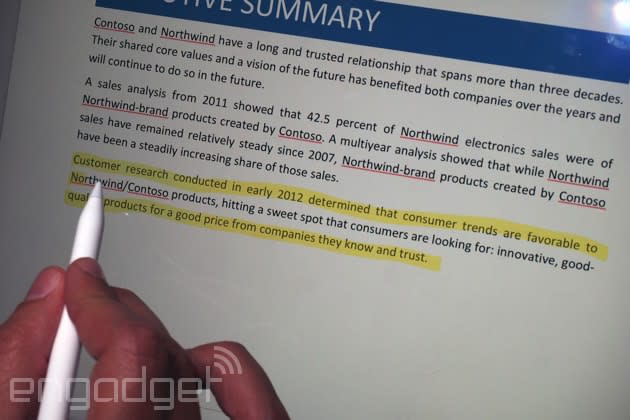
Personally, I was more impressed by the forthcoming Office for iPad app, which adds some optimizations specific to the iPad Pro. Using the Pencil, you can highlight and markup text, as well as choose from a range of writing implements. (I guess I really am a sucker for good ol' yellow highlighters.) In general, iPad Pro apps like Office are at their best when coupled with the new split-screen mode in iOS 9, which, as we already suspected, was added to iOS in anticipation of there one day being a bigger-screened iPad. That split-screen view will come in handy for not just multitasking, but also copying and pasting elements from one app to the other.
While some apps will be updated specifically for the iPad Pro, I'm told that there will not be separate iPad Pro versions of the app. Meaning, you download the same version for the Pro and Apple's other tablets, but you can only take advantage of certain features if you have the pressure-sensitive Apple Pencil. Other apps, such as Autodesk's AutoCAD, won't be updated, per se; they'll just run better on the Pro, thanks to the new A9X chip inside. Unfortunately, although Apple has been forthcoming with performance claims about its new chip, these few minutes of hands-on time I had weren't enough to convince me how powerful it is. Yes, video and games are smooth, but it's too soon to say how the performance compares to similarly priced devices -- not just the Surface Pro, but also ultraportable laptops, too.
Indeed, the iPad Pro is about as expensive as a PC, even if it does look like just an overgrown version of one of Apple's cheaper tablets. It arrives in November, starting at $799 for a 32GB, WiFi-only model. From there, you can buy a 128GB version for $949, or an LTE edition (also with 128GB of storage) for $1,079. The accessories don't come included either, and they aren't cheap: $99 for the Pencil and $169 for the keyboard. With Microsoft still not bundling the keyboard with its base-model Surface, I can't fault Apple too much for not throwing in the keyboard, though for the money, it would sure be nice. If anything, I wish Apple at least included the pen, as Microsoft does with the Surface. Because without it, you just have a big iPad, without all the benefits the Pro has to offer.
Get all the news from today's iPhone event right here.









































