The LG Watch Style is a very basic Android Wear 2.0 device
Google’s newly updated software is the device's main saving grace.

At last, the long-awaited update to Android Wear is upon us. Google is debuting its new wearable OS on a pair of LG-made devices: the Watch Style and Watch Sport. The Style is a $249 smartwatch that bundles Android Wear 2.0 and a new dial in a petite, simple frame. That all sounds promising in theory, but the Watch Style barely meets expectations and relies on that fancy new software to tempt shoppers.
Hardware

For a watch with the word "style" in its name, the Watch Style is a letdown from a design standpoint. Although I appreciated the thin case and slim 18mm band, I didn't care for the watch's otherwise bland design. The Italian leather strap I received was an unappetizing camel color that reminded me of, well, my flesh. But it is easy enough to swap out for a nicer strap, with the convenient clasp on the underside. LG offers two other colors for the case (black and rose gold) and two additional band colors: black and cream.
The watch's 1.2-inch P-OLED display is a size that's becoming increasingly popular on Wear devices, according to Google. So it's baffling, then, that LG decided to surround the petite screen with an almost half-inch-thick ring of dead space. The display and this black circle are enveloped by the Style's matte-silver case, which has a bezel that adds about another half-inch around the face. While the device is still compact overall, it feels like there's too much wasted space overwhelming the design.
Thankfully, the rest of the case has a clean, minimal aesthetic. There aren't any etchings or bling here (cough, the Huawei Watch Jewel, cough) -- just a dial on the right of the face that you can press or rotate. The Watch Style also lacks a heart rate monitor, which isn't surprising for the price. The underside of the case is a bare plastic disc that feels as cheap as it looks. For the price, though, the Style's IP67 rating for water and dust resistance is a nice touch. It's safe enough to wear in rainy weather (or in the shower, if you want), but I wouldn't recommend getting the leather band wet.
Android Wear 2.0
We've known about the features coming to Android Wear 2.0 for a while, but seeing it all together on a new watch impresses upon you the fact that this is a whole new operating system. Gone is the slightly cartoonish card-based interface. In its place, we have something cleaner and more refined.
One of the biggest updates to the OS is the new scrolling mechanism. The original Android Wear was criticized for being too reliant on swiping to get around. You had to swipe over and over again to get through all the notifications stacked up under the home page, for instance, or swipe twice to the right to unearth OK Google or your contacts. With this new interface, you can scroll through all of your alerts just by dragging your finger down the screen or twisting the dial.
This saves a lot of time and is the main reason the new OS feels so much faster and more responsive than before. But Google was slightly inconsistent in integrating this mechanism with its existing gestures, which makes navigating a bit confusing. For example, swiping right from the apps list on the old Wear brought you back to the watch face. Doing that on the Wear 2.0 does nothing; you have to press the dial to go back home from the apps list. Sure, it's easy enough to relearn a few gestures, but in this case, since swiping right doesn't do anything, it would have been more intuitive if Google simply programmed that action to bring you home.
I also wish Google had been more thoughtful in some other aspects of the software. Music playback controls still shows up as a notification in the new Wear. It was annoying when I accidentally dismissed the music notification and had to wait till the next song for the alert to appear again. This is a better Android Wear, but it's not without its problems.
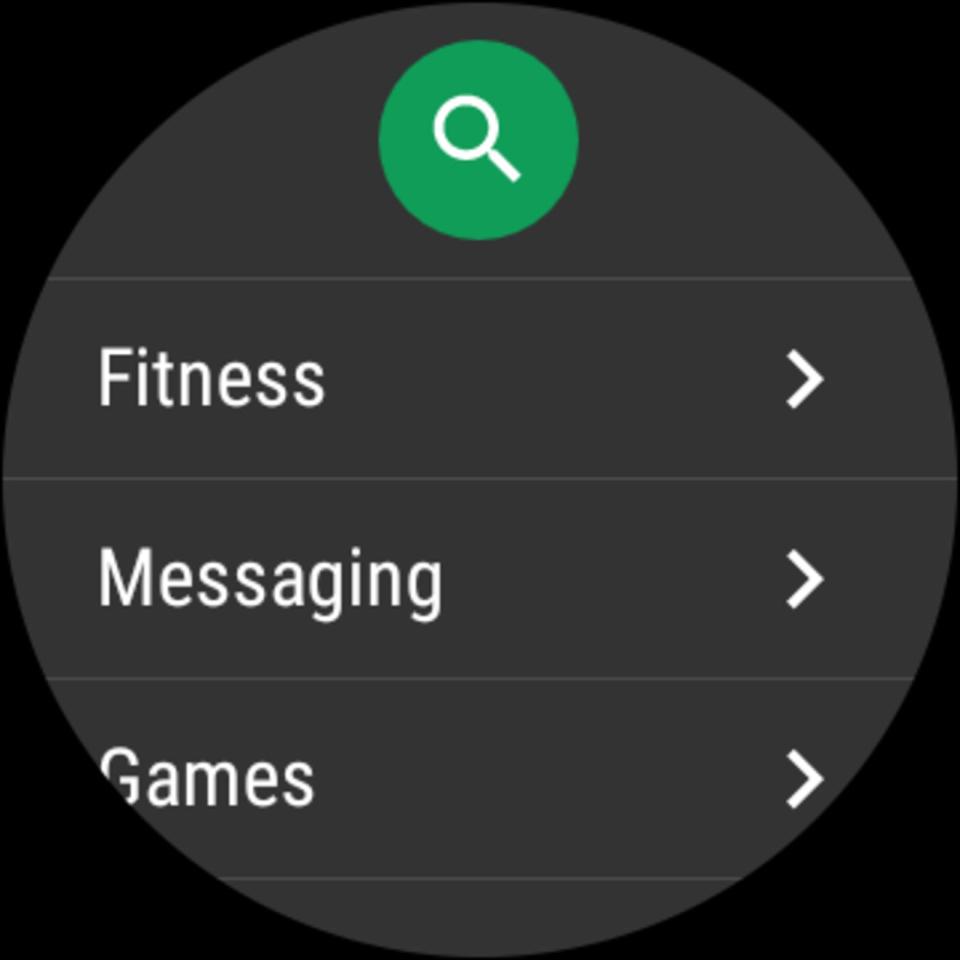
When paired to an iPhone, the Style has fewer functions than when connected to an Android device. The features you'll miss the most on iOS include the ability to reply to your messages or initiate calls from your wrist -- indeed, some of the most convenient amenities a smartwatch has to offer.
You'll also find far fewer apps available in the wearable's onboard app store if you're paired to an iOS device. The Play Store is another addition to Android Wear 2.0 that makes finding apps for your wrist easier. Downloading and installing most applications took less than 30 seconds, which is a reasonable wait time. That said, larger files like games took longer.
As I mentioned before, though, iOS users will find a dearth of compatible apps. I only saw a total of about a dozen applications in three categories when paired with an iPhone as opposed to more than a hundred listings across five categories when connected to Android. These standalone apps work even when your watch isn't linked to your phone, which is another benefit of Wear 2.0. The new platform promises better iOS compatibility than its predecessor, but it's still not a viable Apple Watch alternative for iPhone users.
In use

Regardless of the device you're connected to, the Android Wear's enhancements make for a more useful smartwatch than before. In particular, the improved notifications interface does a good job of keeping you informed without being too distracting.
Getting rid of the card-based system from the old Android Wear was a fantastic decision on Google's part. Now when a notification arrives on your watch, a badge for the corresponding app pops up from the bottom of the face and slides back out of sight. In its place is a tiny indicator icon on the home screen to remind you that you have unread alerts, which you can check out either by swiping up or turning the watch dial. A simple twist of the knob can take you all the way to the last alert in an instant.
This new input method makes all the difference in the updated OS. Think of it as a cross between the Apple Watch's dial and the Samsung Gear's rotating bezel: It has the intuitive rotating action of Apple's hardware with the functionality of Samsung's twist-to-scroll interface. Google's collaboration with LG on the hardware here also paid off. In particular, the latency between the dial and the software is imperceptible, making for fluid performance.
It's mesmerizing to watch the list of apps move up and down without lag as I turn the knob in either direction. It'd be nice if there were notches in the dial, like there are in the Gear S3, to make for more-precise navigation, but that's not a huge issue, especially since the hardware here is so much more compact than Samsung's wearable.

As much as I like the new dial, though, I found its placement slightly problematic. Whenever I had to bend my hand backward -- say, when I was pushing against a door or tap -- the back of my hand would press into the knob, triggering the assistant. It's a small gripe, since it's easy enough to dismiss the assistant, but it's something I'd like to see addressed in future devices.
Although the Watch Style has a skimpier selection of onboard sensors than its more expensive brother, it still carries a modest few components, such as an accelerometer, a gyroscope, a Bluetooth radio and an ambient light sensor. Its round 360 x 360 display is bright and colorful, and words and graphics (such as the adorable penguin watch face I installed) are easy to see.
Together with the refreshed operating system, the Style's 1.1GHz Snapdragon 2100 CPU kept the device running smoothly. I even found the Style to be more responsive than other watches with similar specs, so I credit the new Android Wear for the performance improvements. For instance, dismissing notifications on the old platform resulted in a one- or two-second wait, while it happens instantly with Wear 2.0.

I did notice a slight (one-second or so) delay whenever I tried to wake the device, whether by tapping on the screen or lifting my wrist. Plus, anything that required voice recognition, such as talking to the assistant or saying a phrase for the Translate app, took up to about 10 excruciatingly long seconds to register and process.
That's a pain but not nearly as frustrating as the Style's battery life. Its 240mAh battery, which is rated to last "all day," barely survives a full workday, much less 24 hours. On a busy day with frequent notifications and a moderate amount of testing, the Style conked out nine hours after being fully recharged. With less-intensive use, the device made it through close to 12 hours, which means you'll still have to plug it back in about twice per day. Compared to the existing smartwatches that typically last about one and a half to two days, the Style's endurance is its biggest drawback.
The competition

At the moment, there isn't a perfect substitute for the new LG watches. They're the only two Android Wear 2.0 watches on the market right now with the rotating dial, although that will change soon.
If you don't mind foregoing the nifty new knob, you'll find a plethora of options. Most other existing Android Wear watches will get the updated OS "in the coming weeks," according to Google, although certain manufacturers are sure to be slower than others. For $20 less, you'll find the ASUS Zenwatch 3, which has a larger screen and a bigger battery. The Zenwatch doesn't run Wear 2.0 yet, though, so if you go that route you'll have to wait before you see that fancy new software.
Those who prefer classier-looking watches than the Style should consider the Moto 360 for Women, the Fossil Q Wander or the Q Marshal. All three options are prettier than LG's watch, but they also cost $50 more.
Between the two new LG devices, the Sport is the better choice. It does everything the Style does, but it also has a heart rate sensor, supports GPS and Android Pay, and offers built-in LTE so you can make calls from the watch without depending on a companion phone. The Sport is much chunkier than the Style, though, and $100 more expensive, so it's not ideal for folks with smaller wrists or limited budgets.
Wrap-up

Ultimately, the LG Watch Style feels more like a proof of concept than a smartwatch for consumers. It shows how well Android Wear 2.0 can perform when Google collaborates with a device maker to make sure new hardware input methods are integrated properly into the interface. But almost everything else about the Style, from its bland design to its dismal battery life, is disappointing. Even though its $249 price is relatively affordable, a lower cost would help justify some of this watch's shortfalls. Simply put, the Style is not a good enough watch to showcase the many improvements that Android Wear has made. Fortunately, any number of promising alternatives are sure to arrive this season.





































