BlackBerry Motion review: It's all about the battery life
Too bad an inconsistent camera holds back an otherwise-solid phone.
Back in the old days, when BlackBerry was the premier smartphone maker, you could count on its devices to feature two things: a physical keyboard and long battery life. Things have changed a lot since then, but part of that legacy lives on in the BlackBerry Motion. It might lack that classic keyboard, but it makes up for that with one of the biggest smartphone batteries I've used all year. That should keep some hardcore devotees happy, right? We're not exactly sure when (or even if) the Motion will land in the US, but that's just as well: It's a fine phone but overpriced for what it is.
Hardware

Unlike the last two all-touch BlackBerrys, the Motion is more than just a clone of an existing device. In fact, I'd argue the Motion is the best touchscreen BlackBerry in years. It's conservative in that way BlackBerrys always are, but the Motion's body is a handsome blend of glass, aluminum and soft-touch plastic that's made to look like carbon fiber. In an effort to give the Motion some extra character, BlackBerry Mobile rounded the phone's top edge while leaving the bottom one flat. It's a neat touch, but it's hard to appreciate unless you look closely. Still, the fact that BlackBerry Mobile is trying to give a glass-and-metal slab any personality at all is a reassuring change of pace.
The phone looks better than it feels, though. It's quite a bit taller than the BlackBerry KEYone so folks with smaller hands will have to do the smartphone shimmy to reach the top of the screen. The Motion's flat sides, meanwhile, make it feel boxy and utilitarian. Then again, if there's any phone that can get away with feeling utilitarian, it's a BlackBerry. More importantly, the Motion is rated IP67 for water and dust protection. Try pulling that off on a phone with a physical keyboard.
When I reviewed the BlackBerry KEYone earlier this year, I said it was a little strange to be testing a phone with such a cramped screen after being spoiled by devices like the Galaxy S8 and LG G6. Even with a longer, more conventional display, though, the Motion still feels a little dated compared to other recent phones. It doesn't help that there's lots of space beneath the 5.5-inch screen; that's where the capacitive navigation keys go, along with the physical home button. There's a fingerprint sensor stuck in there, too, and while it worked quickly most of the time, it routinely faltered when my thumb was even slightly sweaty.
Honestly, there isn't a whole lot to say about the Motion's 5.5-inch LCD screen. It runs at 1080p, as you'd expect from a phone in this price range, and it's generally nice looking. Colors are pleasant, if not exactly exciting, and the viewing angles are quite good; you'd have to look from a pretty extreme angle to see the colors distort. The Motion's screen lacks the punchy hues and deep blacks you'd get from an AMOLED panel (like, say, the one on the DTEK60), but I'm not sure anyone expected otherwise. All told, it's a perfectly serviceable display and nothing more. For a brand whose core mission is to fuel productivity, though, that's not necessarily a dealbreaker.

Same goes for the Motion's sound quality: It's purely adequate. The single, downward-firing speaker produces loud, slightly lifeless audio; there's a notable lack of oomph evident when listening to music, partly because there's very little bass to speak of. Setups like this are all too common in mid-range phones, but they're still just fine for plowing through podcasts or taking in a few YouTube videos. Kudos to BlackBerry Mobile for including a headphone jack, though.
You'll find the USB-C port next to the headphone jack along the phone's bottom, while the volume rocker, sleep/wake button and convenience key are located on the right side. Good luck keeping those last two buttons straight, by the way -- the latter is ribbed so you can identify it without looking, but it's right where you'd expect the phone's power button to sit. I've been testing this phone for close to two weeks now, and I still find myself reaching for the wrong button when I want to turn the device on. Here's hoping your muscle memory adapts faster than mine does.
Despite some charming new design flourishes, the stuff inside is basically the same as what you'll find in the KEYone. BlackBerry Mobile once again opted to use a Qualcomm Snapdragon 625 chipset with an Adreno 506 GPU and a relatively paltry 32GB of storage. (Thankfully, you can slip a microSD card onto the SIM tray and go nuts with the movies and photos.) The Motion packs 4GB of RAM compared to the KEYone's 3GB, but the biggest deviation from the KEYone formula is the Motion's massive, 4,000mAh battery. That's one of the largest we've tested this year, and it's a clear callback to the days when BlackBerrys were the kings of smartphone battery life.
Software and security

The Motion runs Android 7.1.2 out of the box and, as usual for BlackBerry, what looks like a stock Android interface actually hides quite a bit of depth. The KEYone and Motion share plenty of features so I'll try not to repeat earlier Engadget coverage too much, but man, there is a lot going on here.
As usual, your emails and social communiques get routed into a unified inbox called the Hub, making it easy to quickly glance at all your incoming messages. Actually dealing with all of those items can still be tricky, though; there's still no way to mark all of them as read in one fell swoop, but you can create different "views" that only show notifications from certain apps and accounts. The productivity tab, meanwhile, seems more immediately useful. Tapping on the right edge of the screen offers up quick glances at upcoming calendar events, unread messages in the Hub, tasks you've added to your checklist and your favorite contacts. Normally, I'd have widgets splayed across my home screens to offer the same information, but the productivity tab has the added benefit of being usable while you're already in another app.
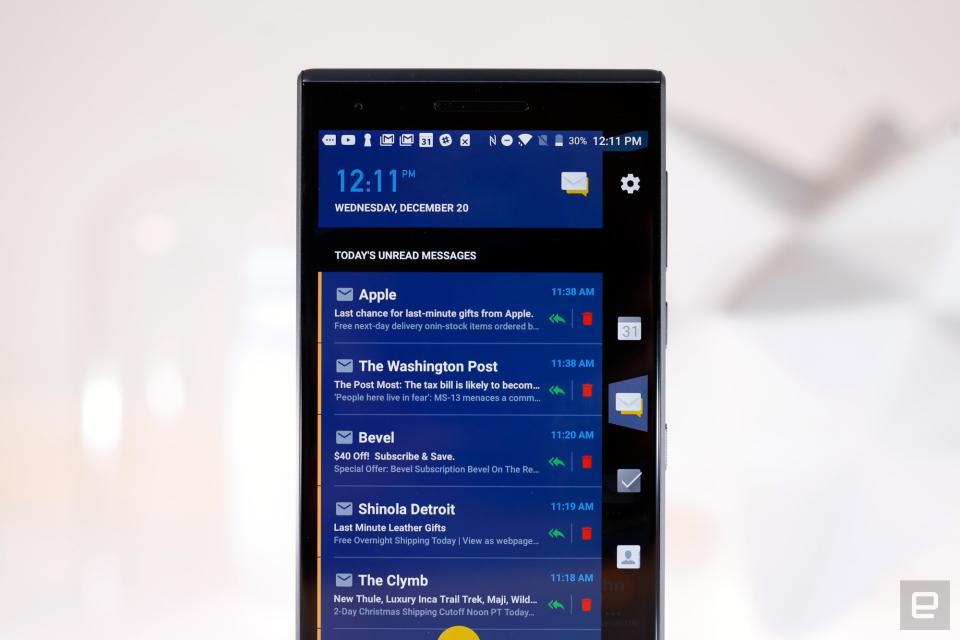
The other usual flourishes are here too, like shortcuts for common actions in the app launcher and the ability to swipe up on app icons to see their related widgets. There are a few interface tweaks specific to this device, though: You can swipe your finger down the home button to pull down the notifications shade, and more importantly, you can assign up to three actions to the so-called "smart" convenience key. If you only have one action tied to the key -- say, firing up Google Maps -- tapping the button does just that. With multiple actions attached to the convenience key, though, you'll have to tap on the screen to make your selection. It's not nearly as elegant as the KEYone's approach, but then again, how could it be? You could map actions to just about every button on its physical keyboard -- that's 27 convenience keys to work with instead of just one.
Beyond the interface, BlackBerry Mobile also spent more time thinking about how to keep your important data under wraps. The result: a new feature called Locker mode that allows you to securely store your most sensitive files. Moving things into the locker is easy enough: Just select some items in the Files app and hit "Lock." Once done, you'll be prompted to authenticate every time you want to see your secrets. It's not as technically elegant as, say Samsung's Secure Folder -- which allows users to install a separate, private instance of an app that requires authentication to access -- but it's a step in the right direction.

More interesting is how you can snap a photo with the camera using the fingerprint sensor instead of tapping the on-screen shutter button, a move that sends the resulting shot straight into the locker. If some of your data is so important that it needs to be shielded from prying eyes, there's always the included privacy shade app. It obscures all of the screen except for a slim bar you can drag up and down. My life isn't nearly interesting enough to require this, but it's a nice touch for paranoiacs and people with codeword clearance.
And then there's our old friend DTEK, an app that rates how secure the Motion is at any given time. I imagine most business-oriented users will stay firmly in the "Excellent" category, but tinkerers and power users who install apps from outside the Play Store will definitely see their ratings docked. (Not that that matters to anyone who isn't beholden to an IT department.) DTEK hasn't changed much since it debuted on the BlackBerry Priv two years ago, but it's still a handy tool for managing app permissions and at least tries to make it easy for people to understand the importance of mobile device security.
Camera

BlackBerrys have never excelled at photography, and nothing about the Motion's 12-megapixel main camera changes that. At its best, when scenes are awash in light, the Motion is capable of capturing some pleasantly solid photos. Colors are mostly accurate if a little washed-out and there's a respectable level of detail to be found if you look closely enough.
Unfortunately, anything less than optimal conditions seem to stymie the Motion's camera. Let's say people are walking back and forth through your frame -- the Motion's camera often struggles to expose photos correctly in scenarios like those. The KEYone had similar problems and I was hoping BlackBerry Mobile would get around to fixing them by the time it released its second phone. Alas, they're still here.
And even now I'm a little confused by the fact that an option to "focus before capture" is disabled by default. The feature might add a moment of hesitation before actually snapping the photo, but the results almost always look better. It's like BlackBerry was more concerned with maintaining the perception of speed than actually producing better pictures from the outset.
Just to reiterate, the camera is actually pretty good sometimes. What's frustrating is that it can be difficult to tell when you're actually going to get a pretty photo. More than anything, this camera needs to be more reliable. I will say, however, that the camera is pretty consistently bad in low light. Colors begin to look more lifeless as ambient light grows scarcer. Focusing -- which can be dicey to start with -- becomes more sluggish. Some will argue that BlackBerrys are business focused, and that as a result, the company doesn't need to care about camera quality as much as its rivals do. Those people have a point, but don't forget: BlackBerry Mobile went to the trouble of including a camera mode that scans business cards and adds them to your contact list. Helpful? Sure, but I would've preferred a little less effort on that and more time spent improving the overall camera performance. Thankfully, the 8-megapixel front-facing camera was tougher to criticize: It churned out decent selfies without issue, and I can't ask for much more than that.
Performance and battery life

BlackBerry was never really interested in fighting spec wars with the rest of the industry. Indeed, the Motion isn't some flagship beast meant to get power users rallying under the BlackBerry banner. With its Snapdragon 625 chipset and 4GB of RAM, the Motion is decidedly mid-range, but that doesn't mean it left me lacking. There was more than enough horsepower here for me to flit between Slack, Spotify, Gmail and Trello with ease. All told, I noticed very few hiccups during my daily routine. Productivity is a BlackBerry priority, and for what most people probably have to accomplish in a given day, the Motion seems like more than enough.
It shouldn't surprise you to hear the Motion isn't terribly well-suited to gaming, but it's not awful at it either. I ran into some lag while taking a pirate's ship out into the open seas in Tempest, but the game never felt unplayable. Ditto for graphically intense games like Modern Combat 5 and Asphalt: The Motion dropped some frames and stuttered now and again, but it held up better than you might expect.
BlackBerry Motion | BlackBerry KEYone | BlackBerry DTEK50 | Galaxy S8 | |
|---|---|---|---|---|
AndEBench Pro | 7,810 | 6,836 | 5,758 | 15,888 |
3DMark IS Unlimited | 13,300 | 13,654 | 9,529 | 36,806 |
GFXBench 3.0 1080p Manhattan Offscreen (fps) | 9.4 | 9.8 | N/A | 54 |
CF-Bench | 52,852 | 54,714 | 49,170 | 67,307 |
More importantly, it's clear the Motion was designed with longevity in mind. Qualcomm's power-sipping chipset and 1080p display pair nicely with the enormous 4,000mAh battery wedged inside and, as a result, the Motion routinely lasted two full days before needing to be recharged. To be clear, that's two full days of me checking my email like a maniac, furiously Google searching and binging on YouTube videos. Over quiet weekends, I could stretch the Motion's battery life to nearly two and a half days before plugging it in. Not bad at all. There were times when it seemed possible I could get it to hang in for almost three days, a prospect that made me giddier than I care to admit. While I'm far from sold on some of the Motion's attributes, I'm seriously considering bringing it to CES with me next month just to make sure I have a phone that won't go dark in the middle of a press conference.
The competition

No US carrier has committed to carrying the BlackBerry Motion, and for all we know, it may never be sold unlocked here. It's available in Canada for $600CAD (about $470 in US dollars) and there's a real chance that the only way you'll be to get one is from an online retailer in another country. While I know that's no big deal for some BlackBerry die-hards, it's worth taking a deep breath and exploring other options, too. After all, the Motion has a clear edge when it comes to security, but there are far more stylish, powerful options out there for about the same price.
Consider the OnePlus 5T. It was built to replace a phone that is itself only a few months old, and it offers flagship performance and an extra-long AMOLED screen for $499. That tidy sum also nets you one of Qualcomm's top-tier Snapdragon 835 chipsets, 6GB of RAM and 64GB of storage, all of which help the 5T outclass the Motion in pure power. You'll have to make do with a smaller battery, though, and recent concerns about security flaws may mean OnePlus is a non-starter for some BlackBerry fans.
In that case, there are also devices like the $499 Essential PH-1. It might not have the best camera I've tested this year, but it is easily one of the most impeccably crafted smartphones I've ever used -- no surprise considering founder Andy Rubin embraced Apple's approach to premium designs. The Essential uses the same Snapdragon 835 chipset as the OnePlus 5T, but it comes with a generous 128GB of storage and features one of the cleanest Android builds you'll find out there. And who could forget its design? The PH-1 has virtually no bezel surrounding its screen, making it a compact delight that fits comfortably in most hands. Now, do most people's daily routines require as much power as either of these phones offer? Probably not, but they illustrate just how much you can get for $500 these days.
Wrap-up

The BlackBerry Motion is a strong follow-up to a phone I liked more than I expected to, and in general, it gets more right than wrong. More importantly, I get the impression that the folks at BlackBerry Mobile/TCL are focusing on the things that really matter to its core fans. With all that said, it's hard to recommend the BlackBerry Motion to anyone who hasn't already pledged allegiance to the brand. It's just such a niche device, and what you get for the money doesn't quite feel like enough considering how strong the competition is. Unless you're absolutely obsessed with security or want to pay to keep your beloved phone brand alive, the BlackBerry Motion is ultimately a good phone that doubles as a bad deal.
















































